HP ProLiant ML110 Support Question
Find answers below for this question about HP ProLiant ML110 - G2 Server.Need a HP ProLiant ML110 manual? We have 29 online manuals for this item!
Question posted by RDsqu on May 11th, 2014
How To Factory Reset Bios On Hp Proliant Ml110 G7
The person who posted this question about this HP product did not include a detailed explanation. Please use the "Request More Information" button to the right if more details would help you to answer this question.
Current Answers
There are currently no answers that have been posted for this question.
Be the first to post an answer! Remember that you can earn up to 1,100 points for every answer you submit. The better the quality of your answer, the better chance it has to be accepted.
Be the first to post an answer! Remember that you can earn up to 1,100 points for every answer you submit. The better the quality of your answer, the better chance it has to be accepted.
Related HP ProLiant ML110 Manual Pages
Instructions for installing Microsoft Windows Small Business Server 2003 R2 on HP ProLiant servers - Page 3


...) ‰ One of the following servers:
• HP ProLiant ML100 series servers: • HP ProLiant ML110 G1/G2/G3/G4 • HP ProLiant ML150 G1/G2/G3
• HP ProLiant ML300 series servers: • HP ProLiant ML310 G1/G2/G3 • HP ProLiant ML330 G1/G2/G3 • HP ProLiant ML350 G1/G2/G3/G4p/G5 • HP ProLiant ML370 G1/G2/G3/G4/G5
NOTE: Servers must be configured with a 750-MHz...
ProLiant ML110 Generation 2 Server Maintenance and Service Guide - Page 2
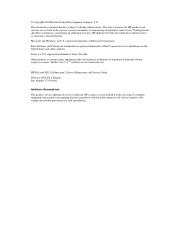
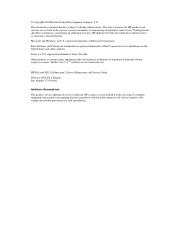
...TM symbols are trademarks or registered trademarks of their respective owners. HP ProLiant ML110 Generation 2 Server Maintenance and Service Guide
February 2005 (First Edition) Part Number ... in recognizing hazards in the express warranty statements accompanying such products and services. HP shall not be construed as constituting an additional warranty.
registered trademark of Microsoft ...
ProLiant ML110 Generation 2 Server Maintenance and Service Guide - Page 3
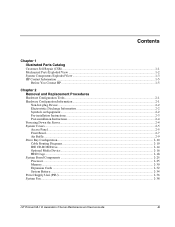
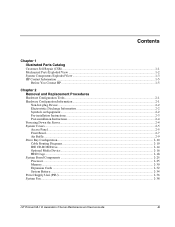
... HDD Cage...2-18 System Board Components ...2-25 Processor...2-25 Memory...2-30 Expansion Cards ...2-32 System Battery...2-34 Power Supply Unit (PSU) ...2-36 System Fan ...2-38
HP ProLiant ML110 Generation 2 Server Maintenance and Service Guide
iii
ProLiant ML110 Generation 2 Server Maintenance and Service Guide - Page 4


... ...5-5 Processor ...5-6 IDE CD-ROM Drive...5-6 Non-hot-plug SCSI Hard Drive ...5-8 Hot-plug SATA Hard Drive...5-8 SCSI Storage Controller ...5-9 SATA RAID Controller...5-10
Index
iv
HP ProLiant ML110 Generation 2 Server Maintenance and Service Guide
ProLiant ML110 Generation 2 Server Maintenance and Service Guide - Page 5
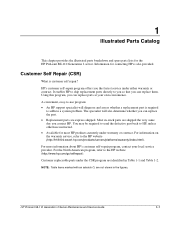
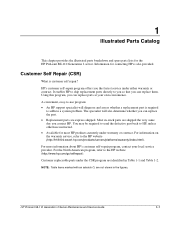
... replace parts at your local service provider. For more information about HP's customer self-repair program, contact your own convenience. For the North American program, refer to the HP website (http://h18004.www1.hp.com/products/servers/platforms/warranty/index.html). HP ProLiant ML110 Generation 2 Server Maintenance and Service Guide
1-1 For information on the warranty service, refer...
ProLiant ML110 Generation 2 Server Maintenance and Service Guide - Page 44
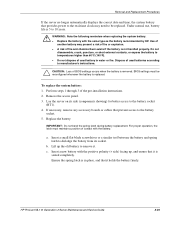
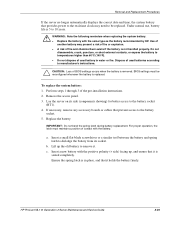
...5.
To replace the system battery: 1. Removal and Replacement Procedures
If the server no longer automatically displays the correct date and time, the system battery that...years. BIOS settings must maintain a position of the pre-installation instructions. 2.
Lay the server on its socket. For proper operation, the latch must be replaced. HP ProLiant ML110 Generation 2 Server Maintenance...
ProLiant ML110 Generation 2 Server Maintenance and Service Guide - Page 50


... permanently stored in an EEPROM chipset (U34) located on or reset, the software performs Power-On Self Test (POST) routines to ensure proper system operation. PhoenixBIOS Software
PhoenixBIOS software is a set of POST-related messages and their meanings.
3
Diagnostic Tools
This chapter describes the system diagnostic tools available for the HP ProLiant ML110 Generation 2 server.
ProLiant ML110 Generation 2 Server Maintenance and Service Guide - Page 51
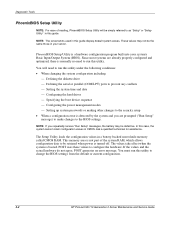
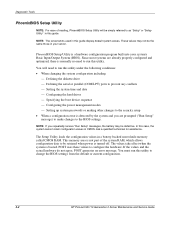
...the system cannot retain configuration values in your system's Basic Input/Output System (BIOS). PhoenixBIOS Setup Utility is not part of reading, PhoenixBIOS Setup Utility will need to change the BIOS settings from the default or current configuration.
3-2
HP ProLiant ML110 Generation 2 Server Maintenance and Service Guide Specifying the boot device sequence -
The Setup Utility loads...
ProLiant ML110 Generation 2 Server Maintenance and Service Guide - Page 55


... Hard disk drive
4.
Saves all changes made to the Setup Utility.
3-6
HP ProLiant ML110 Generation 2 Server Maintenance and Service Guide
Saves changes made and close the Setup Utility. Discards ...Utility. By default, the server searches for all Setup parameters. IDE CD-ROM drive
3. Options include:
• Exit Saving Changes - Loads the factory-default settings for boot ...
ProLiant ML110 Generation 2 Server Maintenance and Service Guide - Page 56
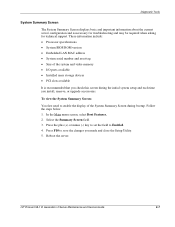
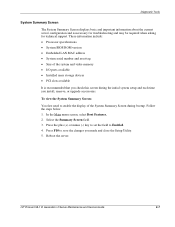
...save the changes you made and close the Setup Utility. 5. Reboot the server. Follow the steps below. 1. Press F10 to Enabled. 4. HP ProLiant ML110 Generation 2 Server Maintenance and Service Guide
3-7 Select the Summary Screen field. 3. These information include: • Processor specifications • System BIOS ROM version • Embedded LAN MAC address • System serial number...
ProLiant ML110 Generation 2 Server Maintenance and Service Guide - Page 60
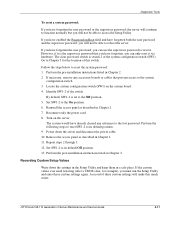
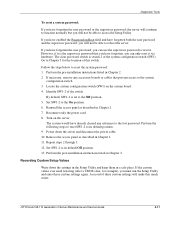
... power cable. 10. HP ProLiant ML110 Generation 2 Server Maintenance and Service Guide
3-11 If you have enabled the Password on Boot field and have forgotten both the user password and the supervisor password, you will not be able to the Off position. 5. If you have forgotten the user password, you can only reset it . By...
ProLiant ML110 Generation 2 Server Maintenance and Service Guide - Page 63
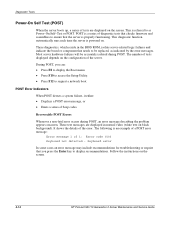
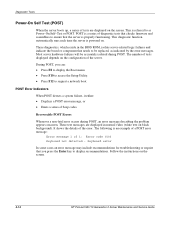
...the instructions on the configuration of tests are displayed in the BIOS ROM, isolate server-related logic failures and indicate the board or component that you...server boots up, a series of the server. This is properly functioning. POST is a series of 1: Error code 0103 Keyboard not detected - The number of tests displayed depends on the screen.
3-14
HP ProLiant ML110 Generation 2 Server...
ProLiant ML110 Generation 2 Server Maintenance and Service Guide - Page 65
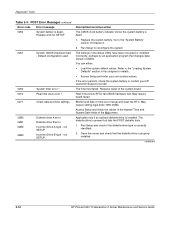
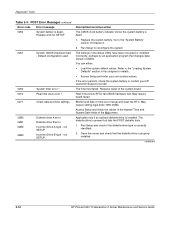
...) fails BIOS hardware test. Default configuration used
0260 0270
0271
System timer error * Real time clock error *
Check date and time settings
02B0 02B1 02B2
02B3
Diskette drive A error
Diskette drive B error
Incorrect Drive A type - Go to reconfigure the system. The diskette drive is properly installed. continued
3-16
HP ProLiant ML110 Generation 2 Server Maintenance and...
ProLiant ML110 Generation 2 Server Maintenance and Service Guide - Page 66


...
Operating system not found
Description/corrective action
RAM cache failed and BIOS disabled the cache. You can do any of the boot drives...custom values.
• Clear the CMOS memory then restart the server. If the problem persists, contact your HP Customer Support provider.
HP ProLiant ML110 Generation 2 Server Maintenance and Service Guide
3-17
For instructions, refer to initialize ...
ProLiant ML110 Generation 2 Server Maintenance and Service Guide - Page 73
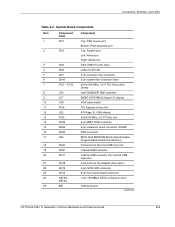
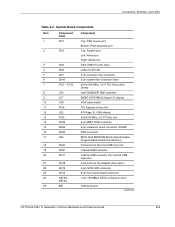
... BIOS flash EEPROM (Electrically Erasable Programmable Read-Only Memory) Connector for the front USB 2.0 ports Internal USB connector Internal USB connector (for internal USB tape use) Connector for the diskette drive option 4-pin SCSI LED connector 9-pin front panel board connector 7-pin 150-MBps SATA connectors (four)
Internal buzzer
continued
HP ProLiant ML110 Generation 2 Server...
ProLiant ML110 Generation 2 Server Maintenance and Service Guide - Page 80
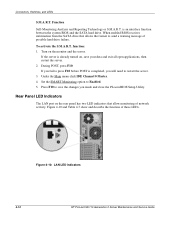
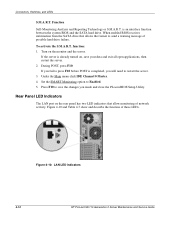
... enabled BIOS receives information from the SATA drive that allow monitoring of these LEDs. Turn on , save the changes you will need to send a warning message of possible hard drive failure.
Connectors, Switches, and LEDs
S.M.A.R.T. Press F10 to Enabled. 5.
During POST, press F10. Figure 4-10: LAN LED indicators
4-12
HP ProLiant ML110 Generation 2 Server Maintenance...
ProLiant ML110 Generation 2 Server Maintenance and Service Guide - Page 92
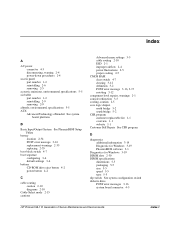
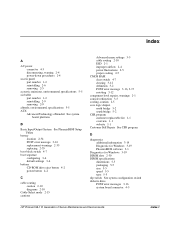
... 2-5 proper cooling 2-5 CMOS RAM clear switch 4-7 clearing 3-12 definition 3-2 POST error message 3-16, 3-17 resetting 3-12 component-level repairs, warnings 2-1 console redirection 3-5 cooling, caution 2-5 core logic chipset north bridge 5-2 south...diskette drive POST error messages 3-16 system board connector 4-5
HP ProLiant ML110 Generation 2 Server Maintenance and Service Guide
Index-1
ProLiant ML110 Generation 2 Server Maintenance and Service Guide - Page 95
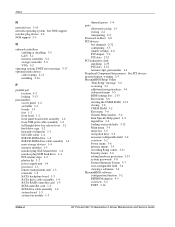
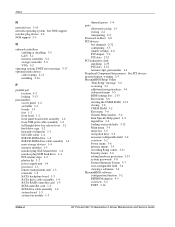
... injury, warning 2-5 PhoenixBIOS Setup Utility "Run Setup" message 3-2 accessing 3-3 additional navigation keys 3-4 Advanced menu 3-5 BIOS settings loss 2-35 Boot menu 3-6 clearing the CMOS RAM 3-12 closing 3-6 CMOS RAM 3-2 Exit menu 3-6 General... configuration function 3-2 EEPROM chipsets 4-5 overview 3-1 POST 3-14
Index-4
HP ProLiant ML110 Generation 2 Server Maintenance and Service Guide
ProLiant ML110 Generation 2 Server Maintenance and Service Guide - Page 97
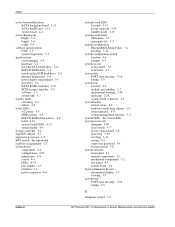
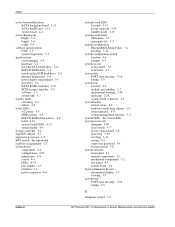
... 3-8 removing 3-10 resetting 3-11 setting 3-9 supervisor password 3-8 user password 3-8 system structure front panel 4-1 internal components 1-3 mechanical components 1-2 rear panel 4-3 system board 4-4 System Summary Screen information display 3-7 viewing 3-7 system time POST error message 3-16 setting 3-5
T
telephone symbol 2-3
HP ProLiant ML110 Generation 2 Server Maintenance and Service Guide
ProLiant ML110 Generation 2 Server Installation Sheet - Page 1


... Sheet First Edition (January 2005) Part Number 375600-001
375600- 001
Configuring the Server
1. b. If you do not have the latest BIOS, update the BIOS now. System health indicator
continued The information contained herein is subject to the HP ProLiant ML110 Generation 2 Server Support CD. Nothing herein should be liable for this installation sheet.
2. Refer to halt...
Similar Questions
Can I Install Win Xp In Hp Proliant Ml110 G7 Server
(Posted by Marattl 9 years ago)
What Keys To Press To Check The Raid Status On An Hp Proliant Ml110 G7
(Posted by DADrobe 10 years ago)
How To Setup Windows 2003 On Hp Proliant Ml110 G7
(Posted by Amodk 10 years ago)
How Can Install Win7 On Hp Proliant Ml110 G7
(Posted by SKeBod 10 years ago)
How To Install Hard Drive Hp Proliant Ml110 G7
(Posted by jgferna 10 years ago)

