HP Pro 4300 Support Question
Find answers below for this question about HP Pro 4300.Need a HP Pro 4300 manual? We have 3 online manuals for this item!
Question posted by hanguyen on May 29th, 2014
Hp Pro 4300 Sm Buscontroller
hi, I bought a HP pro compaq 4300 and installed win7 professional, but SM bus controller has no driver. The computer can not start window normally, I have to do hard reset then windown can start. Please help to fix it
Current Answers
There are currently no answers that have been posted for this question.
Be the first to post an answer! Remember that you can earn up to 1,100 points for every answer you submit. The better the quality of your answer, the better chance it has to be accepted.
Be the first to post an answer! Remember that you can earn up to 1,100 points for every answer you submit. The better the quality of your answer, the better chance it has to be accepted.
Related HP Pro 4300 Manual Pages
GPT Hard Disk Drives for HP Business Desktops - Page 1


... be used on drives larger than 2.19TB, and therefore must be partitioned. GPT hard Disk Drives
For HP Desktops
April 2011
Table of Contents:
Abstract ...1 Why GPT?...1 GPT vs MBR ...2 Bootable vs Data Drives and UEFI BIOS 4 OS Support ...6 Storage Driver Support 6 Imaging Tool Support for GPT 7 Drive Encryption 7 Summary ...8 For more widely available...
GPT Hard Disk Drives for HP Business Desktops - Page 4


... Entry n GUID Partition Entry 128
Backup GUID Partition Table Header
Figure 2. In using tools that , if set, identifies the system as Microsoft Windows 7 ™64-bit. For selected desktops, HP implements the Type 0 BIOS Information data structure (as boot drives in such systems. The legacy BIOS in version 2.7 of MBR and GPT disk...
GPT Hard Disk Drives for HP Business Desktops - Page 5


... Extension Byte 2
Bit Position Description
0
When set, BIOS boot specification is supported
1
When set, function key-initiated Network Service boot is supported.
Splash screen of HP UEFI BIOS system The startup menu (Figure 4) can be made about the virtuality of the system.
5:7
Reserved for future assignment by this capability.
2
When set...
GPT Hard Disk Drives for HP Business Desktops - Page 6


... 32-bit and 64-bit Microsoft Windows 7™ SP1 and can be initially supported under the Microsoft Vista™ SP1 64-bit OS.
For improved performance, HP Desktops support GPT hard drives with certain newer operating systems' AHCI (Advanced Host Controller Interface) drivers for larger drive capacities. Expected timeframe for HP Desktops to support a bootable GPT drive. For...
GPT Hard Disk Drives for HP Business Desktops - Page 7


BIOs menu of HP UEFI BIOS system
Drive Encryption
For Opal-based SED (Self Encrypting Drive) hard drives, UEFI protocol definitions and usage for GPT drives, ... only newer versions of SED drives, the only other major requirement is normally 15KB, this point. Consult the particular software vendor for GPT. To install in SED drives must utilize "GPT aware" software tools. The user ...
GPT Hard Disk Drives for HP Business Desktops - Page 8


... 2011
8 Microsoft and Windows are set forth in the U.S.
The information contained herein is assured for many more years. The only warranties for HP products and services are ...U.S. registered trademarks of Intel Corporation in the express warranty statements accompanying such products and services. Summary
GPT-based hard disk drives ...
Illustrated Parts & Service Map HP Compaq Pro 4300 All-in-One Business PC - Page 1


... trademarks of the Intel Corporation and its subsidiaries in one desktop, 20-inch, non-touch screen
PC3-10600 (1333 MHz... hard drive
Side: (2) USB 2.0 ports, microphone, headphone Rear: (4) USB 2.0 ports, stereo audio out, RJ-45 Ethernet, serial RS-232, power connector
Windows 7 Professional...697332-001 697327-001 697328-001 697329-001
HP Compaq Pro 4300 AIO
700498-001
page 1 and other ...
Illustrated Parts & Service Map HP Compaq Pro 4300 All-in-One Business PC - Page 2
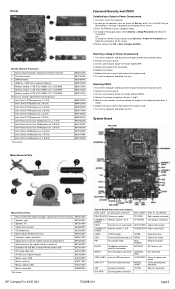
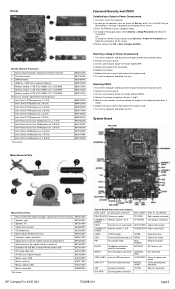
...
ATX PWR External power connector
HP Compaq Pro 4300 AIO
700498-001
page 2 Ch B DIMM0
POWER BTN Power switch/LED
CMOS
CMOS header
SATA0
Hard drive data
USB
External USB... Press the F10 key to start . or To establish a Power-On password, select Security > Power-On Password and follow the
instructions. - Remove the jumper from the header. 5. Resetting CMOS
1. Wait for models without...
Illustrated Parts & Service Map HP Compaq Pro 4300 All-in-One Business PC - Page 3


...; Processor type/speed/stepping • Chassis serial number
• Cache size (L1/L2/L3)
• Asset tag
• Installed memory size/speed/ch
About - Allows you to be used). enable/disable • Hyper-threading - enable/disable • NIC Option ROM Download - enable/disable • Processor Frequency Multiplier
HP Compaq Pro 4300 AIO
700498-001
page 3
Maintenance & Service Guide HP Compaq Pro 4300 All-in-One Business PC - Page 2


... are trademarks of Microsoft Corporation in -One Business PC
First Edition (June 2012)
Document Part Number: 700155-001 Maintenance & Service Guide
HP Compaq Pro 4300 All-in the U.S.
and other countries. Microsoft and Windows are set forth in the express warranty statements accompanying such products and services. The only warranties for technical or editorial errors...
Maintenance & Service Guide HP Compaq Pro 4300 All-in-One Business PC - Page 9


1 Product Features
Overview
Figure 1-1 HP Compaq Pro 4300 All-in-One Business PC
The HP Compaq Pro 4300 All-in-One Business PC offers the following features: ● Integrated All-in-One form factor ● 20-inch diagonal widescreen 1600 x 900 WLED anti-...
Maintenance & Service Guide HP Compaq Pro 4300 All-in-One Business PC - Page 10
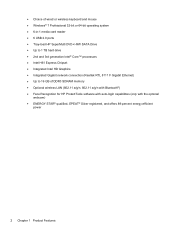
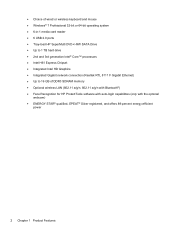
... Windows® 7 Professional 32-bit or 64-bit operating system ● 6-in-1 media card reader ● 6 USB 2.0 ports ● Tray-load HP SuperMulti DVD+/-RW SATA Drive ● Up to 1 TB hard ...wireless LAN (802.11 a/g/n, 802.11 a/g/n with Bluetooth®) ● Face Recognition for HP ProtectTools software with auto-login capabilities (only with the optional
webcam) ● ENERGY STAR®...
Maintenance & Service Guide HP Compaq Pro 4300 All-in-One Business PC - Page 12
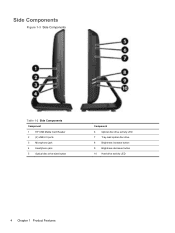
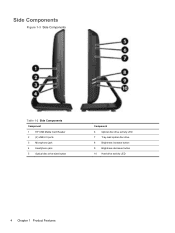
...
Figure 1-3 Side Components
Table 1-2 Side Components
Component
1
HP USB Media Card Reader
2
(2) USB 2.0 ports
3
Microphone jack
4
Headphone jack
5
Optical disc drive eject button
Component
6
Optical disc drive activity LED
7
Tray-load optical disc drive
8
Brightness increase button
9
Brightness decrease button
10 Hard drive activity LED
4 Chapter 1 Product Features
Maintenance & Service Guide HP Compaq Pro 4300 All-in-One Business PC - Page 15
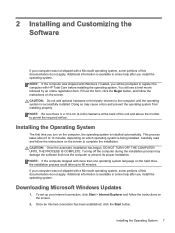
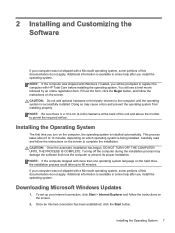
... with HP Total Care before installing the operating system. NOTE: Be sure there is available in online help after you install the...installed. If your Internet connection, click Start > Internet Explorer and follow the instructions on the computer, the operating system is available in online help after you install the operating system. NOTE: If the computer was shipped with Windows...
Maintenance & Service Guide HP Compaq Pro 4300 All-in-One Business PC - Page 16


...these disks be burned to CD media to the operating system or backup utility documentation for instructions on the hard drive. Installing or Upgrading Device Drivers (Windows systems)
When installing optional hardware devices after the operating system installation is recommended that contain the installation software for additional software. Each .iso file can be created and the software...
Maintenance & Service Guide HP Compaq Pro 4300 All-in-One Business PC - Page 25


... data cable length Data interface voltage differential Drive voltages Jumpers for only a single drive. Current HP desktop products ship with the SATA 1.5 Gb/s drives. SATA Hard Drives 17 The SATA data cable is fully backwards compatible with SATA 3.0 Gb/s hard drives.
Never crease a SATA data cable and never bend it is a thin, 7-pin cable...
Maintenance & Service Guide HP Compaq Pro 4300 All-in-One Business PC - Page 26


...largest segment of its space. File System FAT 32 NTFS
Drive/Partition Capacity Limits
Controller Type ATA ATA
Operating System Windows 7 Windows 7
Maximum Size
Partition
Drive
32 GB
2 TB
2 TB
2 TB
18... drives for the HP Personal Computers have built-in drive failure prediction that marked on the hard drive or listed in the computer specification. Hard Drive Capacities
The combination...
Maintenance & Service Guide HP Compaq Pro 4300 All-in-One Business PC - Page 34


... provide information about disassembling various components of sharp edges inside the chassis.
26 Chapter 6 Removal and Replacement Procedures All-in -One. 1. Remove all other damage.
HP recommends that you set down on a soft flat surface. 6 Removal and Replacement Procedures All-in One (AIO) Chassis
The following steps in order, when opening...
Maintenance & Service Guide HP Compaq Pro 4300 All-in-One Business PC - Page 100
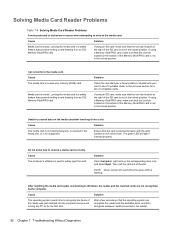
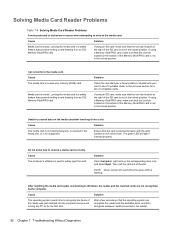
...
The operating system needs time to and deleting from an SD/ Memory Stick/PRO card. Refer to Windows, the reader and the inserted cards are turning the PC on for a list of the SD card is flashing
After installing the media card reader and booting to the previous section for the first time...
Maintenance & Service Guide HP Compaq Pro 4300 All-in-One Business PC - Page 113


...controller is not seated properly. Verify Network Connectivity, that the Remote System Installation Server contains the NIC drivers... is not installed in the DIMM1...to reseat, install, or remove...Install a working, industry-standard NIC, or change the boot sequence to network server when attempting Remote System Installation...installing additional memory modules. Cause
New network card...
Similar Questions
Hp Hard Reset
I was wondering how to do a hard reset on my hp 100b all in one computer. i got it from my church bu...
I was wondering how to do a hard reset on my hp 100b all in one computer. i got it from my church bu...
(Posted by discopanda235 6 years ago)
How To Download Hp Pro 3090mt Lan Drivers For Windows Xp
how to download hp pro 3090mt lan drivers for windows xp
how to download hp pro 3090mt lan drivers for windows xp
(Posted by project6257 11 years ago)
Hp D325 Ut Driver Support Window 7 32bit
no driver download window 7 32bit hp d325 ut model
no driver download window 7 32bit hp d325 ut model
(Posted by bestjoinpk 12 years ago)

