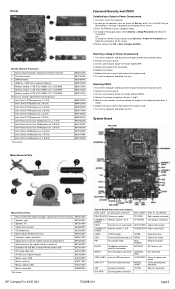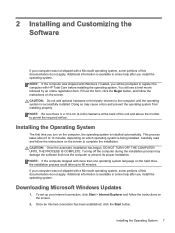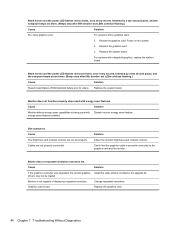HP Pro 4300 Support and Manuals
Get Help and Manuals for this Hewlett-Packard item

Most Recent HP Pro 4300 Questions
Hp Compaq Pro 4300 How To Boot From Cd
(Posted by dewdrapu2 9 years ago)
Hp Pro 4300 Sm Buscontroller
hi, I bought a HP pro compaq 4300 and installed win7 professional, but SM bus controller has no dr...
hi, I bought a HP pro compaq 4300 and installed win7 professional, but SM bus controller has no dr...
(Posted by hanguyen 9 years ago)
How To Disable On Screen Display (cap/num Locks) With Windows 7
(Posted by tbyrnes 10 years ago)
HP Pro 4300 Videos
Popular HP Pro 4300 Manual Pages
HP Pro 4300 Reviews
We have not received any reviews for HP yet.