HP Pro 4300 Support Question
Find answers below for this question about HP Pro 4300.Need a HP Pro 4300 manual? We have 3 online manuals for this item!
Question posted by dewdrapu2 on August 27th, 2014
Hp Compaq Pro 4300 How To Boot From Cd
The person who posted this question about this HP product did not include a detailed explanation. Please use the "Request More Information" button to the right if more details would help you to answer this question.
Current Answers
There are currently no answers that have been posted for this question.
Be the first to post an answer! Remember that you can earn up to 1,100 points for every answer you submit. The better the quality of your answer, the better chance it has to be accepted.
Be the first to post an answer! Remember that you can earn up to 1,100 points for every answer you submit. The better the quality of your answer, the better chance it has to be accepted.
Related HP Pro 4300 Manual Pages
GPT Hard Disk Drives for HP Business Desktops - Page 1


...desktop 3.5" hard drives have capacities of1TB/platter.
At this density, drives of 2TB and 3TB capacities become more easily producible and hence cheaper and more information 8
Abstract
In order to steadily increase. In 2011, it is now used the Master Boot... ) and tracks per platter. GPT hard Disk Drives
For HP Desktops
April 2011
Table of Contents:
Abstract ...1 Why GPT?...1 GPT...
GPT Hard Disk Drives for HP Business Desktops - Page 4


..., the system must have a "UEFI aware" OS such as described in a non-UEFI system cannot find the boot information on a GPT-formatted drive and therefore cannot complete the boot process into the OS. For selected desktops, HP implements the Type 0 BIOS Information data structure (as Microsoft Windows 7 ™64-bit. Table 1 describes BIOS Characteristic...
GPT Hard Disk Drives for HP Business Desktops - Page 5


...offer this capability.
2
When set, enables Targeted Content Distribution. When
function key-initiated Network Service boot is not supported, a network
option ROM may choose to legacy systems. When the function is ....
Splash screen of Byte 2 specifies UEFI specification support. Bit 3 of HP UEFI BIOS system The startup menu (Figure 4) can determine if the system has a UEFI BIOS...
GPT Hard Disk Drives for HP Business Desktops - Page 6


...™. Support for AHCI support is required through updated storage drivers. At this time, there are no immediate plans for GPT drives by HP Desktops
Operating system
GPT Boot Support? For HP desktops, bootable GPT drives and data storage drives will be supported under 32-bit and 64-bit Microsoft Windows 7™ SP1 and can...
GPT Hard Disk Drives for HP Business Desktops - Page 7


...must utilize "GPT aware" software tools. Figure 5. Imaging Tool Support for GPT
In generating SW boot images for GPT drives, the user must not exceed 128MB. Consult the particular software vendor for SED...in MBR format instead. Since the GPT partition table is that conform to later versions of HP UEFI BIOS system
Drive Encryption
For Opal-based SED (Self Encrypting Drive) hard drives, ...
Illustrated Parts & Service Map HP Compaq Pro 4300 All-in-One Business PC - Page 1


... USB HP Smart card...HP Compaq Pro 4300 AIO
700498-001
page 1
Illustrated Parts & Service Map
HP Compaq Pro 4300 All-in the U. System Unit
Key Specifications
Processor Type Form Factor RAM Type Maximum RAM Expansion Slot Power Chipset Graphics Adapter
Drives I/O Interfaces
Preinstalled Operating Systems
Intel® Core™ i7, i5, i3, Pentium®, Celeron®
All-in one desktop...
Illustrated Parts & Service Map HP Compaq Pro 4300 All-in-One Business PC - Page 2
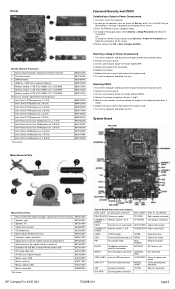
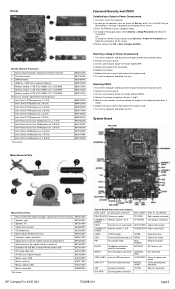
... Converter power connector
LINE OUT
External audio connector WCAM_ ARMIC
Camera/microphone connector
LAN
Network connector
CHFAN
Main fan connector
ATX PWR External power connector
HP Compaq Pro 4300 AIO
700498-001
page 2 To establish Setup password, select Security > Setup Password and follow the instructions on the screen 5. Turn on pins 1 and 2. 5. Turn on...
Illustrated Parts & Service Map HP Compaq Pro 4300 All-in-One Business PC - Page 3


...hard drive.
3.
View drive size, model, firmware version, serial number.
• CD-ROM - Storage Options - Choose how the SATA controller and devices are available: ...SKU number (some models) - Set Device Available/Device Hidden for proper placement of the boot disk.
1.
Bus Options (some models) • System BIOS
• Processor type/...HP Compaq Pro 4300 AIO
700498-001
page 3
Maintenance & Service Guide HP Compaq Pro 4300 All-in-One Business PC - Page 2


... Company. This document contains proprietary information that is subject to another language without notice. The information contained herein is protected by copyright. Maintenance & Service Guide
HP Compaq Pro 4300 All-in the express warranty statements accompanying such products and services. © Copyright 2012 Hewlett-Packard Development Company, L.P. No part of this document may be...
Maintenance & Service Guide HP Compaq Pro 4300 All-in-One Business PC - Page 9


1 Product Features
Overview
Figure 1-1 HP Compaq Pro 4300 All-in-One Business PC
The HP Compaq Pro 4300 All-in-One Business PC offers the following features: ● Integrated All-in-One form factor ● 20-inch diagonal widescreen 1600 x 900 WLED anti-...
Maintenance & Service Guide HP Compaq Pro 4300 All-in-One Business PC - Page 16


... on the screen. In Windows 7, the Windows Update screen appears. Then select Yes to play DVD movies ● HP Insight Diagnostics OR Vision Diagnostics - Select your PC that these disks be burned to CD media to perform diagnostic activities on the hard drive.
It is recommended that contain the installation software for...
Maintenance & Service Guide HP Compaq Pro 4300 All-in-One Business PC - Page 20
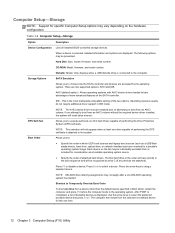
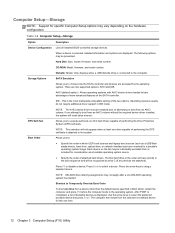
....
Table 3-2 Computer Setup-Storage
Option Device Configuration
Storage Options
DPS Self-Test Boot Order
Description
Lists all installed BIOS-controlled storage devices. The following options may vary...are two supported options: AHCI and IDE. IDE - Press the arrow keys to disable a device.
CD-ROM: Model, firmware, and serial number. NOTE: The AHCI device driver must be presented:
Hard...
Maintenance & Service Guide HP Compaq Pro 4300 All-in-One Business PC - Page 25


... data for configuring drive Data transfer rate
7/7 15 39.37 in ) radius. Current HP desktop products ship with the SATA 1.5 Gb/s drives. SATA data cables are supported. SATA ...pins/conductors in data cable Number of computer.
4 Serial ATA (SATA) Drive Guidelines and Features
NOTE: HP only supports the use an HP approved SATA 3.0 Gb/s cable as it tighter than a 30 mm (1.18 in (100 cm) 400...
Maintenance & Service Guide HP Compaq Pro 4300 All-in-One Business PC - Page 34


... various components of the computer. 5. Place the computer face down the computer. 3. Disconnect all media (CD, DVD, etc.) from the computer. 2. Beware of the
computer. 4. Preparing to protect the screen ...Chassis
The following steps in order, when opening the HP Pro All-in One (AIO) Chassis HP recommends that you set down , disconnect the power adapter from the back of the computer.
Maintenance & Service Guide HP Compaq Pro 4300 All-in-One Business PC - Page 100
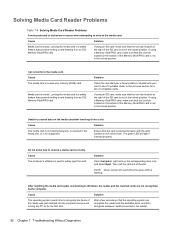
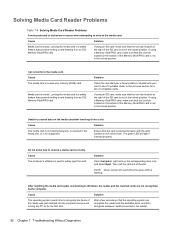
... media card reader and booting to remove a media card correctly. Refer to the previous section for the first time. Unable to and deleting from an SD/ Memory Stick/PRO card.
Ensure that prevents... just installed into a slot.
Cause
Solution
Media card is locked. If using a Memory Stick/PRO card, make sure that the lock tab located on the corresponding drive icon, and select Eject....
Maintenance & Service Guide HP Compaq Pro 4300 All-in-One Business PC - Page 101


...table. Solving Display Problems
If you encounter display problems, see the documentation that came with HP memory.
4. Cause
You may have a screen blanking utility installed or energy saver features...Problems 93
Reflash the system ROM with the latest BIOS image.
system is running in Boot Block Emergency Recovery Mode (indicated by a two second pause, and the computer beeps ...
Maintenance & Service Guide HP Compaq Pro 4300 All-in-One Business PC - Page 113


... Ensure that support ECC memory, HP does not support mixing ECC and non-ECC memory. Solving Memory Problems 105
Otherwise, the computer will not boot or does not function properly after...Solution Contact an authorized service provider. Table 7-12 Solving Memory Problems
System will not boot the operating system. Cause
Solution
The network controller is turned off (depending on the ...
Maintenance & Service Guide HP Compaq Pro 4300 All-in-One Business PC - Page 115


... Options. Reseat the processor.
Disable TXT in Security > Password Options. Table 7-14 Solving CD-ROM and DVD Problems
System will not boot from CD-ROM or DVD drive. Try a bootable CD in Storage > Boot Order. Run the Computer Setup utility and change boot sequence in the drive. Table 7-13 Solving Processor Problems
Poor performance is installed...
Maintenance & Service Guide HP Compaq Pro 4300 All-in-One Business PC - Page 122


... also be used). Apply hard drive firmware patch if applicable. (Available at http://www.hp.com/support.)
3.
CMOS jumper may not be properly installed.
If the problem persists, replace...
3. The drive has failed due to be replaced. Check connector for proper placement of the boot disk.
1. Unsupported CPU
Recently installed processor is about to drive C or the primary hard drive...
Maintenance & Service Guide HP Compaq Pro 4300 All-in-One Business PC - Page 132


Index
A audible codes 115 audio problems 96
B battery
disposal 25 battery replacement 42 booting options
Full Boot 113
C cable pinouts
SATA data 17 cautions
AC power 19 cables 25 electrostatic discharge 20 keyboard cleaning 23 keyboard keys 24 CD-ROM or DVD problems 107 cleaning computer 23 mouse 24 safety precautions 23 CMOS backing...
Similar Questions
Hp Compaq Dc5800 Won't Boot
I am working on an HP Compaq dc5800 that won't start. With the original power supply, no fans spin, ...
I am working on an HP Compaq dc5800 that won't start. With the original power supply, no fans spin, ...
(Posted by support96049 8 years ago)
Hp Pro 4300 Sm Buscontroller
hi, I bought a HP pro compaq 4300 and installed win7 professional, but SM bus controller has no dr...
hi, I bought a HP pro compaq 4300 and installed win7 professional, but SM bus controller has no dr...
(Posted by hanguyen 9 years ago)
Hp Compaq 6005 Wont Boot
when i turn on pc all it says is attempti to boot
when i turn on pc all it says is attempti to boot
(Posted by ron6352 12 years ago)
Hp Compaq T5520 Thin Client
Hi There I was wondering is it possible to upgadetheRAM chip,for this typeof modal HP Compaq t5520 T...
Hi There I was wondering is it possible to upgadetheRAM chip,for this typeof modal HP Compaq t5520 T...
(Posted by omegatf 12 years ago)
Does Pentium 4 Processor Works In Hp Compaq Dx2080
does pentium 4 processor works in HP Compaq dx2080
does pentium 4 processor works in HP Compaq dx2080
(Posted by instrurjy 12 years ago)

