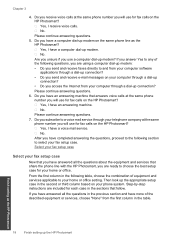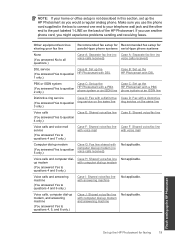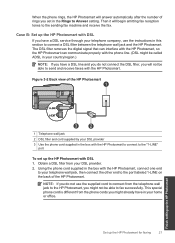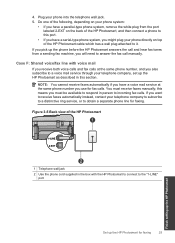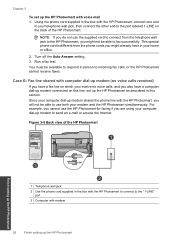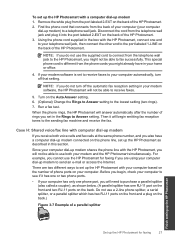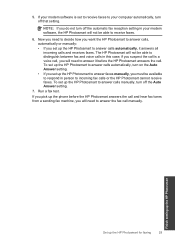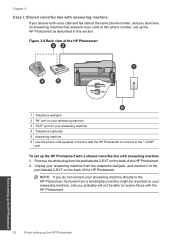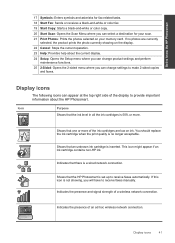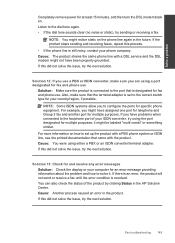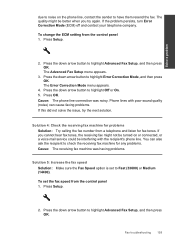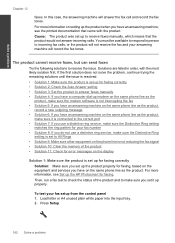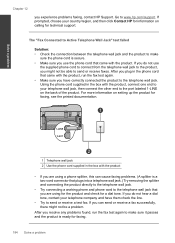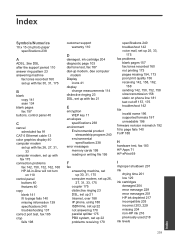HP Photosmart Premium Fax e-All-in-One Printer - C410 Support Question
Find answers below for this question about HP Photosmart Premium Fax e-All-in-One Printer - C410.Need a HP Photosmart Premium Fax e-All-in-One Printer - C410 manual? We have 2 online manuals for this item!
Question posted by bcjduppel on August 9th, 2011
I Have Problems With Receiving Faxes With My Hp Prem C410, But Not With Sending.
I have problems with receiving faxes with my HP Prem C410, but not with sending.
I listen the ingoing bells, but sender gets the notes like "fax-machine is bussy or is not connected".
Current Answers
Related HP Photosmart Premium Fax e-All-in-One Printer - C410 Manual Pages
Similar Questions
How To Align Printer Cartridge On Hp Prem C410
(Posted by dojanetm 9 years ago)
Show Me How To Send A Letter Out On A Hp C410 Fax Machine?
(Posted by eugensholl 10 years ago)
How Do I Change The Ink In My Hp Photosmart C410 Printer
(Posted by mosbob 10 years ago)
Problems With Fax Machine
I have a HP OfficeJet 6500 Wireless; the Fax works when sending but doesn't receive. How can I fixe ...
I have a HP OfficeJet 6500 Wireless; the Fax works when sending but doesn't receive. How can I fixe ...
(Posted by dfayes100 11 years ago)
Fax Machine Problem
my fax machine fax dial tone recived but it is not print
my fax machine fax dial tone recived but it is not print
(Posted by saiyedintekhabalik 13 years ago)