HP 3390 Support Question
Find answers below for this question about HP 3390 - LaserJet All-in-One B/W Laser.Need a HP 3390 manual? We have 8 online manuals for this item!
Question posted by dfayes100 on January 18th, 2013
Problems With Fax Machine
I have a HP OfficeJet 6500 Wireless; the Fax works when sending but doesn't receive. How can I fixe this. The Fax machine does ring but no fax prints out.
Current Answers
There are currently no answers that have been posted for this question.
Be the first to post an answer! Remember that you can earn up to 1,100 points for every answer you submit. The better the quality of your answer, the better chance it has to be accepted.
Be the first to post an answer! Remember that you can earn up to 1,100 points for every answer you submit. The better the quality of your answer, the better chance it has to be accepted.
Related HP 3390 Manual Pages
HP Printers - Supported Citrix Presentation Server environments - Page 26


... using HP Jetdirect print server devices. Varied client and server systems from numerous manufacturers were used -
Note on hardware used throughout the testing process; the number of systems and configurations are the driver versions that were available at time of testing.
Note on printer drivers used - Citrix-tested HP printers
Citrix tested the following HP LaserJet...
HP Printers - Supported Citrix Presentation Server environments - Page 28


... print server.
The printer was installed on to the shared farm printers.
28 Printer model tested
HP Deskjet D2360 HP LaserJet 3020
HP Officejet Pro K5400 HP Officejet Pro L7680 All-inOne
Driver version tested HP Deskjet D2300 Series (60.61.243.0)
HP LaserJet 3020 PCL 5e (60.5.72.21) &
HP LaserJet 3020 PS (60.5.72.21)
HP Officejet Pro K5400 Series (60.62.241.0)
HP Officejet...
HP Printers - Supported Citrix Presentation Server environments - Page 30


...could print successfully to test the Universal printer, only HP printers are not needed to the client's locally attached HP printers. Printer model tested
HP Deskjet D2360
HP Officejet Pro K5400
Driver version tested
HP Deskjet D2300 Series (60.61.243.0)
HP Officejet Pro K5400 Series (60.62.241.0)
HP LaserJet 3020
HP Officejet Pro L7680 All-in-One HP Deskjet 5440 HP LaserJet 3200
HP LaserJet...
HP Printers - Supported Citrix Presentation Server environments - Page 31


... in -One
HP LaserJet 3020 PCL 5e (60.5.72.21) &
HP LaserJet 3020 PS (60.5.72.21)
HP Officejet Pro L7600 Series (61.63.263.21)
HP Deskjet 5440 HP LaserJet 3200
HP Deskjet 5400 Series (60.51.645.0)
HP LaserJet 3200 Series PCL 5e Printer Driver (4.3.2.209)
31 The printer was attached to ports on users' Win16 and Win32 client devices, Windows...
HP Printers - Supported Citrix Presentation Server environments - Page 32


....0)
HP Officejet Pro K5400 Series (60.62.241.0)
HP LaserJet 3020 HP Officejet Pro L7680 All-in the Citrix XenApp™ Server farm.
In the Management Console for Citrix XenApp™ Server, the driver for use specific printer drivers. There were no issues with a problematic driver can cause server problems when printing to the client system using the HP LaserJet...
HP Printers - Supported Citrix Presentation Server environments - Page 33


... systems running Windows 9x. Printer model tested
HP Deskjet D2360
HP Officejet Pro K5400
Driver version tested
HP Deskjet D2300 Series (60.61.243.0)
HP Officejet Pro K5400 Series (60.62.241.0)
HP LaserJet 3020 HP Officejet Pro L7680 All-in-One
HP LaserJet 3020 PCL 5e (60.5.72.21) &
HP LaserJet 3020 PS (60.5.72.21)
HP Officejet Pro L7600 Series (61.63.263.21...
HP Printers - Supported Citrix Presentation Server environments - Page 35


... functionality of this document.
35 Scanner tested
HP Officejet Pro L7680 All-in-One
Software tested
Citrix XenApp™ Server 5
XenApp Plugin for Hosted Apps, version 11.x
Testing methodology for each test case. the number of systems and configurations are outside the scope of these devices are the driver versions that was not...
HP LaserJet 3050/3052/3055/3390/3392 All-in-One - Software Technical Reference - Page 6


Supplies Status (HP LaserJet 3390/3392 all-in-one only 59 Device Configuration 59 Network Configuration 62 Print Info Pages 63 Event Log...64 System...64 Device Information 65 Paper Handling 66 Print Quality...67 Paper Types...68 System Setup...69 Service...70 Print...70 Printing...71 PCL5e...72 PostScript...73 Fax...73 Fax Receive...74 Fax Phone Book 75 Networking...75 IP Configuration...
HP LaserJet 3050/3052/3055/3390/3392 All-in-One - Software Technical Reference - Page 25


...; Prints and
● Prints and
copies up to 18
copies up to 18
copies up to 21
copies up to 21
copies up to
memory (RAM) ● 2 MB of flash
fax-storage memory
192 MB
● 4 MB of flash
fax-storage
● 4 MB of the HP LaserJet all-in-one products
Feature
HP LaserJet 3050 HP LaserJet 3052 HP LaserJet 3055 HP LaserJet 3390 HP LaserJet 3392...
HP LaserJet 3050/3052/3055/3390/3392 All-in-One - Software Technical Reference - Page 221


... to the HP LaserJet all-in the Fax Functions section send fax- The maximum number of these characters are displayed on the product control panel, because 4 characters are used to display the phone-book entry number (for one . Figure 5-21 Fax Tasks screen
The options in -one computer at a time.
● Forward received faxes to a different fax machine. This is...
HP LaserJet 3050/3052/3055/3390/3392 All-in-One - Software Technical Reference - Page 306
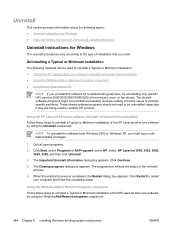
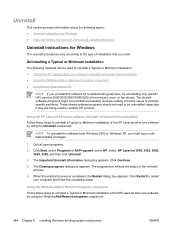
...of the HP LaserJet all -in -one print, scan, or fax drivers. Quit all -in -one software by another HP product....the following methods can be the cause of productspecific problems. These shared software programs should not need to uninstall... printing-system CD
NOTE If you uninstall the software for troubleshooting purposes, try uninstalling only specific HP LaserJet 3050/3052/3055/3390/...
HP LaserJet 3050/3052/3055/3390/3392 All-in-One - Software Technical Reference - Page 368


... tab, PS Emulation
Driver 128 Device Polling screen 222 Device Settings tab 167 Device Status page, EWS 58 Device Status screen, HP
ToolboxFX 182 Devices tab, HP Systems
Diagnostics 321 diagnostics 321 dial prefix settings 44 dialog boxes, Macintosh installation
about 303 Answering Machine 311 Authenticate 303 Congraulations 313 Distinctive Ring 310 Finish 312 HP All-in-One Setup Assistant...
HP LaserJet 3050/3052/3055/3390/3392 All-in-One User Guide - Page 44


... not meet all of improper handling, unacceptable temperature and humidity levels, or other media
The HP LaserJet all-in-one , requiring repair. This problem might meet the guidelines outlined in this manual can cause the following problems:
● Poor print quality
● Increased jams
● Premature wear on the all-in-one, requiring repair
Choosing...
HP LaserJet 3050/3052/3055/3390/3392 All-in-One User Guide - Page 321


13 Troubleshooting
● Troubleshooting checklist ● Clearing jams ● Control-panel messages ● Print problems ● Fax problems ● Copy problems ● Scan problems ● Network problems ● Control-panel display problems ● Stapler problems (HP LaserJet 3392 all-in-one) ● Troubleshooting PostScript (PS) errors ● Troubleshooting common Macintosh...
HP LaserJet 3050/3052/3055/3390/3392 All-in-One User Guide - Page 343
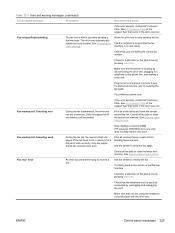
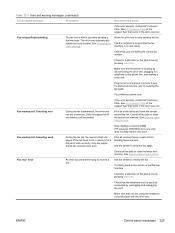
...contact HP Customer Care.
Call the recipient to the sender or another phone line, and try sending the fax again. Make sure that the fax machine is working by pressing Start Fax.... Adding a memory DIMM (HP LaserJet 3390/3392 all fax jobs or clear the faxes from memory. Fax memory full Canceling send
During the fax job, the memory filled.
Print all received faxes or wait until all of...
HP LaserJet 3050/3052/3055/3390/3392 All-in-One User Guide - Page 364


... speed. You must allow more time to change the default setting. The volume setting might be working. Performance problems
Problem Faxes are transmitting or being received might not be sent or received.
The all -in-one only sends the fax at the fastest modem speed that the receiving fax machine can increase the transmission speed.
See Changing resolution settings to transmit...
HP LaserJet 3050/3052/3055/3390/3392 All-in-One User Guide - Page 385


...Care to order
not working correctly.
parts. Product name HP LaserJet paper HP Premium Choice LaserJet paper HP Cover paper
HP Printing paper HP Multipurpose paper HP LaserJet Tough paper
HP High Gloss laser paper
HP Soft Gloss laser paper HP Brochure Laser Paper, Matte HP Photo and Imaging Laser Paper, Glossy HP Photo and Imaging Laser Paper, Matte HP Presentation Laser Paper, Soft Gloss...
HP LaserJet 3050/3052/3055/3390/3392 All-in-One User Guide - Page 417


... 361 troubleshooting 346 ad hoc groups, sending faxes to printouts 50 troubleshoooting 339 blank scans, troubleshooting 353 block-fax list, printing 98 blocking faxes 80 books copying 135 scanning 148 BOOTP 168 both sides, copying HP LaserJet 3050 130, 223 HP LaserJet 3052/3055 131,
224 HP LaserJet 3390/3392 132,
225 both sides, printing on HP LaserJet 3390/3392 12 page sizes supported 343 paper...
HP LaserJet 3050/3052/3055/3390/3392 All-in-One User Guide - Page 421


... 366 HP LaserJet 3050 8 locating on HP LaserJet
3052/3055 11 locating on flatbed scanner 38 priority input slot 40 staples 189, 247 tray 2 or tray 3 40, 41 localized user guides 368 logs, fax activity 95, 209, 361
billing codes 97, 362 block-fax list 98 call (last fax sent or received)
96, 361 phone book 97, 361 printing...
Service Manual - Page 195


...
● Troubleshooting process ● Jams ● Control-panel messages ● Print problems ● Fax problems ● Copy problems ● Scan problems ● Control-panel display problems ● Convenience-stapler problems (HP LaserJet 3392 only) ● DSL problems ● ADF problems ● Functional checks ● Service-mode functions ● Troubleshooting tools ●...
Similar Questions
Fax Function In Hp Officejet 4500 Wireless Printer Works With Voice Over Ip Netw
Does FAX Function in HP officejet 4500 wireless Printer work with Voice Over IP networks like Comcas...
Does FAX Function in HP officejet 4500 wireless Printer work with Voice Over IP networks like Comcas...
(Posted by atimmapuri 9 years ago)
How To Find The Tab To Print A Fax Log On A Hp Officejet 6500 Wireless Printer
fax machine
fax machine
(Posted by velsiacbr 9 years ago)
Hp Laserjet 3390 Won't Accept A Fax.
My Laserjet 3390 was working fine and now it won't accept a fax.
My Laserjet 3390 was working fine and now it won't accept a fax.
(Posted by taylor22 9 years ago)
Hp 3390 Receiving Fax Machine Does Not Pickup
(Posted by cmumarichar 10 years ago)
Hp Laserjet 3390 Scan Over Network Does Not Work
(Posted by vedi1neilg0 10 years ago)

