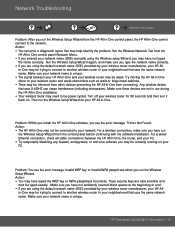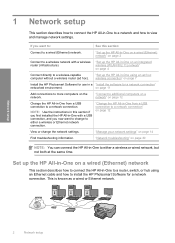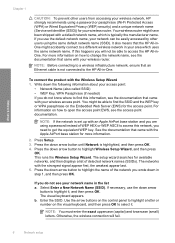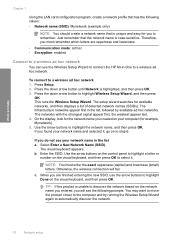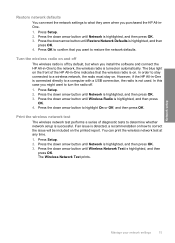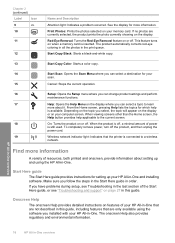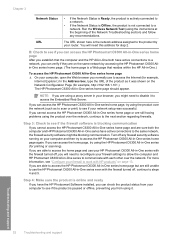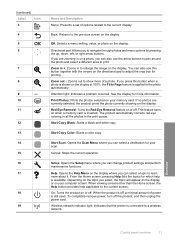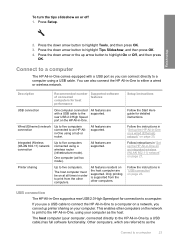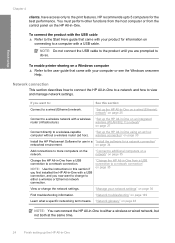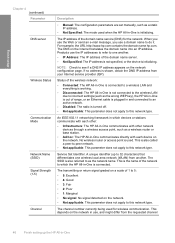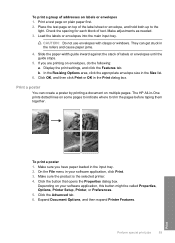HP Photosmart C6300 Support Question
Find answers below for this question about HP Photosmart C6300 - All-in-One Printer.Need a HP Photosmart C6300 manual? We have 3 online manuals for this item!
Question posted by ronchieadjohnson on November 9th, 2011
Off-line Connect Failure
how do I connect /reconnect my decktop to the wireless option of the 6300 series. It is in the que, but states the system is offline, Check the modem light flashing. Have repowered
Current Answers
Related HP Photosmart C6300 Manual Pages
Similar Questions
Hp C6300 Wont Scan Photo Wireless
(Posted by ExMemegi 9 years ago)
How To Connect To A Wireless Network (m1210 Series Only)
(Posted by sshedaddya 10 years ago)
How Do I Connect This Printer To My Mac Os X Version10.6.8 Via Wireless
(Posted by mikelenhoff 11 years ago)
Line Connections Problem
I can't get my laserjet 3030 to take faxes. the dedicatd phone line is hooked into the "phone port" ...
I can't get my laserjet 3030 to take faxes. the dedicatd phone line is hooked into the "phone port" ...
(Posted by imperialconst14 11 years ago)
How Do I Turn On The Wireless Radio On My Hp C6300
comp was working fine and now it ssays its off line and the printer ssays to turn on the wireless ra...
comp was working fine and now it ssays its off line and the printer ssays to turn on the wireless ra...
(Posted by busberg 12 years ago)