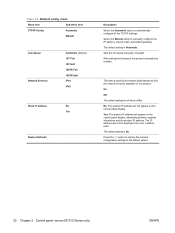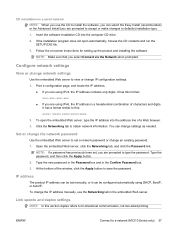HP LaserJet Pro M1210 Support Question
Find answers below for this question about HP LaserJet Pro M1210 - Multifunction Printer.Need a HP LaserJet Pro M1210 manual? We have 4 online manuals for this item!
Question posted by sshedaddya on April 2nd, 2014
How To Connect To A Wireless Network (m1210 Series Only)
The person who posted this question about this HP product did not include a detailed explanation. Please use the "Request More Information" button to the right if more details would help you to answer this question.
Current Answers
Related HP LaserJet Pro M1210 Manual Pages
Similar Questions
How Do I Scan With An Hp M1210 Series Printer
(Posted by chgun 10 years ago)
How To Preset Phone Numbers On Hp M1210 Series Fax Machine
(Posted by mashoeb 10 years ago)
How To Connect Wireless Deskjet F4500 Series Printer To Mac
(Posted by vipje 10 years ago)
How Can I Restore Factory Setting For Hp M1210 Series
(Posted by recOTJD 10 years ago)
How Do I Change The Wireless Network On My Hp Printer, Hp 3050
(Posted by aussMY 10 years ago)