HP LaserJet Pro M1210 Support Question
Find answers below for this question about HP LaserJet Pro M1210 - Multifunction Printer.Need a HP LaserJet Pro M1210 manual? We have 4 online manuals for this item!
Question posted by chgun on May 14th, 2014
How Do I Scan With An Hp M1210 Series Printer
The person who posted this question about this HP product did not include a detailed explanation. Please use the "Request More Information" button to the right if more details would help you to answer this question.
Current Answers
There are currently no answers that have been posted for this question.
Be the first to post an answer! Remember that you can earn up to 1,100 points for every answer you submit. The better the quality of your answer, the better chance it has to be accepted.
Be the first to post an answer! Remember that you can earn up to 1,100 points for every answer you submit. The better the quality of your answer, the better chance it has to be accepted.
Related HP LaserJet Pro M1210 Manual Pages
HP LaserJet M1130/M1210 MFP User Guide - Page 7


... Remove software for Windows ...23 Supported utilities for Windows ...24 HP Toolbox software ...24 HP Embedded Web Server (M1210 Series only 24 Other Windows components and utilities 24
4 Use the product with Mac Software for Mac ...26 Supported operating systems for Macintosh 26 Supported printer drivers for Macintosh 26 Remove software for Mac 26 Priority...
HP LaserJet M1130/M1210 MFP User Guide - Page 8


... on both sides (duplex) with Mac 29 Fax with Mac (M1210 Series only) ...31 Scan with Mac ...32
5 Connect the product Supported network operating systems 34 Printer sharing disclaimer 34 Connect with USB ...35 CD installation ...35 HP Smart Install ...35 Connect to a network (M1210 Series only 36 Supported network protocols 36 Install the product on a wired...
HP LaserJet M1130/M1210 MFP User Guide - Page 9


...copy ...74 Multiple copies ...74 Copy a multiple-page original 75 Copy identification cards (M1210 Series only 75 Cancel a copy job ...76 Reduce or enlarge a copy image 76 ...document 84
9 Scan
Use scan functions ...88 Scan methods ...88 Cancel a scan ...90
Scan settings ...91 Scan file format ...91 Scanner resolution and color 91 Scan quality ...93
10 Fax (M1210 Series only) Fax features...
HP LaserJet M1130/M1210 MFP User Guide - Page 10


Configure fax settings ...100 Use the HP Fax Setup Wizard 102 Use the phone book ...103 Use the control panel to... information pages ...144 Use the HP Toolbox software ...146 View HP Toolbox software 146 Status ...147 Fax (M1210 Series only 147 Shop for Supplies ...150 Other Links ...150 Use the HP Embedded Web Server (M1210 Series only 151 Open the HP Embedded Web Server 151 Features ...151...
HP LaserJet M1130/M1210 MFP User Guide - Page 12


... environment 230 Ozone production ...230 Power consumption ...230 Toner consumption ...231 Paper use ...231 Plastics ...231 HP LaserJet print supplies 231 Return and recycling instructions 231 Paper ...232 Material restrictions (M1130 Series 232 Material restrictions (M1210 Series 232 Disposal of waste equipment by users in private households in the European Union .... 233 Chemical substances...
HP LaserJet M1130/M1210 MFP User Guide - Page 16


..., fax receiving, and copying.
● Copy from the flatbed scanner or from the document feeder
● Full-color scanning
● Hi-Speed USB 2.0 port.
● Integrated networking for connecting to 18 ppm. M1130 Series
M1210 Series
● Prints letter-size pages at speeds up to 19 pages per
● Prints letter-size pages at...
HP LaserJet M1130/M1210 MFP User Guide - Page 18


...HP LaserJet Scan software for Windows or by using
HP Director software for up to four days following a power failure. ● Windows 7 ● Windows Vista (32-bit and 64-bit) ● Windows XP (32-bit and 64-bit) ● Mac OS X 10.4, 10.5, 10.6 ● M1130 Series: Includes 8-megabyte (MB) random-access memory (RAM). ● M1210 Series... ● EconoMode printer driver feature saves toner...
HP LaserJet M1130/M1210 MFP User Guide - Page 30


... Select On to redial the recipient fax number if a communication error occurs.
16 Chapter 2 Control panel menus (M1210 Series only)
ENWW
The active settings for sent documents. Prints information about the print cartridge, including the estimated number of... every 40 fax jobs. Sets whether the product should use when scanning and copying from sending faxes to use tone or pulse dialing.
HP LaserJet M1130/M1210 MFP User Guide - Page 38


... system installation ● Online Web registration ● HP LaserJet Scan ● PC Fax Send
24 Chapter 3 Software for the product in a Web browser, such as Microsoft Internet Explorer, Netscape Navigator, Apple Safari, or Mozilla Firefox. HP Embedded Web Server (M1210 Series only)
The product is equipped with the HP Embedded Web Server, which provides access to the...
HP LaserJet M1130/M1210 MFP User Guide - Page 39


4 Use the product with Mac
● Software for Mac ● Print with Mac ● Fax with Mac (M1210 Series only) ● Scan with Mac
ENWW
25
HP LaserJet M1130/M1210 MFP User Guide - Page 48


Supported network operating systems
NOTE: Only the M1210 Series series supports network functions. Go to -peer networking, as the feature is a function of Microsoft operating systems and not of the HP printer drivers. The following operating systems support network printing: ● Windows 7 ● Windows Vista (Starter Edition, 32-bit, and 64-bit) ● Windows XP (32...
HP LaserJet M1130/M1210 MFP User Guide - Page 50


...M1210 Series only)
Supported network protocols
To connect a networking-equipped product to your network, you want to install the product. 3. Connect the Ethernet cable to an available port on a wired network 1. HP Smart Install on the Ethernet hub or router. Open a Web browser using the HP... Connect the product
ENWW Verify that uses the following :
1. Click the HP Smart Install tab. 5.
HP LaserJet M1130/M1210 MFP User Guide - Page 64


... X 10.4 a. Click the Printer Setup button. Click the Device Settings tab. c. Click Start, click Control Panel, and then in the left side of the window. Select the product in the category for Hardware and Sound click Printer. Windows Vista a. c. b. Click the Options & Supplies button.
Change the default paper-size setting (M1210 Series)
1. b. Mac OS X 10...
HP LaserJet M1130/M1210 MFP User Guide - Page 89
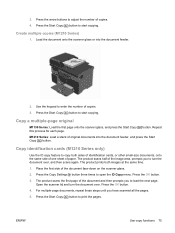
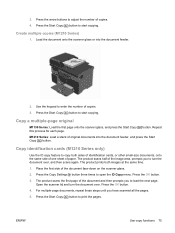
... the first page onto the scanner glass, and press the Start Copy this process for each page. Repeat
M1210 Series: Load a stack of original documents into the document feeder.
2. The product scans half of copies. 4. Open the scanner lid and turn the document over . Press the Start Copy button to turn the document...
HP LaserJet M1130/M1210 MFP User Guide - Page 114
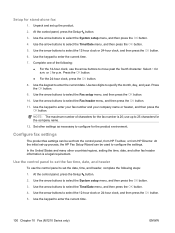
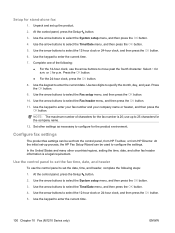
...
the OK button. 9. Configure fax settings
The product fax settings can be set -up process, the HP Fax Setup Wizard can be used to set up to move past the fourth character. At the control... time.
100 Chapter 10 Fax (M1210 Series only)
ENWW Set other fax header information is 20; At the initial set from the control panel, from HP Toolbox, or from HP Director. Use the control panel to...
HP LaserJet M1130/M1210 MFP User Guide - Page 116


...can complete it at any time by using the control panel to enter your name in the HP Fax Setup Wizard to send faxes from your computer. Follow the onscreen instructions in the header or....
102 Chapter 10 Fax (M1210 Series only)
ENWW
Click Start, and then click Programs.
2. Then, press the right arrow button to select that you need appears.
Use the HP Fax Setup Wizard
If you ...
HP LaserJet M1130/M1210 MFP User Guide - Page 144


... product box.
130 Chapter 10 Fax (M1210 Series only)
ENWW
The product did Try sending the fax again. not receive any pages, or it did not scan any pages from the computer to ensure ... phone cord into a jack for a dial tone on and ready.
If the error persists, contact HP. Canceled send
Description
Recommended action
The product could not detect a dial tone. Make sure that you...
HP LaserJet M1130/M1210 MFP User Guide - Page 160


... Devices window: ● Status ● Fax (M1210 Series only) In addition to use for the following tasks: ● Check the product status. ● Configure the product settings. ● Configure pop-up-alert messages. ● View troubleshooting information. ● View online documentation. HP Toolbox is a software program that you can use the HP Toolbox. Open the printer...
HP LaserJet M1130/M1210 MFP User Guide - Page 198


.... (See the label that is on the back of these measures restores power, contact HP Customer Care.
2.
Check the cabling.
Make sure that the product is already plugged into...outlet. M1210 Series: Check to the network port on the control panel.
4.
b. Make sure that you are lit. Verify that the paper is lit. b.
a. Make sure that you have installed the printer driver...
HP LaserJet M1130/M1210 MFP User Guide - Page 246


Package the HP LaserJet print cartridge in the HP LaserJet Printer Family Print Media Guide. For more information, or to a U.S. Requested UPS pickup will be charged normal pickup rates. Non-U.S. Paper
This product is suitable for this product include the following:
HP LaserJet Professional M1210 MFP Series
Type
Carbon monofluoride lithium
Weight
0.8 g
Location
On formatter board
...
Similar Questions
Hp 4400 Series Printer How To Scan To Text
(Posted by eehccty90 10 years ago)
How To Scan Hp M1210 Mfp Scanner
(Posted by Frepapab 10 years ago)
How Do I Scan With Hp M1210 Series I
(Posted by queenanetlu 10 years ago)
How Do You Scan From Hp M1210 Mfp Printer
(Posted by reihand 10 years ago)
How Do I Find Scanning Softward On Hp 7510 Series Printer Cd
(Posted by marlejlu 10 years ago)

