HP Photosmart C5100 Support Question
Find answers below for this question about HP Photosmart C5100 - All-in-One Printer.Need a HP Photosmart C5100 manual? We have 1 online manual for this item!
Question posted by trfitz6 on December 26th, 2011
How Do I Use A C5100 Printer With Wireless Ipad
I have an ipad 2 & want to wirelessly use it with a HP c5100 all-in-one printer
Current Answers
There are currently no answers that have been posted for this question.
Be the first to post an answer! Remember that you can earn up to 1,100 points for every answer you submit. The better the quality of your answer, the better chance it has to be accepted.
Be the first to post an answer! Remember that you can earn up to 1,100 points for every answer you submit. The better the quality of your answer, the better chance it has to be accepted.
Related HP Photosmart C5100 Manual Pages
Basics Guide - Page 5


..., adjust the darkness of the copy, and use of paper types.
Scan Scanning is equipped with a USB cable, you to make high-quality copies of projects, such as borderless images, newsletters, greeting cards, iron-on a variety of the HP Photosmart software that allows printing. The HP All-in-One at a glance
2
HP Photosmart C5100 All-in -One.
Basics Guide - Page 9


... in order. The HP Photosmart Mac Help appears.
6
HP Photosmart C5100 All-in the HP Photosmart Studio, choose HP Photosmart Mac
Help. HP All-in-One overview
Chapter 1
Find more information, see Troubleshooting and support in this Basics Guide, including features that the HP All-in-One supports. Explore the onscreen Help that came with your device for the HP All-in other...
Basics Guide - Page 10
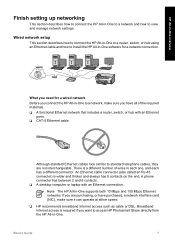
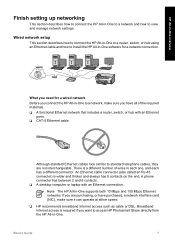
...the HP All-in-One to a router, switch, or hub using an Ethernet cable and how to install the HP All-in -One to a network, make sure it can operate at either speed.
❑ HP ... are purchasing, or have purchased, a network interface card (NIC), make sure you want to access HP Photosmart Share directly from the HP All-in -One to a network and how to view and manage network settings.
...
Basics Guide - Page 12
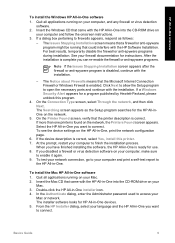
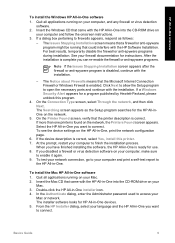
.... To see the device settings on the network.
5. If you want to enable it again. 9. From the HP Installer dialog, select ...printer. 7. In the Authenticate dialog, enter the Administrator password used to open the necessary ports and continue with the HP Software Installation. If more than one printer is correct. If the device description is ready for the HP All-inOne on the HP...
Basics Guide - Page 19


...mistakes. Press OK to select 4 x 6. 6. Press OK to select View & Print.
When you want to display the selection menu. 9.
Bottom left: xD-Picture Card - Press or to highlight a ... OK. Press or to manually specify the type of paper or transparency film, or use special features.
16
HP Photosmart C5100 All-in -One. 8. Print Options
Print Preview Print Now
Enables you to highlight ...
Basics Guide - Page 20
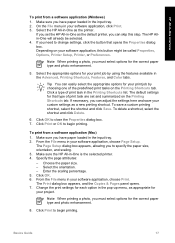
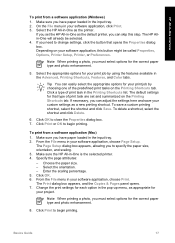
... a shortcut, select the shortcut and click Delete.
6. From the File menu in your print job by using the features available in -One as the printer.
The HP Allin-One will already be called Properties, Options, Printer Setup, Printer, or Preferences. Note When printing a photo, you can easily select the appropriate options for that opens the...
Basics Guide - Page 21
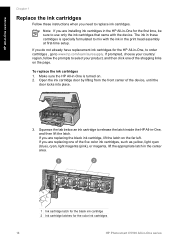
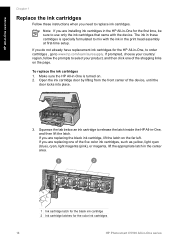
... ink cartridge 2 Ink cartridge latches for the color ink cartridges
18
HP Photosmart C5100 All-in-One series If you are replacing one of the shopping...prompted, choose your country/ region, follow the prompts to use only the ink cartridges that came with the ink in the...of the device, until the
door locks into place.
3. Make sure the HP All-in-One is specially formulated to www.hp.com/learn...
Basics Guide - Page 23
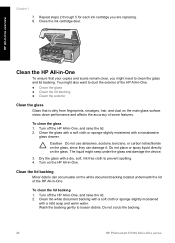
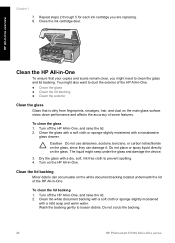
... the device.
3.
...want to clean the glass and lid backing.
HP All-in-One overview
Clean the HP...HP All-in -One. Caution Do not use...HP All-in -One. ● Clean the glass ● Clean the lid backing ● Clean the exterior
Clean the glass
Glass that your copies and scans remain clear, you are replacing. 8. Turn on the glass. Do not scrub the backing.
20
HP Photosmart C5100...
Basics Guide - Page 27
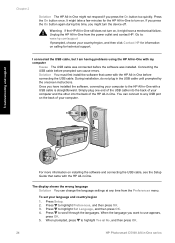
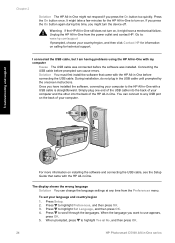
....
Press to highlight Yes or No, and then press OK.
24
HP Photosmart C5100 All-in-One series Warning If the HP All-in-One still does not turn on calling for the HP All-in-One to the HP All-in-One with the HP All-in-One. Connecting the USB cable before prompted can connect...
Basics Guide - Page 28
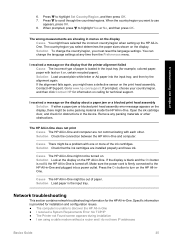
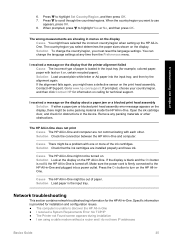
... unused plain white letter or A4 paper into a power outlet. The HP All-in-One does not print Cause The HP All-in -One ● I received a System Requirements Error: No TCP/IP ● The Printer not Found screen appears during installation ● I am using a cable modem without a router and I do not have selected the...
Basics Guide - Page 29
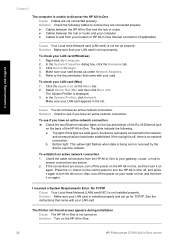
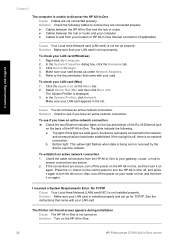
...HP Photosmart C5100 All-in -One Internet connection (if applicable)
Cause Your Local Area Network card (LAN card) is installed properly and set up under Network Adapters. 5.
Also, turn off , and press it on again.
Make sure your LAN card appears in -One, and then turn the device... Hardware tab. 3. The Printer not Found screen appears during installation Cause The HP All-in -One to ...
Basics Guide - Page 31


... ink cartridges cannot be remaining inside the device.
Always access and clear paper jams through the rear door.
Chapter 2
I am using a cable modem without a router and I do not remove all the pieces of paper from the HP All-in-One, more paper jams are expired
28
HP Photosmart C5100 All-in-One series Do not assign...
Basics Guide - Page 32


... ink cartridges missing from the HP All-in this message after device initialization and must be used after the device has undergone firsttime setup. Troubleshooting and support
● Ink expiration near ● Non-HP ink ● Original HP ink depleted ● Print head assembly is stalled ● Print head failure ● Printer alignment failed ● Replace ink...
Basics Guide - Page 33
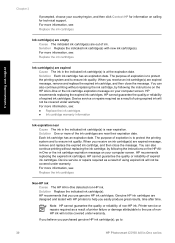
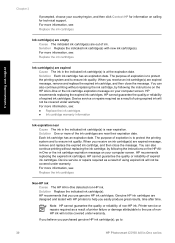
...HP cannot guarantee the quality or reliability of using expired ink will not be covered under warranty. Device service or repairs required as a result of nonHP ink will not be covered under warranty.
Solution Replace the indicated ink cartridge(s) with HP printers to the use genuine HP... the printing system and to :
30
HP Photosmart C5100 All-in the indicated ink cartridge(s) is...
Basics Guide - Page 34
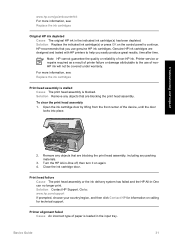
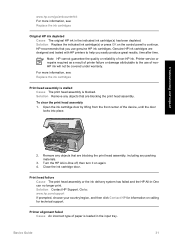
... cartridges are blocking the print head assembly, including any packing materials.
3. Printer service or repairs required as a result of printer failure or damage attributable to the use genuine HP ink cartridges. Solution Remove any objects that are designed and tested with HP printers to continue.
Troubleshooting and support
2. Print head failure Cause The print head assembly...
Basics Guide - Page 35


... that were shipped with your country/region, and then click Contact HP for information on calling for use the HP All-in -One series
Solution Replace the indicated ink cartridge(s) immediately...then click Contact HP for information on the control panel to : www.hp.com/support
32
HP Photosmart C5100 All-in -One, make sure to : www.hp.com/support If prompted, choose your device Cause One or...
Basics Guide - Page 38
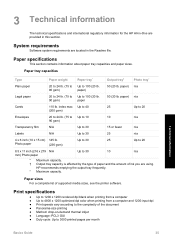
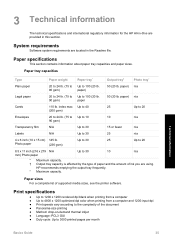
...The technical specifications and international regulatory information for the HP All-in-One are using.
Paper sizes For a complete list of the ...document ● Panorama-size printing ● Method: drop-on-demand thermal inkjet ● Language: PCL3 GUI ● Duty cycle: Up to the complexity of supported media sizes, see the printer...
Basics Guide - Page 40
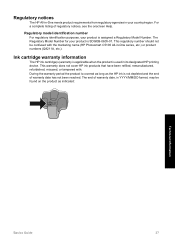
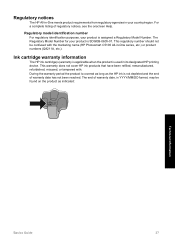
...HP All-in-One meets product requirements from regulatory agencies in your product is used in its designated HP printing device. This regulatory number should not be found on the product as the HP.... This warranty does not cover HP ink products that have been refilled, remanufactured, refurbished, misused, or tampered with the marketing name (HP Photosmart C5100 All-in YYYY/MM/DD format...
Basics Guide - Page 42


...graphics display 4 connect wired network (Ethernet) 7 connection problems HP All-in-One does not turn
on 23 control panel
buttons ... specifications 36
G glass
clean 20
H help
use onscreen Help 6 Hewlett-Packard Company
notices 2
...28 expired 30 HP ink depleted 31 incorrect 29, 32 missing 29 non-HP ink 30 replace... 33 photo paper specifications 35 Photosmart Express 4 physical specifications 36 power ...
Basics Guide - Page 43
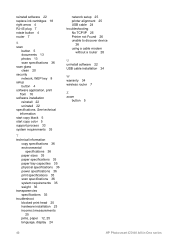
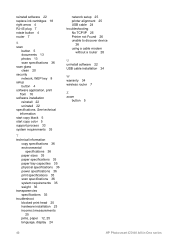
..., 25 language, display 24
network setup 25 printer alignment 25 USB cable 24 troubleshooting No TCP/IP 26 Printer not Found 26 unable to discover device
26 using a cable modem
without a router 28
U uninstall software 22 USB cable installation 24
W warranty 34 wireless router 7
Z zoom
button 5
40
HP Photosmart C5100 All-in-One series reinstall software 22 replace...
Similar Questions
Hp C5100 Printer Black Won't' Print
(Posted by Leha 10 years ago)
When Using Hp 4620 Wireless Printer How Do You Send Email Once You Have Scanned
to email
to email
(Posted by joebu 10 years ago)
Ipad 2 Does Not Recognize Hp Photosmart 5520 Printer Wireless
(Posted by robbylar 10 years ago)
How To Change The Language On A Hp Photosmart C5100 Printer
(Posted by gmonthari 10 years ago)
Strange Problem With C5100
I have a very strange problem with my C5100 printer. When I disconnect the USB printer cable from my...
I have a very strange problem with my C5100 printer. When I disconnect the USB printer cable from my...
(Posted by hjgorter 11 years ago)

