HP Pavilion p6200 Support Question
Find answers below for this question about HP Pavilion p6200 - Desktop PC.Need a HP Pavilion p6200 manual? We have 15 online manuals for this item!
Question posted by tgangtenn on August 13th, 2012
How To Connect To Tv Pansonic Flat Screen Plasma
how to connect to flat screen plasma tv pansonic
Current Answers
There are currently no answers that have been posted for this question.
Be the first to post an answer! Remember that you can earn up to 1,100 points for every answer you submit. The better the quality of your answer, the better chance it has to be accepted.
Be the first to post an answer! Remember that you can earn up to 1,100 points for every answer you submit. The better the quality of your answer, the better chance it has to be accepted.
Related HP Pavilion p6200 Manual Pages
Limited Warranty and Support Guide - Refurbished - Page 13


... circuit different from the receiver.
• Consult the dealer or an experienced radio/TV technician for an FCC Class B computing device, always use shielded signal cables and the...the receiving antenna. • Increase the separation between the
equipment and the receiver.
• Connect the equipment into an outlet that interference will not occur in a residential installation. Audio volume...
Limited Warranty and Support Guide - Refurbished - Page 16
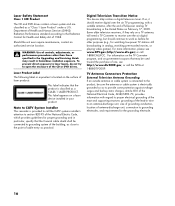
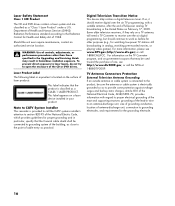
..." under a U.S. Digital Television Transition Notice This device may be sure the antenna or cable system is located on February 17, 2009. TV Antenna Connectors Protection
External Television Antenna Grounding If an outside antenna or cable system is connected to the product, be used toward the purchase of the CD or DVD drives.
Safety and Regulatory Information Desktops, Thin Clients, and Personal Workstations - Page 17


...to an antenna-discharge unit, size of grounding conductors, location of antenna-discharge unit, connection to grounding electrodes, and requirements for long periods of time, unplug the product from ...lead-in Wire
ENWW
TV Antenna Connectors Protection 11 TV Antenna Connectors Protection
External Television Antenna Grounding
If an outside antenna or cable system is connected to the product,...
User Guide - Page 7
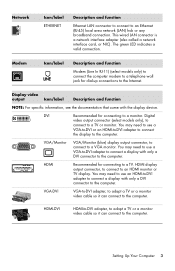
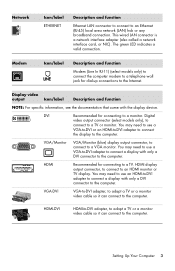
... the documentation that came with only a DVI connector to the computer.
HDMI
Recommended for connecting to a VGA monitor. Digital
video output connector (select models only), to
connect to a TV. You may need to use a VGA-to-DVI adapter to connect a display with only a DVI connector to the computer.
You may need to use an...
User Guide - Page 11


... accessories separately. NOTE: Your computer may be an external device that provides a telephone dial-up to connect to the Internet and send or receive e-mail and faxes, you must connect your telephone service line to connect:
TV signal source coaxial cable for the television/video setup.
Setting Up Your Computer 7 The modem may be...
User Guide - Page 12


... connector on the front of the computer.
Secondary right Audio In input connector (red). Composite Video
S-Video 2
Composite Video In connector (yellow) to connect video input from a TV set -top box connector (red). NOTE: You can record audio by model) To record or listen to audio only, you must use the primary...
User Guide - Page 13
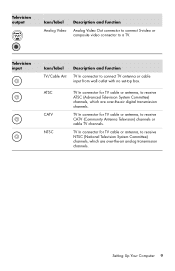
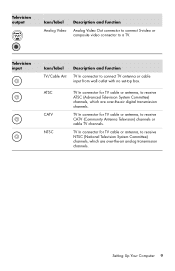
... output
Icon/label Analog Video
Description and function
Analog Video Out connector to connect S-video or composite video connector to connect TV antenna or cable input from wall outlet with no set-top box.
ATSC CATV NTSC
TV In connector for TV cable or antenna, to receive NTSC (National Television System Committee) channels, which are...
User Guide - Page 14
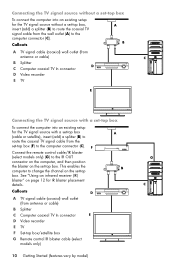
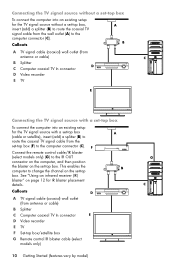
... Getting Started (features vary by model) See "Using an infrared receiver (IR) blaster" on the set-top box. Connecting the TV signal source without a set-top box To connect the computer into an existing setup for the TV signal source with a set-top box (cable or satellite), insert (add) a splitter (B) to route the coaxial...
User Guide - Page 15
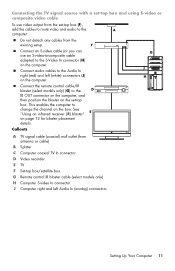
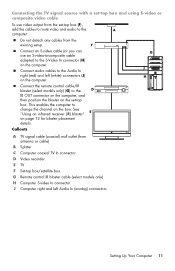
... channel on the box. This enables the computer to the Audio In right (red) and left Audio In (analog) connectors
Setting Up Your Computer 11 Connecting the TV signal source with a set-top box and using S-video or composite video cable To use an S-video-to-composite cable adapter) to the IR...
User Guide - Page 16
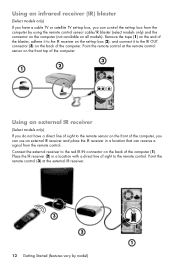
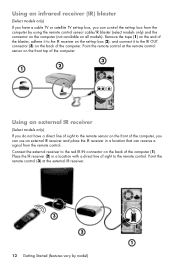
... the IR receiver (2) in a location that can control the set -top box (2), and connect it to the IR receiver on the front of the blaster, adhere it to the remote sensor... with a direct line of sight to the red IR IN connector on the back of the computer (1). Connect the external receiver to the remote control.
Remove the tape (1) on the end of the computer, you do not have a ...
User Guide - Page 18


...doing so may be provided by model) During Sleep mode, the computer hardware light remains on the connection.
14 Getting Started (features vary by the ISP. 3 Purchase and install a wireless router (... your Internet Service Provider (ISP) for the computer. Also, you may want to the screen.
Turning Off the Computer
For best results when using the operating system and software in the...
User Guide - Page 39
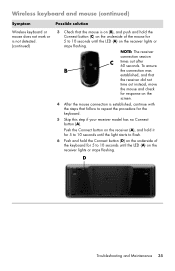
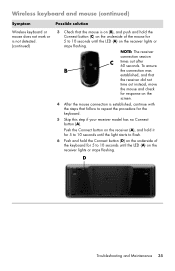
... 10 seconds until the light starts to flash.
6 Push and hold the Connect button (C) on the underside of the keyboard for 5 to repeat the procedure for response on the
screen.
4 After the mouse connection is on (B), and push and hold the Connect button (D) on the underside of the mouse for 5 to 10 seconds until...
User Guide - Page 44


I cannot play video files that you must be connected to the Internet to disc. Some video files may be viewed on a computer, but not on a DVD ... Windows Media Player. If the correct codec is configured to Sound, video and game controllers.
4 Right-click TV tuner (select models only), and then click Update Driver Software.
5 Select Search automatically for Windows Media Player.
User Guide - Page 59


...setting up 1 transferring files 20 turning on the computer 13
Index
connecting Ethernet 6 modem 7 monitor 3 peripherals 2 speakers 4-5 TV 7-11 wired network 6 wireless LAN 6
connectors Analog Video Out 9...12 keyboard (wired) 2 modem 3 monitor 3 mouse (wired) 2 network 3, 6 S-video In 8 TV/Cable Ant 9 VGA 3
creating a LightScribe disc label 23 CyberLink LabelPrint
using to create a LightScribe label...
User Guide - Page 61


... mouse (wireless) 33-35 power 31 remote control 44 speakers 36 startup 30 system performance 42 video 40 wireless devices 43
turning off computer 14 TV
connecting to computer 7-11
U
updating drivers 46 system 18 Windows 7 18
V
VGA-to-DVI 3 video
troubleshooting 40 volume, adjusting audio 16
W
Windows Update 18 wired network...
Getting Started - Page 7
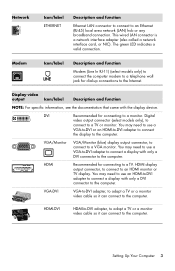
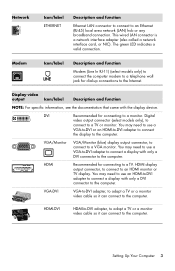
... Internet.
VGA-DVI
VGA-to-DVI adapter, to adapt a TV or a monitor video cable so it can connect to a TV. DVI
Recommended for connecting to the computer.
Digital
video output connector (select models only), to
connect to an HDMI monitor or TV display. HDMI
Recommended for connecting to the computer. HDMI-DVI
HDMI-to-DVI adapter, to...
Getting Started - Page 11


... line to the modem connector (A). 1 Plug a modem/telephone cable into the computer. Before you can use telephone dial-up connection to connect:
TV signal source coaxial cable for the television/video setup. Or
TV signal source S-video or composite video into the computer modem connector (A). Your computer may not come with a modem.
The modem...
Getting Started - Page 12


.... A/V In Audio 1 L
A/V In Audio 1 R
A/V In Audio 2 L
A/V In Audio 2 R
Primary left Audio In connector to connect video input from a TV set -top box connector (white).
NOTE: You can record audio by using this Audio In connector, which is connected to connect audio input from a VCR, video camera, or other analog video source. Some computers include...
Getting Started - Page 13


... are over -the-air digital transmission channels. TV In connector for TV cable or antenna, to receive CATV (Community Antenna Television) channels or cable TV channels.
Television output
Icon/label Analog Video
Description and function
Analog Video Out connector to connect S-video or composite video connector to connect TV antenna or cable input from wall outlet...
Getting Started - Page 14
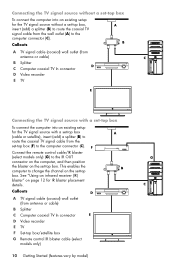
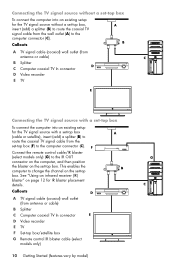
... antenna or cable)
B Splitter C Computer coaxial TV In connector D Video recorder E TV
Connecting the TV signal source with a set-top box To connect the computer into an existing setup for the TV signal source without a set-top box To connect the computer into an existing setup for IR blaster placement details. Connect the remote control cable/IR blaster...
Similar Questions
Found T5730 I Want To Use As Home Computer
i found an old t5730 I want to use as a home computer using a sansui flat screen TV as a monitor but...
i found an old t5730 I want to use as a home computer using a sansui flat screen TV as a monitor but...
(Posted by Lawsonodell 7 years ago)
I Have An Hp Pavilion A1200e With Windows Server 2008rt. Need Pci 9941 Driver
(Posted by rodsanewman 10 years ago)
Connecting Hp A6530f Pc To Lg Lm6200 Tv. Have Picture With No Sound.
(Posted by kablanyard 11 years ago)
Can I Connect Anomni Pro 110 All-in-one Pc To A Tv?
Http://www.manualowl.com/m/
just wondering
just wondering
(Posted by tommee 12 years ago)

