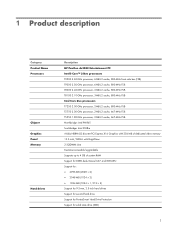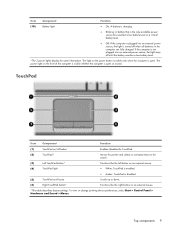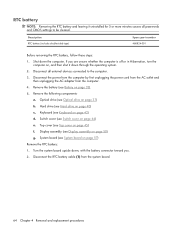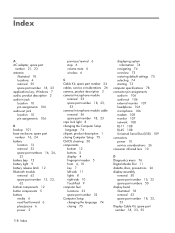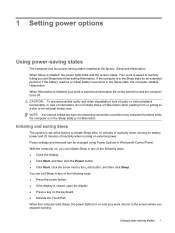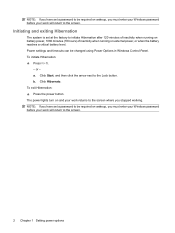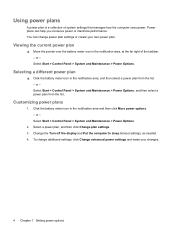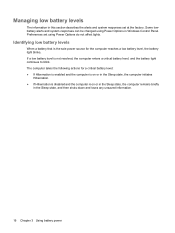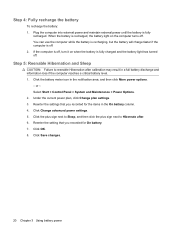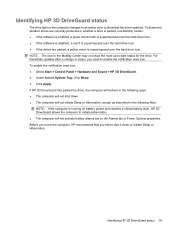HP Pavilion dv3000 Support Question
Find answers below for this question about HP Pavilion dv3000 - Entertainment Notebook PC.Need a HP Pavilion dv3000 manual? We have 19 online manuals for this item!
Question posted by jackf2 on March 4th, 2013
How To Change The Cmos Battery For My Pavilion Dv3000? Thank You.
Current Answers
Answer #1: Posted by ARSiq on March 4th, 2013 4:01 AM
http://www.helpowl.com/manual.php?file=e4fa17ddec7e36b60195e86aeac60545&manual=101841
And watch this video
If you think you can not make it, go to service center.
Related HP Pavilion dv3000 Manual Pages
Similar Questions
What batteri and how do I access the batteri position to change CMOS battery. I dont finf batteri un...