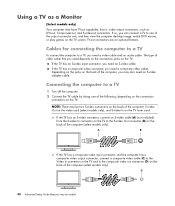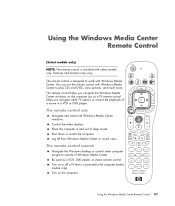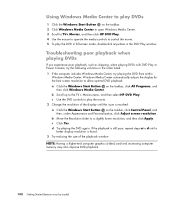HP Pavilion Elite d5000 Support Question
Find answers below for this question about HP Pavilion Elite d5000 - ATX Desktop PC.Need a HP Pavilion Elite d5000 manual? We have 9 online manuals for this item!
Question posted by mjlaw72 on October 2nd, 2011
No Video
when booting my monitor displays "no signal" and then the monitor goes to sleep. Tried different monitors, same thing. Monitors work ok on other pc's. Removed the geoforce video card and hooked monitor directly to onboard vga connector....same thing.
Current Answers
Related HP Pavilion Elite d5000 Manual Pages
Similar Questions
Video Card For Hp Pavilion Media Centre Pc M800
The video card is failing, I.e producing a very blurred screen. Which video card is most suitable to...
The video card is failing, I.e producing a very blurred screen. Which video card is most suitable to...
(Posted by brianworsfold 3 years ago)
Need To Know If A Video Card Will Work In My Pc.
I have an HP a6300f desktop pc and want to know if anAMD M880G with ATI Mobility Radeo HD 4250 video...
I have an HP a6300f desktop pc and want to know if anAMD M880G with ATI Mobility Radeo HD 4250 video...
(Posted by Anonymous-70420 11 years ago)
Video Card For Dc7700
I have installed a new video card into my PC for an additional monitor. The system ONLY recognizes t...
I have installed a new video card into my PC for an additional monitor. The system ONLY recognizes t...
(Posted by ghodge 12 years ago)
Video Card
what video card can replace my dead s5160f vid card, prefer not to get another power supply, but dep...
what video card can replace my dead s5160f vid card, prefer not to get another power supply, but dep...
(Posted by christopherbreweresquire 12 years ago)
Video Card?
Is the video card built in to the MB? Computer comes on but no video signal. Fixable" or Trash?
Is the video card built in to the MB? Computer comes on but no video signal. Fixable" or Trash?
(Posted by lawrenceferrier 13 years ago)