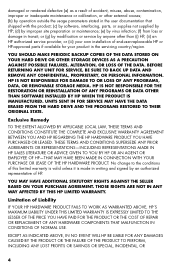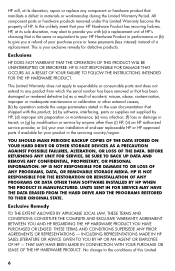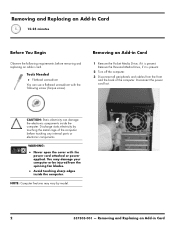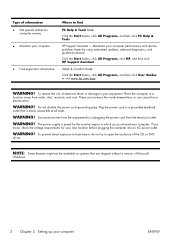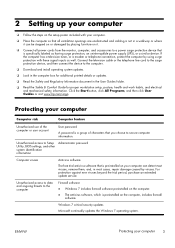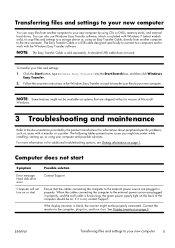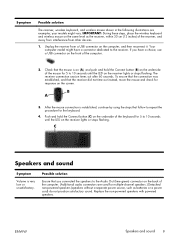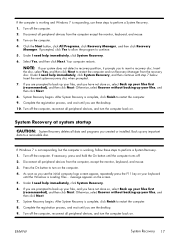HP Pavilion Elite HPE-400 Support Question
Find answers below for this question about HP Pavilion Elite HPE-400 - Desktop PC.Need a HP Pavilion Elite HPE-400 manual? We have 12 online manuals for this item!
Question posted by patroidie on May 1st, 2013
Power Supply Out. Rouch Infestation
The person who posted this question about this HP product did not include a detailed explanation. Please use the "Request More Information" button to the right if more details would help you to answer this question.
Current Answers
Related HP Pavilion Elite HPE-400 Manual Pages
Similar Questions
Hp E Pc-42 Power Supply Pinout
what is the pin-out on the power supply of the HP E PC-42
what is the pin-out on the power supply of the HP E PC-42
(Posted by 1Dangerous1T00 8 years ago)
Which Power Supply?
what type of power supply replacement. form factor etc
what type of power supply replacement. form factor etc
(Posted by geraldmorrow 10 years ago)
Power Supply?
our power was shut of for a hour or two when it came back on our hp s3300f would not turn on. There...
our power was shut of for a hour or two when it came back on our hp s3300f would not turn on. There...
(Posted by scottinnh88 11 years ago)
Power Supply Led And Lan Led Flashes Simultaneusly And Does Not Start
i have a problem power supply led and lan led flashes and the pc does not start, is it a power suppl...
i have a problem power supply led and lan led flashes and the pc does not start, is it a power suppl...
(Posted by ivan88880 12 years ago)