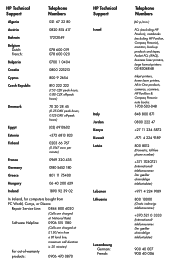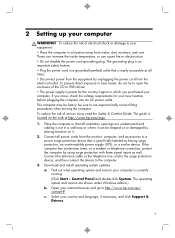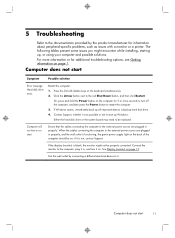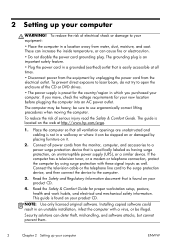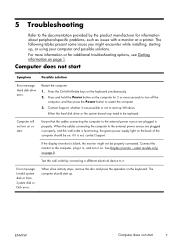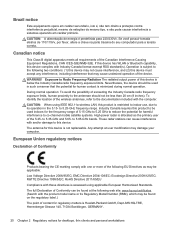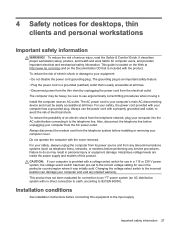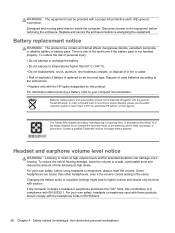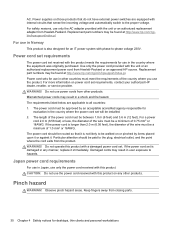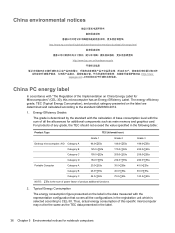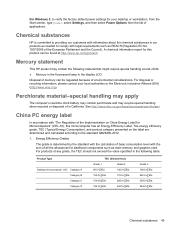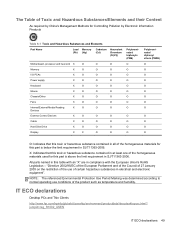HP ENVY 700-000z Support Question
Find answers below for this question about HP ENVY 700-000z.Need a HP ENVY 700-000z manual? We have 6 online manuals for this item!
Question posted by geraldmorrow on April 9th, 2014
Which Power Supply?
Current Answers
Answer #1: Posted by BusterDoogen on April 9th, 2014 1:50 PM
- 1x ATX 24-pin power
- 1x ATX 4-pin power
- 1x ATX CPU power
I hope this is helpful to you!
Please respond to my effort to provide you with the best possible solution by using the "Acceptable Solution" and/or the "Helpful" buttons when the answer has proven to be helpful. Please feel free to submit further info for your question, if a solution was not provided. I appreciate the opportunity to serve you!
Related HP ENVY 700-000z Manual Pages
Similar Questions
what is the pin-out on the power supply of the HP E PC-42
turned on
The power source went out on my computer and I am having a hard time finding an HP replacement. I f...
our power was shut of for a hour or two when it came back on our hp s3300f would not turn on. There...