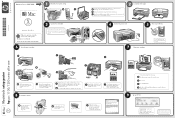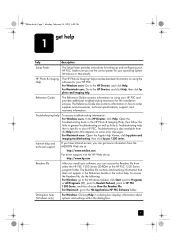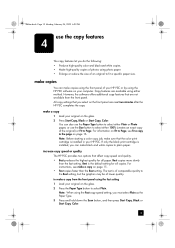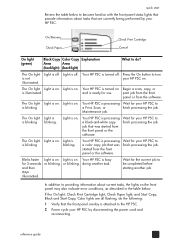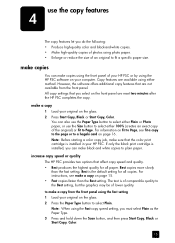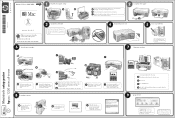HP PSC 1200 Support Question
Find answers below for this question about HP PSC 1200 - All-in-One Printer.Need a HP PSC 1200 manual? We have 5 online manuals for this item!
Question posted by danpeanuts on November 30th, 2013
Hp 1200 All In One Won't Print Black. Says 'error No Default Device Connected'.
I changed the wire, unplugged, pushed the "Black copy button", but it makes noise like it's printing, but comes out blank. Does copy color, though.
Current Answers
Answer #1: Posted by TommyKervz on November 30th, 2013 9:26 PM
Greetings. Download and run the tool here
https://support.hp.com/us-en/document/c03275041
Related HP PSC 1200 Manual Pages
Similar Questions
Drivers For Hp Psc 1200
Please I ask you an hel: i write you from Italy.I can't install my old Hp psc 1200 multifunction on ...
Please I ask you an hel: i write you from Italy.I can't install my old Hp psc 1200 multifunction on ...
(Posted by francomaganoli2 1 year ago)
Hp Lj M1319f Mfp Is Continues Showing Error Massage 'device Error Press [ok]'
HP LJ M1319F MFP is continues showing error massage "Device Error Press [OK]"Its asking for papers c...
HP LJ M1319F MFP is continues showing error massage "Device Error Press [OK]"Its asking for papers c...
(Posted by cancersumit 7 years ago)
How Do You Darken A Copy On A Hp Psc 1200
(Posted by lorha 9 years ago)
Hp Printer 3050 Say Set Up Black Copy Color Copy Won't Turn Off
(Posted by holelil 10 years ago)
Hp Psc 1200 Will Not Print Colors
I have reinstalled drivers and a new color cartridge to no avail. I cannot get this printer to print...
I have reinstalled drivers and a new color cartridge to no avail. I cannot get this printer to print...
(Posted by gsloring 12 years ago)