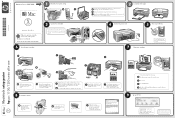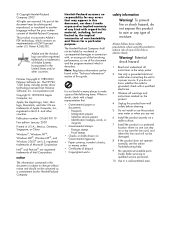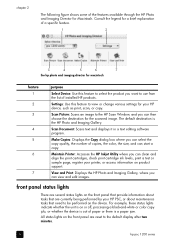HP PSC 1200 Support Question
Find answers below for this question about HP PSC 1200 - All-in-One Printer.Need a HP PSC 1200 manual? We have 5 online manuals for this item!
Question posted by gsloring on December 15th, 2011
Hp Psc 1200 Will Not Print Colors
I have reinstalled drivers and a new color cartridge to no avail. I cannot get this printer to print ANY colors whether a test page, a scanned color image, or any document with colors.
Current Answers
Related HP PSC 1200 Manual Pages
Similar Questions
Drivers For Hp Psc 1200
Please I ask you an hel: i write you from Italy.I can't install my old Hp psc 1200 multifunction on ...
Please I ask you an hel: i write you from Italy.I can't install my old Hp psc 1200 multifunction on ...
(Posted by francomaganoli2 1 year ago)
How Do You Darken A Copy On A Hp Psc 1200
(Posted by lorha 9 years ago)
Why Does My Hp 2050 Deskjet Print A Test Page Each Time I Turn On The Printer
(Posted by anmiked 10 years ago)
My Hp Deskjet 3050 Prints A Test Page Remotely But Gives Offline Message
will not print from my computer - says it is offline
will not print from my computer - says it is offline
(Posted by jahayward 11 years ago)