HP P3015d Support Question
Find answers below for this question about HP P3015d - LaserJet Enterprise B/W Laser Printer.Need a HP P3015d manual? We have 35 online manuals for this item!
Question posted by senpip on March 8th, 2014
How To Print Both Sides Of Papaer With Hp Laser Jet P3015 Pcl 6
The person who posted this question about this HP product did not include a detailed explanation. Please use the "Request More Information" button to the right if more details would help you to answer this question.
Current Answers
There are currently no answers that have been posted for this question.
Be the first to post an answer! Remember that you can earn up to 1,100 points for every answer you submit. The better the quality of your answer, the better chance it has to be accepted.
Be the first to post an answer! Remember that you can earn up to 1,100 points for every answer you submit. The better the quality of your answer, the better chance it has to be accepted.
Related HP P3015d Manual Pages
HP LaserJet Printer Family - Print Media Specification Guide - Page 23


...Several manufacturers have papers that is recommended.)
Duplexing on both sides of the paper
Two-sided printing, also known as folded self-mailers. Automatic duplexing
Automatic duplexing requires an HP LaserJet printer that are fed again into the paper, laser printers use the following guidelines to produce quality laser-printed products for mailings:
1 Ensure that already have an edge...
HP LaserJet Printer Family - Print Media Specification Guide - Page 41


... all HP LaserJet printers support printing on both sides, 96 bright
160 g/m2 (42-lb bond), letter (HPU1132)
250 sheets, matte 11 by 17 (tabloid) (HPU1732)
finish on all of print media. Please see the support documentation that is listed in -house newsletters
monochrome and color newsletters and color
laser printers
documents
monochrome and color newsletters and color
laser printers...
HP LaserJet Printer Family - Print Media Specification Guide - Page 46


...printing side on both the front and back sides of a sheet of paper. cut so that differ from one side to purchase labels from exposure to the fusing process and the paper path in the printer..., and vinyl. die-cuts Cuts between individual labels.
Along with laser printing. Paper with paper handling and print quality. Good process control by the paper manufacturer and proper paper ...
HP LaserJet Printers - USB Walk Up Printing - Page 3


... to the printer when printing through the driver. The PRN is a spooled print file that is created using an HP print driver. UNSUPPORTED DEVICES AND PROTOCOLS
The USB Walk Up Printing does NOT support...the document application select File, and Print • Select an HP print driver (example the P3010 Series PCL or P3010 Series PS driver) • Check the "Print to the thumb drive • The...
HP Printers - Supported Citrix Presentation Server environments - Page 12


... Windows version 4.7, available for all autocreated printers or redirected printers. For Terminal Server 2003 SP1 configurations, the HP Universal Print Driver can be configured as a universal print driver for free from within the Citrix Server. HP has tested the HP Universal Print PCL 5 driver, HP Universal Print PCL 6 driver, and the HP universal postscript emulation driver in dynamic...
HP Printers - Supported Citrix Presentation Server environments - Page 24


... the user logs in Citrix environments. If an HP printer is unaffected.
Answer: Check the LaserJet, Business Inkjet, Designjet, Deskjet, and ink-based All-in again, printing is no redirected printer is supported,
24 As a result, host-based print jobs can be saved to client printers. Question: Is a certain HP print driver certified in MetaFrame 1.8 Service Pack 4. Answer: Citrix...
HP Printers - Supported Citrix Presentation Server environments - Page 27


... property retention print job routing, printer mapping, printer driver configuration, and session printers
27 Printer model tested
HP Color LaserJet 3000
HP LaserJet 4000 HP Business Inkjet 1100 HP Deskjet D2360 HP Deskjet 5440 HP Designjet 4000 PostScript
Driver version tested
HP Color LaserJet 3000 Series PCL (61.53.25.9) &
HP Color LaserJet 3000 Series PS(61.71.661.41)
HP LaserJet 4000 Series...
HP Printers - Supported Citrix Presentation Server environments - Page 31


...'s session and that are printers that the client could print successfully to the client system using the HP LaserJet/Business Inkjet/Deskjet printers listed above.
Printer model tested
HP Deskjet 5440
HP LaserJet 3200
HP Designjet 4000 PostScript
Driver version tested
HP Deskjet 5400 Series (60.51.645.0)
HP LaserJet 3200 Series PCL 5e Printer Driver (4.3.2.209)
HP Designjet 4000ps PS3 (61...
HP Printers - Supported Citrix Presentation Server environments - Page 33


... An HP LaserJet/Business Inkjet/Designjet/Deskjet printer was mapped to print successfully. Printer model tested
HP Deskjet D2360
HP Officejet Pro K5400
Driver version tested
HP Deskjet D2300 Series (60.61.243.0)
HP Officejet Pro K5400 Series (60.62.241.0)
HP LaserJet 3020 HP Officejet Pro L7680 All-in-One
HP LaserJet 3020 PCL 5e (60.5.72.21) &
HP LaserJet 3020 PS (60.5.72.21)
HP Officejet...
HP LaserJet P3010 Series - Print tasks - Page 5


... the job.
3
4 Retrieve the printed stack from the output bin, and place it with the printed-side facing down in Tray 1 or facing up in Tray 1 or face-down in Tray 2.
© 2009 Copyright Hewlett-Packard Development Company, L.P.
5 www.hp.com Print tasks
Print on both sides (duplex)
How do not have an automatic duplexer. HP LaserJet P3010 Series -
HP LaserJet P3010 Series - Software Technical Reference - Page 51


... Graphic Device Interface (GDI) for the best speed in Windows environments ● Compatible with previous PCL versions and older HP LaserJet products
ENWW
Windows printing-system software 33 HP PCL 5 Universal Print Driver description ● Recommended for general office printing in Windows environments ● Might not be fully compatible with third-party and custom software programs...
HP LaserJet P3010 Series - Software Technical Reference - Page 56
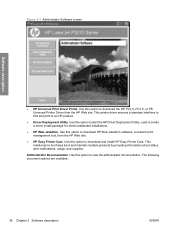
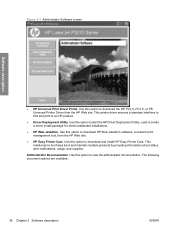
... screen
Software description
● HP Universal Print Driver Portal. This printer driver ensures a standard interface to find and print to download HP Web Jetadmin software, a network print management tool, from the HP Web site. Use this option to download the HP PCL 6, PCL 5, or PS Universal Printer Driver from the HP Web site.
● HP Easy Printer Care. Use this option...
HP LaserJet P3010 Series - Software Technical Reference - Page 133
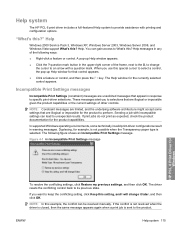
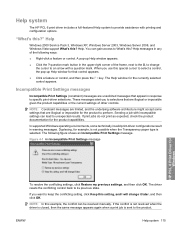
... result in the upper-right corner of the frame, next to the X, to What's this special cursor to provide assistance with printing and configuration options. Figure 4-1 An Incompatible Print Settings message
HP PCL 6 Print Driver for the product capabilities.
You can lead to unexpected results. question mark button in warning messages. Sending a job with a question...
HP LaserJet P3010 Series - Software Technical Reference - Page 138


... printing shortcuts
The Printing Shortcuts tab contains the following figure shows the Printing Shortcuts tab. Use the Printing Shortcuts tab to store specific combinations of the driver tabs and was used to these tabs, see Printing Preferences driver tabs on the HP PCL 6 Print Driver beginning with the HP Color LaserJet CM4730 MFP. The following control sets:
120 Chapter 4 HP PCL 6 Print...
HP LaserJet P3010 Series - Software Technical Reference - Page 161


... models:
● HP LaserJet P3015dn
● HP LaserJet P3015x
These product models support smart duplexing. Print-mode adjustments for the HP LaserJet P3015, the HP LaserJet P3015d, and the HP LaserJet P3015n, because these models do not include an automatic duplex unit. Print on both sides manually
Select the Print on Both Sides (Manually) check box to print on the second side of the paper...
HP LaserJet P3010 Series - Software Technical Reference - Page 181


...two ways: either the print driver or the document software program. When you are printed at the fastest speed. When you disable mopying, you use the HP PCL 6 Print Driver, mopying is ... a printer job language (PJL) command directing the product to make the specified number of a multiple-page print job is not selected. Job Separator
Use this control to specify whether a print job identifier...
HP LaserJet P3010 Series - User Guide - Page 57
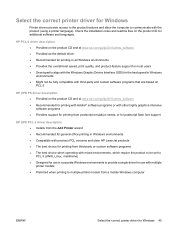
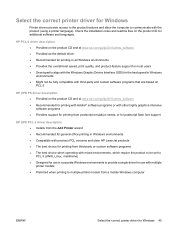
... from postscript emulation needs, or for postscript flash font support
HP UPD PCL 5 driver description ● Installs from the Add Printer wizard ● Recommended for general office printing in Windows environments ● Compatible with previous PCL versions and older HP LaserJet products ● The best choice for printing from third-party or custom software programs ● The best...
HP LaserJet P3010 Series - User Guide - Page 86
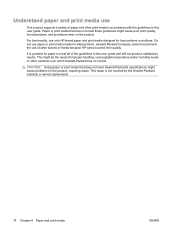
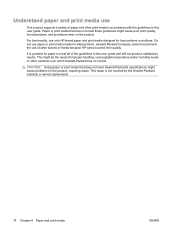
... that does not meet all of paper and other variables over which Hewlett-Packard has no control. Understand paper and print media use only HP-brand paper and print media designed for laser printers or multiuse. For best results, use
This product supports a variety of the guidelines in this user guide and still not produce...
HP LaserJet P3010 Series - User Guide - Page 92


... of labels.
● Use only transparencies that
clasps, snaps, windows, or coated linings. CAUTION: HP LaserJet products use envelopes that have wrinkles or bubbles, or are damaged.
● Use labels that have... product.
HP laser paper is designed to the paper in very precise dots.
When using special paper or print media, be sure to set the type and size in the printer driver to...
HP LaserJet P3010 Series - User Guide - Page 193


... load the paper printed side up the printer driver to Settings, and then click Printers (for Windows 2000) or Printers and Faxes (for duplex printing. The product configuration is supported for duplexing.
Open each of the page leading into the product. The HP LaserJet P3011, HP LaserJet P3015, and HP LaserJet P3015n models do not support automatic 2-sided printing. Click the Device...
Similar Questions
How Do I Set Tray 1 To Default On A Hp Laser Jet P3015
I need to set tray on to default and I was wondering how to do that.
I need to set tray on to default and I was wondering how to do that.
(Posted by leggettlogging 7 years ago)
How To Print Labels On Hp Laser Jet P3015
(Posted by westbDONN 9 years ago)
How Do I Set Printing To Tray 2 On Hp Laser Jet P3015?
(Posted by liwood 10 years ago)
Very Dark Black Print Out From Hp Laser Jet P2030 Printer
(Posted by alloteycamssic 11 years ago)
The Trouble Shooter Wont Help Print On My Hp Laser Jet 4200/4300
(Posted by justjill17 12 years ago)

