HP P3015d Support Question
Find answers below for this question about HP P3015d - LaserJet Enterprise B/W Laser Printer.Need a HP P3015d manual? We have 35 online manuals for this item!
Question posted by westbDONN on May 21st, 2014
How To Print Labels On Hp Laser Jet P3015
The person who posted this question about this HP product did not include a detailed explanation. Please use the "Request More Information" button to the right if more details would help you to answer this question.
Current Answers
There are currently no answers that have been posted for this question.
Be the first to post an answer! Remember that you can earn up to 1,100 points for every answer you submit. The better the quality of your answer, the better chance it has to be accepted.
Be the first to post an answer! Remember that you can earn up to 1,100 points for every answer you submit. The better the quality of your answer, the better chance it has to be accepted.
Related HP P3015d Manual Pages
HP LaserJet Printer Family - Print Media Specification Guide - Page 21


... must provide stability for HP color LaserJet printers). Recommendations
q Regularly inspect your label supplier. The caliper must not scorch, melt, ignite, offset materials, or release undesirable emissions when heated to preserve their properties. The face sheet is common for using media 15 It is the printable surface on the print surface. The labels should have a minimum...
HP LaserJet Printer Family - Print Media Specification Guide - Page 41


... g/m2 (28-lb bond), letter (HPL285R) 500 sheets, smooth 11 by 17 (tabloid) (HPL2817) matte finish on all of the U.S., please contact your local reseller. Laser paper
Not all HP LaserJet printers support printing on both sides, A4 (Europe) (CHP413)
98 bright
A3 (Europe) (CHP421)
B Ordering...
HP LaserJet Printer Family - Print Media Specification Guide - Page 54


... HP print media 35
Q
quality, troubleshooting 27
R
reams acclimating 4, 19 defined 42 labels, reading 5 opening 5 storing 19
recycled paper HP ...HP 2 scanning laser beam, operations of 2 sealers, envelopes 11 self-mailers, avoiding 17 separating paper 5, 24 sheets, separating 5, 24 Sheffield method, equivalence tables 33 shipping media 19 sides of paper
felt vs. wire 40 loading correctly 5 printing...
HP LaserJet Printers - USB Walk Up Printing - Page 2


... printable files stored on the walk up USB. After queuing a file, the user can be printed. The quality of copies to work . PDF is a print ready file format that partition. The USB port located on the latest HP LaserJet printers and MFPs. For example, devices with devices that is accessible will not be the first...
HP Jetdirect External Print Server Products - External USB Compatibility - Page 2


... respectively HP's wireless value line external print server and HP's full featured external print server. Scanning on AIO and MFP's
The HP Jetdirect External print servers do not support scanning on both the printer and print server is fully backward compatible with these USB network-capable HP printers, AIO's, and MFP's:
HP Business Inkjet 2300, 2600, 2800, and 3000;
HP LaserJet P2014...
HP Printers - Supported Citrix Presentation Server environments - Page 24


... Feature Release 1 and Service Pack 1 or greater. Answer: Check the LaserJet, Business Inkjet, Designjet, Deskjet, and ink-based All-in again, printing is no redirected printer is available in Citrix Presentation Server 4.0/4.5 and XenApp 5.0. However, HP and Citrix do test print drivers and printers in environments running MetaFrame XP with DOT4 port on the host machine...
HP Printers - Supported Citrix Presentation Server environments - Page 27


... testing that the client could print successfully. Printer model tested
HP Color LaserJet 3000
HP LaserJet 4000 HP Business Inkjet 1100 HP Deskjet D2360 HP Deskjet 5440 HP Designjet 4000 PostScript
Driver version tested
HP Color LaserJet 3000 Series PCL (61.53.25.9) &
HP Color LaserJet 3000 Series PS(61.71.661.41)
HP LaserJet 4000 Series PCL6 (4.27.4000.0)
HP Business Inkjet 1100 Series (2.236...
HP LaserJet P3010 Series - Print tasks - Page 7
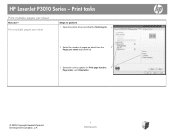
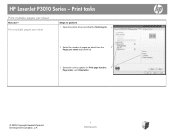
HP LaserJet P3010 Series - Print multiple pages per sheet
Steps to perform 1 Open the printer driver and click the Finishing tab. 1
2 Select the number of pages per sheet from the
2
Pages per sheet
How do I?
Print tasks
Print multiple pages per sheet drop-down list.
3 Select the correct options for Print page borders, 3 Page order, and Orientation.
©...
HP LaserJet P3010 Series - Print tasks - Page 15


HP LaserJet P3010 Series - Print tasks
Print a different first or last page
How do I? Or, select an option to print the first or last page on different paper, and then click Settings.
3 Select an option to perform
1 Open the printer driver and click the Paper/Quality tab.
1
2 In the Special pages area, click Covers or Print
2
pages on...
HP LaserJet P3010 Series - Software Technical Reference - Page 7


...Graphic ...117 TrueType Font 117
ENWW
v Microsoft Windows general installation overview 60 HP LaserJet P3010 Series printing-system software CD for Windows systems 60 Install Now ...61 Advanced Install Options... connections (Plug and Play 68 Install from the printing-system software CD 69 Install the print driver using the Microsoft Add Printer Wizard 69 Use an existing port for a direct...
HP LaserJet P3010 Series - Software Technical Reference - Page 22


Purpose and scope
HP LaserJet P3015dn printer CE528A
1 2
HP LaserJet P3015x printer CE529A
1 2 3
Has the same features as the HP LaserJet P3015 printer, with the following differences: ● 10-key numeric keypad on the control panel ● Automatic two-sided (duplex) printing ● Embedded HP Jetdirect networking ● Contains 128 MB RAM. Expandable to 1 GB ● Hardware ...
HP LaserJet P3010 Series - Software Technical Reference - Page 29


When you download and install a UPD from any HP LaserJet product, from the product support Web page (www.hp.com/support/ ljp3010), there will be some variations in Traditional mode. NOTE: The HP PCL 6 is the only printer driver that is included in the box on proven HP print driver technology and has been tested thoroughly and used...
HP LaserJet P3010 Series - Software Technical Reference - Page 30


For these drivers, you have a supported Web browser on the printing system software CD.
12 Chapter 1 Purpose and scope
ENWW
To download a current version of HP Web Jetadmin and for the latest list of HP Web Jetadmin, see the HP LaserJet P3010 Series Printers Embedded Web Server User Guide, which is available on the computer. This information...
HP LaserJet P3010 Series - Software Technical Reference - Page 160


...types:
◦ Labels ◦ Monochrome Laser Transparency ◦ Envelope ◦ Cardstock 176-220g ● Paper sizes: is set to the paper type or size setting, a caution symbol shows if a selection is not supported by the printer.
HP PCL 6 Print Driver for Windows
142 Chapter 4 HP PCL 6 Print Driver for the HP LaserJet P3015, the HP LaserJet P3015d, and the HP LaserJet P3015n, because...
HP LaserJet P3010 Series - Software Technical Reference - Page 200
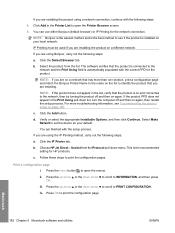
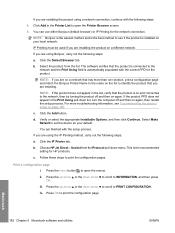
... then click Continue.
b. Follow these steps to use either Bonjour (default browser) or IP Printing for HP products.
Press the menu button to set the device as your local network.
iv. Macintosh...product.
NOTE: If you are installing.
Select Make Default to open the Printer Browser screen.
5. Choose HP Jet Direct -
Press the up arrow or the down menu.
Select the product ...
HP LaserJet P3010 Series - Software Technical Reference - Page 253


...print-ready files command-line printing 219 printing by FTP 219 printing by local WIndows
port 221 printing by Windows
network 222 printing in UNIX systems 222 printing with LPR
command 222 printer driver
deployment 45 printer drivers
About tab contents 164 accessory configuration 42 Advanced Printing Features
settings, print...135 Enterprise
AutoConfiguration 43 Factory Defaults setting, Printing
...
HP LaserJet P3010 Series - User Guide - Page 16


HP LaserJet P3015dn printer CE528A
1 2
HP LaserJet P3015x printer CE529A
1 2 3
Has the same features as the HP LaserJet P3015 printer, with the following differences:
● 10-key numeric keypad on the control panel ● Automatic two-sided (duplex) printing ● Embedded HP Jetdirect networking ● Contains 128 MB RAM. Expandable to 1 GB ● Hardware integration pocket for...
HP LaserJet P3010 Series - User Guide - Page 56
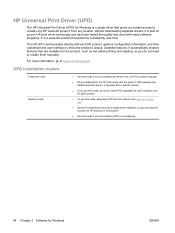
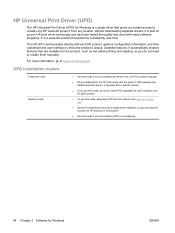
...single driver installation, so you can discover and print to HP products in any location.
● Use this mode, download UPD from any HP LaserJet product, from the Internet. UPD installation modes
... HP print driver technology and has been tested thoroughly and used with many software programs. It is a single driver that comes with the product, UPD operates like traditional printer ...
HP LaserJet P3010 Series - User Guide - Page 92


HP laser paper is designed to obtain satisfactory results.
Use the following guidelines to withstand this extreme heat. When using special paper or print media, be sure to set the type and size in the printer driver to the paper in laser printers.
● Do not use self-stick adhesives or
other synthetic materials.
● Use only...
HP LaserJet P3015 Printer Series - USB Walk Up Printing Feature - Page 2


... does not support third party solutions. The supported file formats for printing files. The USB port located on the exterior part of the folders and printable files stored on the latest HP LaserJet printers and MFPs. When a user installs a USB storage device into a printer that is supported on the control panel or press the menu...
Similar Questions
How To Print Labels Hp Laser Jet 4014n
(Posted by liDe 9 years ago)
How Do I Set Printing To Tray 2 On Hp Laser Jet P3015?
(Posted by liwood 10 years ago)
How To Print Both Sides Of Papaer With Hp Laser Jet P3015 Pcl 6
(Posted by senpip 10 years ago)
How To Print Labels Hp Laserjet P3010
(Posted by SRSTAri 10 years ago)
Mirror Printing In Hp Laser Jet P2055d
Please help to to make mirror printing using HP Laser Jet P2055d. I cannot find it on the printer fe...
Please help to to make mirror printing using HP Laser Jet P2055d. I cannot find it on the printer fe...
(Posted by Jeenalathooya 12 years ago)

