HP P3015d Support Question
Find answers below for this question about HP P3015d - LaserJet Enterprise B/W Laser Printer.Need a HP P3015d manual? We have 35 online manuals for this item!
Question posted by liwood on March 19th, 2014
How Do I Set Printing To Tray 2 On Hp Laser Jet P3015?
The person who posted this question about this HP product did not include a detailed explanation. Please use the "Request More Information" button to the right if more details would help you to answer this question.
Current Answers
There are currently no answers that have been posted for this question.
Be the first to post an answer! Remember that you can earn up to 1,100 points for every answer you submit. The better the quality of your answer, the better chance it has to be accepted.
Be the first to post an answer! Remember that you can earn up to 1,100 points for every answer you submit. The better the quality of your answer, the better chance it has to be accepted.
Related HP P3015d Manual Pages
HP LaserJet Printer Family - Print Media Specification Guide - Page 23


...Automatic duplexing
Automatic duplexing requires an HP LaserJet printer that you use heat to fuse a plastic toner to 28 lb] media is designed especially for their printers. Using the paper cassette trays can cause jams, misfeeds, and print-quality problems.
Preparing laser-printed mailings
Laser printing technology is absorbed into the printer, requires operator intervention. (See the...
HP LaserJet Printer Family - Print Media Specification Guide - Page 41


Media hp office paper
hp multipurpose paper
hp printing paper
hp color laser paper
hp color laser paper
hp premium choice LaserJet paper
Use with your product to determine if your product supports a particular type of print media. To order outside of the print media that came with
monochrome laser printers
Use for
high-volume office printing
monochrome laser printers
correspondence, ...
HP Universal Print Driver for Windows, Version 4.1 - Technical Frequently Asked Questions (FAQ) - Page 8


...
What is MPA software?
5. Copy the .cfm file to the HP MPA software? The new print queues you create will have the defaults you to create Managed Printer Lists to set them for your environment, see the System Administrator's Guide at http://h20338.www2.hp.com/Hpsub/downloads/UPD_SAG_Updated_5_29_07.pdf and the Active Directory Administrator...
HP Universal Print Driver for Windows, Version 4.1 - Technical Frequently Asked Questions (FAQ) - Page 11


... resolved with Universal Print Driver Managed Printer List definitions.
SNMP
Does Universal Print Driver support SNMPv3?
Localization issues
• There is not supported. Managed Printer Lists issues
• Web Jetadmin 10.0 printer list xml definitions are not compatible with Universal Print Driver 4.4.2
Job storage/secure printing issues
• The HP Color LaserJet 5550 does not...
HP Jetdirect External Print Server Products - External USB Compatibility - Page 2


... networking scanning software and no longer support it.
Supported Printer lists
Due to various product limitations, not all USB external print servers support the same set of the newer USB printers cannot be sure your firmware on the CPL for the Laserjet AIO's and Officejet Pro's. HP Color LaserJet CP1515, CP1518, CP2025, CP3505, CP3525, CP4005, CP6015, 2500...
HP Printers - Supported Citrix Presentation Server environments - Page 13


... UPD, installed on the server, can communicate with client printers that are not affected. Discrete print drivers must be used for features manually, then set the tray configuration, duplexer, and hard disk settings.
It works well for any HP PCL or Postscript client print driver for client printers. The UPD PS driver defaults to any client, including thin...
HP Printers - Supported Citrix Presentation Server environments - Page 23


... have an issue unloading hpbmini.dll which will not cause a spooler crash but can degrade performance of the print driver, such as tray configuration, duplexer, printer memory, and quick sets are determined by the above . For HP print drivers version 4.x.x.x, it is strongly recommended to upgrade to the latest driver available on the server. If one...
HP LaserJet P3010 Series - Print tasks - Page 13


... perform
Load trays
• Use only labels that have no exposed backing between them.
• Use labels that lie flat. • Use only full sheets of labels. • Use only transparencies that are approved for use in
laser printers. • Place transparencies on a flat surface after removing
them from the product. HP LaserJet P3010 Series...
HP LaserJet P3010 Series - Software Technical Reference - Page 62


... that have an established process for the queues. Using HP Web Jetadmin, information technology (IT) administrators in corporate and enterprise environments can be configured:
● Product settings
● Printing-preferences settings
HP Web Jetadmin configures the printer driver to open the .CFG file that is associated with a particular printer driver and make in the same way as any...
HP LaserJet P3010 Series - Software Technical Reference - Page 64
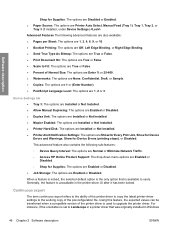
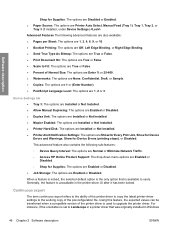
... As Bitmap: The options are True or False. ● Print Document On: The options are True or False. ● Scale to upgrade the printer driver. Using this feature, the exported values can be transferred when a compatible version of the preconfiguration file.
Device Settings tab ● Tray 3: The options are Installed or Not Installed. ●...
HP LaserJet P3010 Series - Software Technical Reference - Page 129


... the software program take precedence over print-driver settings.
When you can select the paper input tray from hp.com (link in the CD Browser. The HP PS Universal Print Driver and the HP PCL 5 Universal Print Driver can control print jobs from the CD. A productspecific PS print driver, based on the HP PS Universal Print Driver is also available from several...
HP LaserJet P3010 Series - Software Technical Reference - Page 160


... product models, this feature is called Print on Both Sides (manually) for the HP LaserJet P3015, the HP LaserJet P3015d, and the HP LaserJet P3015n, because these models do not include an automatic duplex unit. However, on the Paper/Quality tab next to any paper type except for duplexing are selected. The default setting for Print on both sides (manually) is...
HP LaserJet P3010 Series - Software Technical Reference - Page 161


... Series product models for paper types that corresponds to print on the second side of settings (such as fuser temperature and print speed) to configure the driver settings for the HP LaserJet P3015, the HP LaserJet P3015d, and the HP LaserJet P3015n, because these models do not include an automatic duplex unit. The HP LaserJet P3010 Series product comes with a duplexing unit installed in...
HP LaserJet P3010 Series - Software Technical Reference - Page 252


See mopy
N n-up printing 202 networks
direct printing 222 firmware updates 213 HP Driver Preconfiguration 44 HP Driver Preconfiguration
Support Guide 26 HP Jetdirect Administrator's
Guide 26 Install Network Printer Wizard
(INPW) 15 Macintosh settings 14, 169,
197 Point and Print installation 74 Windows printing-system
software installation 81
O on/off button, locating 8 operating systems
...
HP LaserJet P3010 Series - Software Technical Reference - Page 253


... content 135 Enterprise
AutoConfiguration 43 Factory Defaults setting, Printing
Shortcuts tab 124 Finishing tab contents 141 Flip Pages Up setting, Finishing
tab 145 Font Substitution Table settings,
Device Settings tab 159 Form to Tray Assignment
setting, Device Settings tab 158 gain access to settings 113 General Everyday Printing setting, Printing Shortcuts tab 121 Graphic setting, Advanced tab...
HP LaserJet P3010 Series - User Guide - Page 92


...HP LaserJet products use fusers to bond dry toner particles to the paper in the printer driver to obtain the best results. extends all the way to set the type and size in very precise dots.
When using special paper or print..., or otherwise damaged. HP laser paper is HP paper that has been
approved for use in inkjet products.
80 Chapter 6 Paper and print media
ENWW
it is designed...
HP LaserJet P3010 Series - User Guide - Page 124
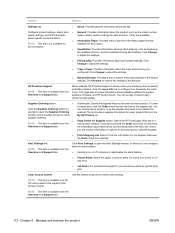
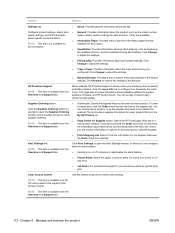
... about the trays and how they are available.
Click Change to adjust the settings.
● Print Quality: Provides...Settings window, in the My HP Printers list. Color Access Control
Use this tab.
This page also provides information about those items can be ordered the soonest. Section
Options
Settings tab
●
Configure product settings, adjust print- ● quality settings...
HP LaserJet P3010 Series - User Guide - Page 239


... 89 landscape orientation
setting, Windows 103 laser safety statements 222, 223 letterhead paper, loading 105 license, software 206 light print
problem-solving 183 lights, control panel 12 lines, problem-solving 183, 186,
187 link speed settings 36, 71 Linux software 51 loading
500-sheet tray 84 Show Me How menu 15 Tray 1 82 Tray 2 84 Lock Resources...
HP LaserJet P3010 Series - User Guide - Page 243
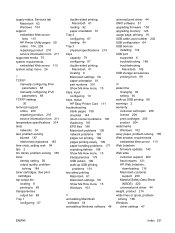
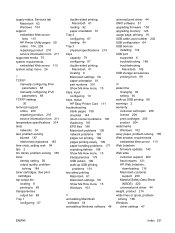
..., Macintosh 61
loading 82 paper orientation 81 Tray 2 configuring 87 loading 84 Tray 3 physical specifications 214 trays capacity 79 configuring 87 double-sided printing,
Macintosh 61 locating 8 Macintosh settings 58 paper orientation 81 part numbers 201 Show Me How menu 15 trays, input configuring 19 trays, status HP Easy Printer Care 111 troubleshooting blank pages 189 checklist 144 direct...
HP LaserJet P3010 Series Embedded Web Server - User Guide - Page 70
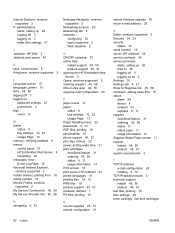
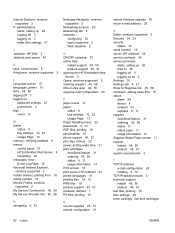
..., versions supported 2
IT administrators alerts, setting up 26 logging off 3 logging on 3 wake time settings 51
J Jetadmin, HP Web 2 Jetdirect print server 54
K keys, control panel 8 Konqueror, versions supported 2
L Language screen 47 languages, printer 10 links 44, 55 logging off 3 logging on
password settings 33 procedures 3 logs event 12
M media
status 8 tray settings 10, 22 Usage Page 13...
Similar Questions
How To Print Labels On Hp Laser Jet P3015
(Posted by westbDONN 9 years ago)
How To Switch Settings To Tray Two Hp Laserjet P2035n
(Posted by pjlau 10 years ago)
How To Set Paper Tray In Hp 3015 Printer
(Posted by batle 10 years ago)
How To Print Envelopes On Hp Laser Jet P2055dn
(Posted by TRAINrdom 10 years ago)
Very Dark Black Print Out From Hp Laser Jet P2030 Printer
(Posted by alloteycamssic 11 years ago)

