HP P3015d Support Question
Find answers below for this question about HP P3015d - LaserJet Enterprise B/W Laser Printer.Need a HP P3015d manual? We have 35 online manuals for this item!
Question posted by batle on February 26th, 2014
How To Set Paper Tray In Hp 3015 Printer
The person who posted this question about this HP product did not include a detailed explanation. Please use the "Request More Information" button to the right if more details would help you to answer this question.
Current Answers
There are currently no answers that have been posted for this question.
Be the first to post an answer! Remember that you can earn up to 1,100 points for every answer you submit. The better the quality of your answer, the better chance it has to be accepted.
Be the first to post an answer! Remember that you can earn up to 1,100 points for every answer you submit. The better the quality of your answer, the better chance it has to be accepted.
Related HP P3015d Manual Pages
HP LaserJet Printer Family - Print Media Specification Guide - Page 13


... is reflected off of the surface of problems, you want to consider using the straightest paper path in printers that results from the input tray). Using short-grain heavy paper in your HP LaserJet printer for specific information about its capabilities and settings.
These optimized properties can vary depending on the materials, processes, and controls that it causes...
HP LaserJet Printer Family - Print Media Specification Guide - Page 14


... do not use many different inks, materials, tools, and techniques, HP recommends that you make sure your HP LaserJet printer. q Use forms and letterhead paper that provide a controlled tear for using paper" on page 9) and that change the moisture content of holes or slits in a laser printer.
Recycled paper
Recycled paper is usually washed to virgin-fiber grades. Printed waste...
HP LaserJet Printer Family - Print Media Specification Guide - Page 53


... 15
labels, ream 5 laid finishes 6 landscape orientation 25 laser-grade paper 7 LaserJet 2000 1 LaserJet 2686A 1 LaserJet 500 1 LaserJet Monochrome printers 1 LaserJet monochrome transparencies, hp 37 LaserJet paper, hp 36 LaserJet Plus 1 LaserJet printers
media designed for 1 operations 2 lasers, operations of 2 letterhead HP papers 36 specifications 8 types of 4, 6 letters, troubleshooting 28...
HP Printers - Supported Citrix Presentation Server environments - Page 13


... determine its configuration, such as default. NOTE: Printers that are network print shares connected at login. Driver settings, such as tray configuration, by using the HP UPD will have default print settings, such as print single-sided as tray configuration. Paper size and orientation are the only client settings that are directly attached
The UPD, outside of a Citrix...
HP Printers - Supported Citrix Presentation Server environments - Page 15


...in normal modes. • Robust networking capabilities, comparable to HP LaserJets. • Lower intervention rates with higher capacity paper trays and ink supplies. • Higher reliability and duty load. • More comprehensive testing in this table are also supported. N/A
HP Deskjet printers and supported driver versions
HP recognizes the need for small inexpensive printing solutions...
HP Printers - Supported Citrix Presentation Server environments - Page 23


...default settings of the server.
Paper size and orientation are the only client settings ...set the tray
23 Version 4.x.x.x print drivers have an issue unloading hpbmini.dll which will not cause a spooler crash but can degrade performance of the driver installed on hp.com. If one is 1.0.2.35. When Citrix autocreates using an older HP driver, the process halts and any remaining printers...
HP Printers - Supported Citrix Presentation Server environments - Page 24


... configuration, duplexer, and hard disk settings. Host-based printers rely upon the bulk of this white paper to client printers. Question: Is a certain HP print driver certified in Terminal Server
... print jobs can be saved to networked printers is no redirected printer is connected to a host-based client printer. Answer: Check the LaserJet, Business Inkjet, Designjet, Deskjet, and ...
HP Printers - Supported Citrix Presentation Server environments - Page 25


...HP. Answer: Consult the Citrix Advanced Concept Guide and other online documentation from my client printers? Question: Why do I configure my Citrix server to map print drivers, use my All-in -One and Photosmart printer sections of this white paper. Microsoft recommends using XP drivers which should work without issue.
25 check the LaserJet...to read the local printer settings from the client....
HP LaserJet P3010 Series - Software Technical Reference - Page 10


... software 166 HP LaserJet P3010 Series PPD 166 HP LaserJet P3010 Series PDE 167 HP USB EWS Gateway 167 HP Printer Utility ...167 Supported printer drivers for Macintosh 167 Priority for print settings for Macintosh 167 Change printer-driver settings for Macintosh 168 Software for Macintosh computers 168 HP Printer Utility 168 Open the HP Printer Utility 168 HP Printer Utility features...
HP LaserJet P3010 Series - Software Technical Reference - Page 13


... Mopier Mode: and collation settings 163 Table 5-1 HP Printer Utility features ...169 Table 5-2 Adding a product in Macintosh operating systems 173 Table 6-1 Troubleshooting a firmware update 207 Table 6-2 Troubleshooting a firmware update failure 207 Table 6-3 Update messages ...208 Table 6-4 HP LaserJet P3010 Series paper sources and destinations 224 Table 6-5 Paper-source commands 1 ...224...
HP LaserJet P3010 Series - Software Technical Reference - Page 60


... the accessories that are automatically discovered and configured include the duplexing unit, optional paper trays, and dual inline memory modules (DIMMs). ● Printer-driver autoconfiguration ● Bidirectional communication ● Enterprise AutoConfiguration ● Update Now ● HP Web Jetadmin
Printer-driver autoconfiguration
NOTE: The 64-bit operating systems do not support...
HP LaserJet P3010 Series - Software Technical Reference - Page 64
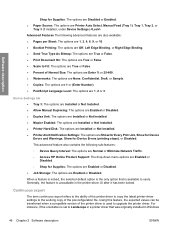
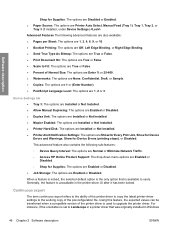
...printer driver. Continuous export
The term continuous export refers to the ability of the printer driver to copy the latest printer-driver settings...Printer Auto Select, Manual Feed (Tray 1), Tray 1, Tray 2, or
Tray 3 (if installed, under Device Settings...printer-driver UI after it has been locked.
Device Settings tab ● Tray...9702; Access HP Online Product ... a printer driver that is set to ...
HP LaserJet P3010 Series - Software Technical Reference - Page 136


Printer Features
The Printer Features control contains the following settings:
● Edge-To-Edge
Select this option eliminates the need to flip or reload letterhead or preprinted paper in a tray, whether you are printing on one or both sides. The default setting is not correct, you would for Windows
ENWW If the printed output is Off. This...
HP LaserJet P3010 Series - Software Technical Reference - Page 139


... customized settings back to create a custom printing shortcut. ● General Everyday Printing ● Eco-print (Two-sided Printing) ● Envelopes ● Booklet Printing ● Factory Defaults NOTE: Selections (for example, paper types) that are found in Tray 1 ● Tray 1 ● Tray 2 ● Optional Tray 3 (if installed) ● Optional Tray 4 (if installed)
Paper sizes...
HP LaserJet P3010 Series - Software Technical Reference - Page 160


... (manually) for the HP LaserJet P3015, the HP LaserJet P3015d, and the HP LaserJet P3015n, because these models do not include an automatic duplex unit. Print on both sides is available when the following conditions exist: ● Paper type: on the Paper/Quality tab is set to any paper type except for the following types:
◦ Labels ◦ Monochrome Laser Transparency ◦...
HP LaserJet P3010 Series - Software Technical Reference - Page 180


... in the print driver.
The default setting is 288 MB for Windows
ENWW NOTE: The HP LaserJet P3010 Series product supports smart duplexing.
Printer Status Notification
When enabled, this option is an HP-designed feature that you have Tray 3 or Tray 4, additional 500-sheet trays, installed on the HP LaserJet P3015dn and the HP LaserJet P3015x product models.
If your printing...
HP LaserJet P3010 Series - Software Technical Reference - Page 202
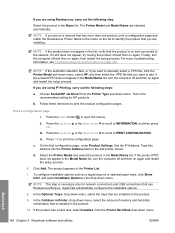
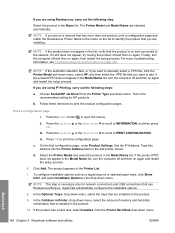
...Settings, find the IP Address. To configure installable options such as a duplexing unit or optional paper trays, click Show Info? For more than one product, print a configuration page and match the Rendezvous Printer... information, see Troubleshooting the product setup on again. Choose Socket/HP Jet Direct from the Printer Hard Disk drop-down menu. This is on and connected to...
HP LaserJet P3010 Series - Software Technical Reference - Page 213


... Select Trays Configuration to save the settings. Macintosh
ENWW
HP Printer Utility for each of the trays installed on your product.
2. To change paper size and type for Macintosh 195 Figure 5-20 Trays Configuration screen
1. Click Apply Now to change the paper size, select a tray and then select a different paper size in the following figure. Trays Configuration
The Trays Configuration...
HP LaserJet P3010 Series - Software Technical Reference - Page 250


... operating
systems 13
232 Index
ENWW See HP
EWS Enterprise AutoConfiguration
(EAC) about 43
envelopes, paper type commands 229
error messages e-mail alerts 14, 169
escape sequences paper source 224 paper type 228
EWS. See duplexing download firmware 206 downloading printing-system software 17 dpi, settings 14, 169 drivers Add Printer installation 69 included 5
license agreement, installation...
HP LaserJet P3010 Series - Software Technical Reference - Page 253


... Paper Options settings, Paper/ Quality tab 127
Paper source setting, Paper/ Quality tab 129
Paper type setting, Paper/ Quality tab 130
Paper/Output settings, Advanced tab 116
Paper/Quality tab contents 126
preconfiguration 44 preconfiguration support 26 presets (Macintosh) 201 Print on Both Sides settings,
Finishing tab 142 Print Optimizations setting,
Advanced tab 118 Printer Features setting...
Similar Questions
Default Paper Tray Hp M406
I want to change the default paper tray setting from tray 1 to tray 2 on HP LaserJet Enterprise M406...
I want to change the default paper tray setting from tray 1 to tray 2 on HP LaserJet Enterprise M406...
(Posted by mcrewe 2 years ago)
What Kind Of Paper Is Hp 3015 Printer
(Posted by anottony 9 years ago)
How To Disable The Manually Feed Tray On A Hp 3015 Printer
(Posted by mazdbt 10 years ago)
How To Change Tray Configuration For Hp 3015 Printer
(Posted by frzzMrSp 10 years ago)
How I Set Ip In Hp P2035n Printer?
IP set HP P2035n printer how to ?
IP set HP P2035n printer how to ?
(Posted by sujoymilkey 11 years ago)

