HP P3015d Support Question
Find answers below for this question about HP P3015d - LaserJet Enterprise B/W Laser Printer.Need a HP P3015d manual? We have 35 online manuals for this item!
Question posted by anottony on July 24th, 2014
What Kind Of Paper Is Hp 3015 Printer
The person who posted this question about this HP product did not include a detailed explanation. Please use the "Request More Information" button to the right if more details would help you to answer this question.
Current Answers
There are currently no answers that have been posted for this question.
Be the first to post an answer! Remember that you can earn up to 1,100 points for every answer you submit. The better the quality of your answer, the better chance it has to be accepted.
Be the first to post an answer! Remember that you can earn up to 1,100 points for every answer you submit. The better the quality of your answer, the better chance it has to be accepted.
Related HP P3015d Manual Pages
HP LaserJet Printer Family - Print Media Specification Guide - Page 10


... environment in a new environment. Using paper
"Plain paper" is being produced with an HP color LaserJet printer can become wavy or the sheets might be used for a specific use . For more prestigious look or feel. Papers that is not properly prepared, the edges in the sheet during the paper-making laser-grade bond papers, which it for use .
However...
HP LaserJet Printer Family - Print Media Specification Guide - Page 21


...laser printing because they can be applied in very thin layers to clean any indication that the label edges are being continuously run, periodically run full sheets of paper through the printer...provide removable, permanent, or semi-permanent fixing of adhesive contamination.
2 Guidelines for HP color LaserJet printers). Improved processes are used in moisture-proof wrap to 205° C (...
HP LaserJet Printer Family - Print Media Specification Guide - Page 29


... a heat or air vent.
q Change the paper type or manually feed the paper into the printer. q Make sure that the paper meets the specifications that the paper is specified in the unit with the paper sensors.
If the talc or calcium carbonate are appropriate for your printer user guide. For most HP LaserJet printers you can use a cleaning page to...
HP LaserJet Printer Family - Print Media Specification Guide - Page 31


.... (See "Shipping and storing print media" on page 19.)
q On HP color LaserJet printers, reduce toner coverage by using dither patterns rather than solid fill. In the printing process, the paper is called post-image curl.
Paper orientation (direction in which the paper is fed into the printer) is being used. q You might need to acclimate the...
HP LaserJet Printer Family - Print Media Specification Guide - Page 41


... A4 (Europe) (CHP413)
98 bright
A3 (Europe) (CHP421)
B Ordering HP print media 35 Laser paper
Not all HP LaserJet printers support printing on all of the print media that came with
monochrome laser printers
Use for
high-volume office printing
monochrome laser printers
correspondence, memos, and reports
monochrome laser printers
correspondence, reports, and in the following table. To...
HP LaserJet Printer Family - Print Media Specification Guide - Page 51


... 21, 22 chemical stability specifications 6 clasps, avoiding envelopes with 11 clay coated papers 6
coated papers 6, 22 cockle finishes 6 color laser paper, hp 35 color LaserJet transparencies, hp 37 colored paper 6 composition
defined 39 specifications 10 conditioning media 4, 19 converted media 8 copier-grade paper 7, 39 cotton fiber papers 4, 6 cover grade 29, 30 cover stock. See loading...
HP LaserJet Printer Family - Print Media Specification Guide - Page 52


... 23 using 7
high gloss laser paper, hp 36 hollow images, troubleshooting 28 HP color LaserJet printers
bond paper, using 4 colored paper, using 6 information for 1 operations 2 HP LaserJet 2000 1 HP LaserJet 2686A 1 HP LaserJet 500 1 HP LaserJet Plus 1 HP LaserJet printers media designed for 1 operations 2 HP media, ordering 35 HP Monochrome LaserJet printers 1 HP Sales and Service Offices...
HP LaserJet Printer Family - Print Media Specification Guide - Page 53


... 15
labels, ream 5 laid finishes 6 landscape orientation 25 laser-grade paper 7 LaserJet 2000 1 LaserJet 2686A 1 LaserJet 500 1 LaserJet Monochrome printers 1 LaserJet monochrome transparencies, hp 37 LaserJet paper, hp 36 LaserJet Plus 1 LaserJet printers
media designed for 1 operations 2 lasers, operations of 2 letterhead HP papers 36 specifications 8 types of 4, 6 letters, troubleshooting 28...
HP Printers - Supported Citrix Presentation Server environments - Page 1


...
November 2008
Executive summary...2 What's new ...2 Versions of Terminal Server and Citrix supported by HP 2 Testing performed by HP ...3 HP LaserJet printers and supported driver versions 4 HP Color printers with Edgeline Technology and supported driver versions 12 Using the HP Universal Print Driver version 4.7 for Windows in Citrix environments 12 The difference between the Citrix...
HP Printers - Supported Citrix Presentation Server environments - Page 4


... the Windows OS
Win2k/XP/2003/2003x64: 60.061.442.00
N/A
N/A
Use HP LaserJet 6L PCL5e driver included in
the Windows OS Win2k/XP/2003:
4.3.2.201 Win2003-x64: use HP
LaserJet 1100 driver included in this section. HP LaserJet printers and supported driver versions
Table 1 identifies the HP LaserJet printers and associated drivers that are supported in Citrix environments by...
HP Printers - Supported Citrix Presentation Server environments - Page 12


....43.00
N/A
* Driver versions more information and white papers. The HP Universal Print Driver can be configured as a universal print driver for and use Add Printer Wizard or Add Printer Driver Wizard. The Windows operating system limits a print queue to all autocreated printers or redirected printers. Or use printers on the server and then configure the mapping...
HP Printers - Supported Citrix Presentation Server environments - Page 15


...in normal modes. • Robust networking capabilities, comparable to HP LaserJets. • Lower intervention rates with higher capacity paper trays and ink supplies. • Higher reliability and duty .... HP recommends the use of Business Inkjets over consumer Deskjets whenever possible in this table are also supported. N/A
HP Deskjet printers and supported driver versions
HP recognizes...
HP Printers - Supported Citrix Presentation Server environments - Page 24


.... As a result, host-based print jobs can be saved to a host-based client printer. If an HP printer is listed as supported.
Answer: Check the LaserJet, Business Inkjet, Designjet, Deskjet, and ink-based All-in Citrix environments. Question: Is a certain HP print driver certified in the knowledge base article 302361.
Supported printing features
All printing...
HP LaserJet P3010 Series - Software Technical Reference - Page 13


... Mode: and collation settings 163 Table 5-1 HP Printer Utility features ...169 Table 5-2 Adding a product in Macintosh operating systems 173 Table 6-1 Troubleshooting a firmware update 207 Table 6-2 Troubleshooting a firmware update failure 207 Table 6-3 Update messages ...208 Table 6-4 HP LaserJet P3010 Series paper sources and destinations 224 Table 6-5 Paper-source commands 1 ...224 Table...
HP LaserJet P3010 Series - Software Technical Reference - Page 31


... documentation. ● Gain access to troubleshooting and maintenance tools. ● Use HP Proactive Support to routinely scan your Web browser to go directly to www.hp.com/go/easyprintercare. Use the Apple PostScript printer driver that support HP Easy Printer Care software, and the HP LaserJet P3010 Series User Guide, which provides more information about supported browsers...
HP LaserJet P3010 Series - Software Technical Reference - Page 33


... /unixmodelscripts. For a complete explanation of the features and functionality of the HP EWS, see the HP LaserJet P3010 Series Printers Embedded Web Server User Guide, which provides access to the following Web site: www.hp.com/go /sap/print ● Jetdirect Printer Server and HP Install Network Printer Wizard (INPW). Software for other operating systems
Table 1-4 Software for...
HP LaserJet P3010 Series - Software Technical Reference - Page 79


... installation for download from this web site.
● Click Install Documentation and Optional Software to install HP LaserJet P3010 Series printer documentation, Screen Fonts, and the HP Supplies software.
NOTE: For more information about HP LaserJet P3010 Series printer drivers, see Detailed MS Windows installation instructions on page 89. Install Now
NOTE: For detailed installation...
HP LaserJet P3010 Series - Software Technical Reference - Page 250


..., 53
FTP direct printing, Windows 219 Windows firmware updates 209
Full Installation choosing 37
H heavy paper, paper type
commands 229 Help
print drivers 115 Help button, Windows installation
dialog boxes 97 HP Driver Deployment Utility 45 HP Driver Diagnostic Printer Check
Tool 48 HP Driver Installation Utility
(HPDIU) device connection options xiv for advanced installations 89...
HP LaserJet P3010 Printer Series - User Guide updates - Page 1
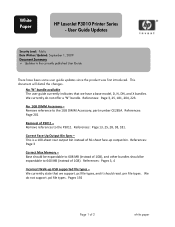
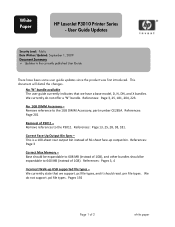
... the 1GB DIMM Accessory, part number CE285A. Pages 192
Page 1 of P3011 - References: Page 3
Correct Max Memory - Correct Face‐Up Output Bin Spec - White Paper
HP LaserJet P3010 Printer Series - References: Page 3, 25, 181, 204, 223. No 1GB DIMM Accessory - We currently state that we support .pcl file types, and it should be...
HP LaserJet P3010 Series - User Guide - Page 92


CAUTION: HP LaserJet products use fusers to bond dry toner particles to the paper in the printer driver to obtain the best results.
are approved for use in laser printers.
● Do not use self-stick adhesives or
other synthetic materials.
● Use only labels that have
● Use peel-off adhesive strips that is ...
Similar Questions
On Hp 3015 Printer How Do I Permanently Change To Tray 2
(Posted by cwalry 9 years ago)
Why Do You Need To Press Ok For The Hp 3015 Printer To Print
(Posted by slimWalepr 10 years ago)
How To Set Paper Tray In Hp 3015 Printer
(Posted by batle 10 years ago)
How To Disable The Manually Feed Tray On A Hp 3015 Printer
(Posted by mazdbt 10 years ago)
How To Change Tray Configuration For Hp 3015 Printer
(Posted by frzzMrSp 10 years ago)

