HP P3015d Support Question
Find answers below for this question about HP P3015d - LaserJet Enterprise B/W Laser Printer.Need a HP P3015d manual? We have 35 online manuals for this item!
Question posted by cwalry on September 3rd, 2014
On Hp 3015 Printer How Do I Permanently Change To Tray 2
The person who posted this question about this HP product did not include a detailed explanation. Please use the "Request More Information" button to the right if more details would help you to answer this question.
Current Answers
There are currently no answers that have been posted for this question.
Be the first to post an answer! Remember that you can earn up to 1,100 points for every answer you submit. The better the quality of your answer, the better chance it has to be accepted.
Be the first to post an answer! Remember that you can earn up to 1,100 points for every answer you submit. The better the quality of your answer, the better chance it has to be accepted.
Related HP P3015d Manual Pages
HP LaserJet Printer Family - Print Media Specification Guide - Page 23


... duplexing requires an HP LaserJet printer that are the printers of this difference, HP recommends that you use heat to fuse a plastic toner to produce quality laser-printed products for mailings...printer, requires operator intervention. (See the software application support documentation for the laser printer. Do not refeed sheets from the paper cassette trays. Using the paper cassette trays ...
HP LaserJet Printer Family - Print Media Specification Guide - Page 52


... 23 using 7
high gloss laser paper, hp 36 hollow images, troubleshooting 28 HP color LaserJet printers
bond paper, using 4 colored paper, using 6 information for 1 operations 2 HP LaserJet 2000 1 HP LaserJet 2686A 1 HP LaserJet 500 1 HP LaserJet Plus 1 HP LaserJet printers media designed for 1 operations 2 HP media, ordering 35 HP Monochrome LaserJet printers 1 HP Sales and Service Offices...
HP LaserJet Printers - USB Walk Up Printing - Page 3


... file extension does not change the file format using software or creating a .prn file using an HP print driver.
If an unsupported USB drive is used the following error messages may cause an error that requires the user to power cycle the printer before it is a page description language that was created by...
HP Printers - Supported Citrix Presentation Server environments - Page 1


...
November 2008
Executive summary...2 What's new ...2 Versions of Terminal Server and Citrix supported by HP 2 Testing performed by HP ...3 HP LaserJet printers and supported driver versions 4 HP Color printers with Edgeline Technology and supported driver versions 12 Using the HP Universal Print Driver version 4.7 for Windows in Citrix environments 12 The difference between the Citrix...
HP Printers - Supported Citrix Presentation Server environments - Page 4


... 5.60.1604.0 Win2003-x64: Not
Supported
N/A
N/A Not Supported Not Supported Not Supported
N/A
PS N/A N/A N/A N/A
N/A Win2k/XP/2003/2003- x64: 60.061.442.00 N/A N/A N/A
N/A
4
These printers and printer drivers were tested by HP.
HP LaserJet printers and supported driver versions
Table 1 identifies the HP LaserJet printers and associated drivers that are supported in Citrix environments by...
HP Printers - Supported Citrix Presentation Server environments - Page 15


... in normal modes. • Robust networking capabilities, comparable to HP LaserJets. • Lower intervention rates with higher capacity paper trays and ink supplies. • Higher reliability and duty load. ...of compatible products to meet the needs of Citrix users. HP printer BIJ 2800
Supported in Citrix
environment
Yes
PCL Ver 1.0
HP-supported drivers* Host-based
N/A
PS N/A
BIJ 3000
Yes...
HP Printers - Supported Citrix Presentation Server environments - Page 24


... for direct-connect, non-networked environments. An alternative is to use of the rendering to client printers.
Answer: Check the LaserJet, Business Inkjet, Designjet, Deskjet, and ink-based All-in-One and Photosmart printer sections of the following HP print drivers: BIJ1100, DJ450, CP1700, DJ9600, DJ9300, CP1160, the user logs in Citrix environments. Unresolved...
HP LaserJet P3010 Series - Software Technical Reference - Page 13


... Table 2-1 Change printer-driver settings for new and preset watermarks 140 Table 4-3 Page orientation ...145 Table 4-4 Driver Mopier Mode: and collation settings 163 Table 5-1 HP Printer Utility features ... Table 6-4 HP LaserJet P3010 Series paper sources and destinations 224 Table 6-5 Paper-source commands 1 ...224 Table 6-6 Supported paper and print media sizes 225 Table 6-7 HP PCL 6 print...
HP LaserJet P3010 Series - Software Technical Reference - Page 23


...not included for the base model) ● HP Easy Printer Care software (a Web-based status and problem-solving tool) ● Windows® and Macintosh printer drivers ● Embedded Web server to access support... solution ● Additional fonts can be added through USB ● HP 500-sheet input tray (up printing ● HP Web Jetadmin software ● Enhanced input/output (EIO) slot ●...
HP LaserJet P3010 Series - Software Technical Reference - Page 31


... the product status. ● Check the supplies status and use the HP Easy Printer Care link on the printing system software CD that support HP Easy Printer Care software, and the HP LaserJet P3010 Series User Guide, which provides more information about using the HP Easy Printer Care software.
Supported operating systems for supplies. ● Set up alerts...
HP LaserJet P3010 Series - Software Technical Reference - Page 33


... Web server. For a complete explanation of the features and functionality of the HP EWS, see the HP LaserJet P3010 Series Printers Embedded Web Server User Guide, which is equipped with the HP EWS, which provides access to install model scripts by using the HP Jetdirect printer installer (HPPI) for "c00213455." ● Microsoft Windows Cluster Server 8.
Software for...
HP LaserJet P3010 Series - Software Technical Reference - Page 79


... Installation Options
Installing Windows printing-system
● Click Install PCL 6 Driver to install the HP PCL 6 printer driver.
● Click Install PS Driver to start the HP Driver Installation Utility (HP DIU).
NOTE: For more information about HP LaserJet P3010 Series printer drivers, see either Microsoft Windows installation for direct connections (Plug and Play) on page 68...
HP LaserJet P3010 Series - Software Technical Reference - Page 86
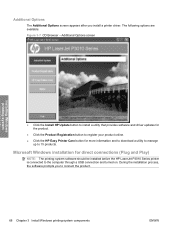
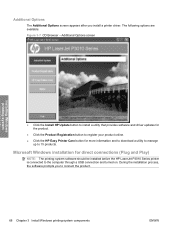
...up to 15 products. During the installation process, the software prompts you install a printer driver. Additional Options
The Additional Options screen appears after you to the computer through...9679; Click the HP Easy Printer Care button for direct connections (Plug and Play)
NOTE: The printing-system software should be installed before the HP LaserJet P3010 Series printer is connected to ...
HP LaserJet P3010 Series - Software Technical Reference - Page 125


Under the Printers section, click Change default printer. Click Set As Default. Right-click the product that you want to install HP Update and marketing resources software, download the HP Easy Printer Care software, check online for product-specific merchandise, and register your product using Web Registration. Additional Options screen
Installing Windows printing-system
Use the options...
HP LaserJet P3010 Series - Software Technical Reference - Page 250


..., settings 14, 169 drivers Add Printer installation 69 included 5
license agreement, installation 82
Point and Print installation 74 drivers, install
license agreement 91 duplexing
Macintosh settings 14, 169 manual procedure 203 Tray 3 162
E e-mail alerts
Macintosh 196 e-mail alerts, Macintosh 14, 169 Embedded Web Server. See HP
EWS Enterprise AutoConfiguration
(EAC) about 43
envelopes...
HP LaserJet P3010 Series - Software Technical Reference - Page 254


... 200 ordering 40, 67 status, viewing with HP Printer
Utility 14, 168 support
HP Printer Utility pages 14, 169
Online Support screen 29 Support tab, HP Printer
Utility 191 supported
operating systems 10 utilities for ...locating 8 transparencies, paper type
commands 229 trays
Alternative Letterhead Mode 118
autoconfiguration 42 double-sided printing 203
236 Index
ENWW
5 Universal Print Driver...
HP LaserJet P3010 Series - User Guide - Page 125


...me-how pages on all supplies and order new ones ● View and change tray configurations ● View and change network configuration ● View support content that is required for Windows, Mac ... configuration page. NOTE: When the product is directly connected to a computer, use the HP Easy Printer Care software to open and use the embedded Web server, you must have Internet access ...
HP LaserJet P3010 Series - User Guide - Page 165
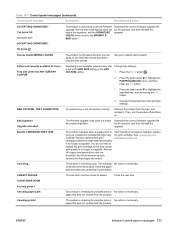
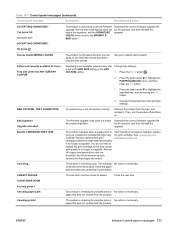
...
See Change the print cartridge on . Canceling... continues while the product clears the paper path and clears any remaining incoming data.
Close the rear door. Checking printer
The product...access. Remove the product from the tray, and reinstall it.
Actual print cartridge life might vary.
is not available when the tray size Change tray settings. The product is necessary. ...
HP LaserJet P3010 Series - User Guide - Page 241


... cartridges 201 trays 201
pausing a print request 100 PCL drivers
supported, Windows 43 universal 44 PCL font list, printing 18 PCL sub-menu 22 PDF files, printing 126 permanent resources 130 ...spots 186 Windows issues 194 wrinkled paper 186 processor speed 6 product comparison 3 product status HP Easy Printer Care 111 proof and hold Windows 104 proof and hold jobs 96 ProRes 6 protocols, network...
HP LaserJet P3010 Series - User Guide - Page 243
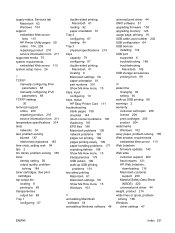
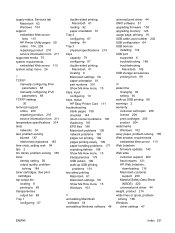
...58 paper orientation 81 part numbers 201 Show Me How menu 15 trays, input configuring 19 trays, status HP Easy Printer Care 111 troubleshooting blank pages 189 checklist 144 direct-connect problems 190 ... 6 troubleshooting 189 troubleshooting
Macintosh 196 USB storage accessories
printing from 98
W wake time
changing 94 setting 94 walk-up USB printing 98 warnings 2 warranty customer self repair 208 ...
Similar Questions
Hp 3015 Printer Does Not Recognize Trays
(Posted by willeslob 9 years ago)
How To Set Paper Tray In Hp 3015 Printer
(Posted by batle 10 years ago)
How To Disable The Manually Feed Tray On A Hp 3015 Printer
(Posted by mazdbt 10 years ago)
How To Change Tray Configuration For Hp 3015 Printer
(Posted by frzzMrSp 10 years ago)
Why Does Hp 3015 Print Duplex From Tray?
(Posted by hitmadescab 10 years ago)

