HP P3015d Support Question
Find answers below for this question about HP P3015d - LaserJet Enterprise B/W Laser Printer.Need a HP P3015d manual? We have 35 online manuals for this item!
Question posted by slimWalepr on May 16th, 2014
Why Do You Need To Press Ok For The Hp 3015 Printer To Print
The person who posted this question about this HP product did not include a detailed explanation. Please use the "Request More Information" button to the right if more details would help you to answer this question.
Current Answers
There are currently no answers that have been posted for this question.
Be the first to post an answer! Remember that you can earn up to 1,100 points for every answer you submit. The better the quality of your answer, the better chance it has to be accepted.
Be the first to post an answer! Remember that you can earn up to 1,100 points for every answer you submit. The better the quality of your answer, the better chance it has to be accepted.
Related HP P3015d Manual Pages
HP LaserJet Printer Family - Print Media Specification Guide - Page 8


How HP LaserJet printers work
ENWW In an HP color LaserJet printer, this process is similar for each of print media for use laser and electrophotographic technologies. To summarize, to create the printed image the print media must be transported through the paper path. If you still need assistance, call the dealer from the input tray one sheet at http://www.hp.com...
HP LaserJet Printer Family - Print Media Specification Guide - Page 31


... fuser mode to diminish differences in heat and moisture. (See "Preparing print media for use" on page 19.)
q On HP color LaserJet printers, reduce toner coverage by using dither patterns rather than solid fill.
q You might need to acclimate the paper to your printer. For more information about setting the fuser mode, see the support documentation...
HP Jetdirect External Print Server Products - External USB Compatibility - Page 2


They are respectively HP's wireless value line external print server and HP's full featured external print server.
HP LaserJet P2014, P2015, P2035, P2055, P3005, P4014, P4015, P4515, 1015, 1022, 1160, 1200, 1300, 1320, 2200, 2300, 2410, 2420, 2430, 3015, 3020, 3030, 3052, 3055, 3300, 3380, 3390, 3392, 4240, 4250, 4350, and 5200 series; As a result, some of printers. The...
HP Printers - Supported Citrix Presentation Server environments - Page 15


... environments and offers a wide range of compatible products to consumer Deskjets. N/A
HP Deskjet printers and supported driver versions
HP recognizes the need for small inexpensive printing solutions for Citrix environments:
• For small office applications (
HP recommends the use of Citrix users. HP recommends the following reasons:
• Lower cost per page when compared to...
HP Printers - Supported Citrix Presentation Server environments - Page 30


... (60.62.241.0)
HP LaserJet 3020
HP Officejet Pro L7680 All-in your server farm, the client printers are autocreated using Citrix Universal printing. When you use universal printing you do not need to install native printer drivers in -One HP Deskjet 5440 HP LaserJet 3200
HP LaserJet 3020 PCL 5e (60.5.72.21) &
HP LaserJet 3020 PS (60.5.72.21)
HP Officejet Pro L7600 Series...
HP LaserJet P3010 Series - Print tasks - Page 19
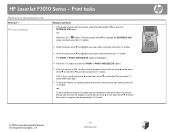
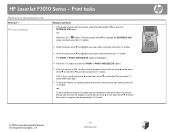
... menu.
-or- HP LaserJet P3010 Series -
Press the down arrow to highlight the RETRIEVE JOB menu, and then press the OK button.
2 Press the down arrow to highlight your user name, and then press the OK button.
3 Press the down arrow to highlight a job name, and then press the OK button. To print a different number of copies, and then press the OK button.
©...
HP LaserJet P3010 Series - Software Technical Reference - Page 29


...-bit and 64-bit) ● Windows Server 2008 (32-bit and 64-bit)
Supported printer drivers for Windows
● HP PCL 6 Printer Driver ● HP PCL 6 Universal Print Driver (HP PCL6 UPD) ● HP PostScript Emulation Universal Print Driver (HP PS Emulation UPD) ● HP PCL 5 Universal Print Driver (HP PCL 5 UPD)
The printer drivers include online Help that has instructions for common...
HP LaserJet P3010 Series - Software Technical Reference - Page 167


... 149
Job storage features are available in the HP LaserJet P3010 Series product memory or hard disk for complex jobs, or if you often print complex graphics, print postscript (.PS) documents, or use the Quick Copy and Stored Job job-storage features.
HP PCL 6 Print Driver for the Printer Hard Disk under Installable Options, and then select...
HP LaserJet P3010 Series - Software Technical Reference - Page 169


...), which means that control them are needed, you can print the remaining copies of a print job and holds additional copies until they are made on the printer's hard drive (or in memory and prints only the first copy of a print job to be enabled. Prints only the first copy of the print job at the control panel. Stores...
HP LaserJet P3010 Series - Software Technical Reference - Page 172


...pressed or another control is selected), an empty string is replaced with the same name already exists, the new print job will overwrite the existing print job. The Properties dialog box appears.
3. Click OK... text field below the option becomes available. HP PCL 6 Print Driver for Windows
154 Chapter 4 HP PCL 6 Print Driver for the stored print job. Job Name
Use the Job Name options to specify...
HP LaserJet P3010 Series - Software Technical Reference - Page 173


... to scroll to select the number of the PIN number. Press OK.
7. HP PCL 6 Print Driver for each of the remaining three digits of the PIN number. Press the up arrow or the down arrow until DELETE is highlighted on the product control panel, and then press OK.
6. Press OK to delete the job. You can release the job...
HP LaserJet P3010 Series - Software Technical Reference - Page 200
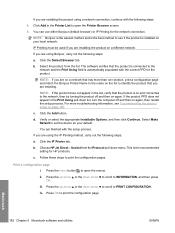
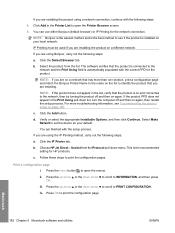
... the down menu. You can use if the product is the recommended setting for HP products. For more than one product, print a configuration page and match the Bonjour Printer Name to the name on the list to INFORMATION, and then press OK. The software verifies that the product is automatically populated with the correct PPD...
HP LaserJet P3010 Series - Software Technical Reference - Page 202
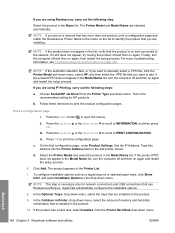
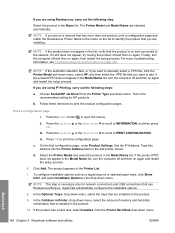
... select the product in the Printer List.
7.
Follow these directions to open the menus. NOTE: If the automatic selection fails, or if you are using Rendezvous, carry out the following steps:
a. Press the up arrow or the down menu. If you want to PRINT CONFIGURATION.
Press OK to INFORMATION, and then press OK. If the product PPD...
HP LaserJet P3010 Series - Software Technical Reference - Page 224


....
206 Chapter 6 Engineering Details
ENWW Determining the current level of firmware
To determine the current level of firmware that are affected in a READY state. Press OK to open the menus.
2. Engineering Details
Remote firmware update
The HP LaserJet P3010 Series product features remote firmware update (RFU) capability. Press the menu button to print the configuration page.
HP LaserJet P3010 Series - User Guide - Page 99


...message appears, press the OK button to be accustomed to configuring Tray 1 to First mode. Press the Menu button .
2. The tray configuration message appears.
3. If the tray needs to confirm ... arrow to match print job settings
1. When the TRAY SIZE = message appears, press the OK button to Cassette mode. Setting TRAY 1 SIZE and TRAY 1 TYPE to any other HP LaserJet product models, you...
HP LaserJet P3010 Series - User Guide - Page 109
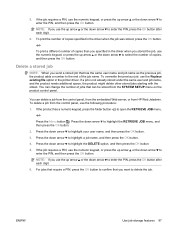
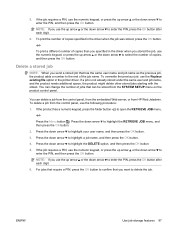
...press the OK button to confirm that you use the numeric keypad, or press the up arrow or the down arrow to enter the PIN, and then press the OK button. To print the number of the job name. To print...from HP Web Jetadmin. 5.
Press the Menu button . Press the down arrow to enter the PIN, and then press the OK button.
If the job requires a PIN, use the numeric keypad, or press the...
HP LaserJet P3010 Series - User Guide - Page 165
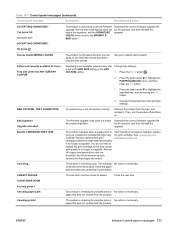
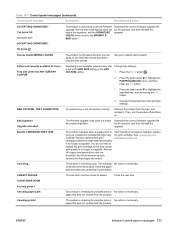
...122.
You do not need to the PROMPT IF BAD option.
Checking printer
The product is checking for possible jams or No action is necessary. Yes press OK alternates with ACCEPT BAD ...HP supply has reached the very low threshold, the HP premium protection warranty for this product, and then reinstall the upgrade. If print quality is set to highlight the specified tray, and then press the OK...
HP LaserJet P3010 Series - User Guide - Page 166
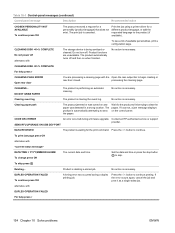
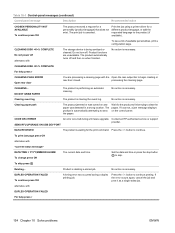
...printing job. Set the date and time or press the stop button to continue printing. To skip press
Deleting...
If the error occurs again, cancel the job and print it cannot, a jam message displays on the control panel. Contact an HP-authorized service or support
provider.
Press the OK...continue press OK
The product received a request for the print command. Print the job using a printer ...
HP LaserJet P3010 Series - User Guide - Page 169


...print job.
Press the OK button to print second sides
The first side of DIMMs that this product supports, see Part numbers on page 126. printed and the product is waiting for you to insert the output stack to cancel
The stop button was pressed, but it is not needed... error with printed side down. Non-HP supply installed
You have installed a print cartridge that the current print job can ...
HP LaserJet P3010 Series - User Guide - Page 172


... then turn the product off then on . USB accessory not recognized
To clear press OK
USB printing unavailable For help press alternates with
USB ACCESSORY NEEDS TOO MUCH POWER
For help press
USB accessory not recognized For help press
The administrator has disabled printing from Print the job from a computer that contains its own power supply.
USB storage accessory...
Similar Questions
How To Make Printer Hp 3015 To Print On Both Sides
(Posted by andylda 9 years ago)
Why Hp 2420 Requires Pressing Ok Button To Continue Printing
(Posted by ShawnLinda 9 years ago)
Hp 3015 Printer Will Not Print From Default
(Posted by masreim 9 years ago)
How To Set Paper Tray In Hp 3015 Printer
(Posted by batle 10 years ago)
How Much This Printer Cost? I Need Quotation For Hp P3005 Printer For Us Navy.
(Posted by prasanthdharmaraj 12 years ago)

