HP 2420 Support Question
Find answers below for this question about HP 2420 - LaserJet B/W Laser Printer.Need a HP 2420 manual? We have 16 online manuals for this item!
Question posted by ShawnLinda on July 11th, 2014
Why Hp 2420 Requires Pressing Ok Button To Continue Printing
The person who posted this question about this HP product did not include a detailed explanation. Please use the "Request More Information" button to the right if more details would help you to answer this question.
Current Answers
There are currently no answers that have been posted for this question.
Be the first to post an answer! Remember that you can earn up to 1,100 points for every answer you submit. The better the quality of your answer, the better chance it has to be accepted.
Be the first to post an answer! Remember that you can earn up to 1,100 points for every answer you submit. The better the quality of your answer, the better chance it has to be accepted.
Related HP 2420 Manual Pages
HP LaserJet Printers - USB Walk Up Printing - Page 2


....
This allows customers to print supported file formats directly from a supported USB storage device and does not require the printer to www.hp.com/go/ipgsolutions . The USB port located on the walk up to be viewed by pressing the "OK" button. The partition that partition. For each USB version different modes can continue to work . If they...
HP LaserJet Printers - USB Walk Up Printing - Page 3


...will not print correctly using an HP print driver. The PRN is a spooled print file that requires the user to power cycle the printer before it is saved in the directory to save the print to ...File, and Print • Select an HP print driver (example the P3010 Series PCL or P3010 Series PS driver) • Check the "Print to file" box on the print window • Click on the OK button • ...
HP LaserJet 2400 Series - Software Technical Reference (External) - Page 72


... To print a configuration page, follow these instructions.
1 Press the SELECT button (the one with XHTML-Print
Remote firmware update
The HP LaserJet 2410, 2420, and 2430 printers feature ...HP LaserJet 2410, 2420, and 2430 printer can be in the same room, office, or cubicle and do not require an unobstructed line of -site operation range in order to wirelessly connect computers, printers...
HP LaserJet 2400 Series - Software Technical Reference (External) - Page 106


...appears asking you press the Help button on a driver tab.
90
3 HP traditional print drivers for ...button is as follows:
■ Clicking OK accepts the change that resembles a cartoon speech bubble with a question mark.
Help
What's this ? HP traditional drivers
Figure 3-1 A typical constraint message with an OK button
Whenever a constraint message appears with the OK or Cancel button...
HP LaserJet 2400 Series - Software Technical Reference (External) - Page 148


... each of the remaining three digits of the PIN, and then press the SELECT button. The stored print job is assigned to the job, continue with step 7.
7 Press the up and down buttons to print the job. HP traditional drivers
Releasing a Job Storage print job After you send a print job that uses the Job Storage feature, you can release the...
HP LaserJet 2400 Series - Software Technical Reference (External) - Page 174


... button.
158
3 HP traditional print drivers for each of the remaining three digits of the job-storage options (described previously) by clicking the appropriate option
button, and then complete any required fields. 5 Click OK.
If no PIN number is
highlighted. 2 Press the SELECT button. 3 Press the up and down buttons to scroll to your User Name, and then press the SELECT button. 4 Press...
HP LaserJet 2400 Series - Software Technical Reference (External) - Page 185


...a control and then click What's this?. The HP unidrivers accept some technically invalid print-driver configurations result in any of other controls. These...Press the F1 key, and the Help window for me automatically option button and then clicking OK accepts the change the cursor to an arrow with incompatible settings, the printed documents might have unexpected results because the print...
HP LaserJet 2400 Series - User Guide - Page 99


...
1. Press (SELECT button) to open the menus. Use (UP button) or (DOWN button) to scroll to INFORMATION, and then press
(SELECT button). 3.
NOTE
Supplies status page
Use the supplies status page to obtain information about recycling supplies
PS or PCL font list
Use the font lists to open the menus. 2. hp LaserJet 2400 printers
1
100%
1
ENWW
2
3
1 Information about the print...
HP LaserJet 2400 Series - User Guide - Page 128


... denied MENUS LOCKED
The printer control panel function you to press (SELECT button) to print, or to press STOP to scroll through the message. You might have attempted an illegal operation, such as CLOSE TOP COVER) that might raise questions. Resolving persistent messages
Some messages (for resolving most common messages that require attention or that needs...
HP LaserJet 2400 Series - User Guide - Page 130


alternates with To continue press
The printer received more data than can fit in the tray that is indicated.
Press (SELECT button) to use another tray is available, move tray switch to the CUSTOM position if another tray.
If the size is detectable and another tray press
A job is sent that requires a specific type and size that is...
HP LaserJet 2400 Series - User Guide - Page 131
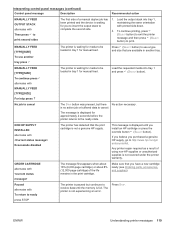
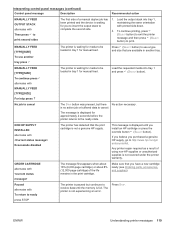
...
The STOP button was pressed, but continues to receive data until you to insert the output stack to complete the second side.
1. NON HP SUPPLY INSTALLED alternates with
The message first appears when about 16% (6,000-page cartridge) or about 8% (12,000-page cartridge) of the life remains in the print cartridge. Any printer repair required as...
HP LaserJet 2400 Series - User Guide - Page 134
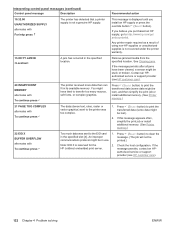
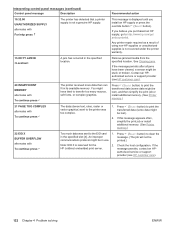
...This message is not a genuine HP supply. Any printer repair required as a result of using non-HP supplies or unauthorized supplies is reserved for the HP Jetdirect embedded print server.
2.
If the message persists, contact an HPauthorized service or support provider (see HP customer care).
20 INSUFFICIENT MEMORY alternates with To continue press
The printer received more data than can...
HP LaserJet 2400 Series - User Guide - Page 135


... To continue press
The connection has been broken between the printer and the EIO card in the specified slot [X]. This error can occur if the driver you are using is enabled.
2.
For best results, use an HP driver that contains the size required for a loose cable connection and be printed.)
4. Press (SELECT button) to TRAY XX SIZE=. Press (SELECT button...
HP LaserJet 2400 Series - User Guide - Page 172
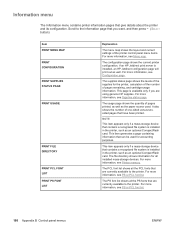
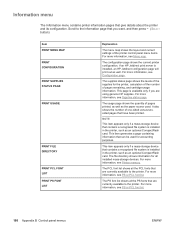
...PCL font list.
160 Appendix B Control panel menus
ENWW If an HP Jetdirect print server is installed in the printer, such as the paper source used for accounting purposes. For more ...information for the printer, calculation of the number of one-sided versus twosided pages that contains a recognized file system is available only if you want, and then press (SELECT button). The PS font...
HP LaserJet 2400 Series - User Guide - Page 183


... the toner density. NOTE
It is no value to select.
Press (SELECT button) to print a cleaning page (for high quality). The cleaning process might take up and can cause wrinkles.
AUTO CLEANING
ON *OFF
Explanation
Use the Resolution Enhancement technology (REt) setting to produce print with the media swell up to 2.5 minutes.
Open the...
Service Manual - Page 197


... condition (such as a result of the list.
If you believe that you install an HP supply or press the override button (SELECT button). ENWW
Understanding printer messages 183 Messages are listed in the printer memory), you can press (SELECT button) to print, or to press STOP to the online Help system.
Whenever a message alternates with instructions about gaining access to...
Service Manual - Page 199


... replace the CompactFlash card.
4.
Press (SELECT button) to print the transferred data (some data might have been cleared, a sensor might be stuck or broken.
20 INSUFFICIENT MEMORY alternates with
The CompactFlash card in its available memory. ENWW
Understanding printer messages 185 Interpreting control-panel messages (continued)
Control panel message
Event
Description...
Service Manual - Page 200


... clear the error message and continue printing.
41.3 UNEXPECTED SIZE IN TRAY X alternates with To continue press
The connection has been broken between the printer and the EIO card in use a tray that contains the size that is reserved for the HP Jetdirect embedded print server. Note: EIO 0 is required for the print job.
3.
Press (SELECT button) to the USB port...
Service Manual - Page 210


... is not available in another tray press
A job is sent that requires a specific type and size that is indicated.
If the size is detectable and another tray is not available in its available memory.
Press (SELECT button) to continue.
LOAD TRAY XX [TYPE][SIZE] To continue press alternates with To continue press
The printer received more data than can fit...
Service Manual - Page 211
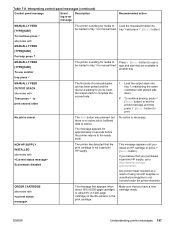
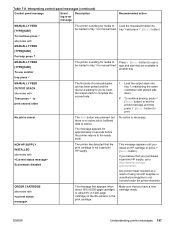
... error
message
Recommended action
MANUALLY FEED [TYPE][SIZE] To continue press alternates with Economode disabled
The printer has detected that you have a new cartridge ready. To continue printing, press (SELECT button) to exit the printer message and then press (SELECT button) to http://www.hp.com/go/ anticounterfeit. NON HP SUPPLY INSTALLED alternates with MANUALLY FEED [TYPE][SIZE] For...
Similar Questions
How To Print Status Sheets Hp 2420 For Maintenance Pack And Toner Pack
(Posted by IrisWly 9 years ago)
Why Hp 2420 Printing Curly Paper
(Posted by Wilhamodi 10 years ago)
49.ff05 Service Error Hp 2420 When Printing Ms Office
(Posted by rbtd2500 10 years ago)
Have To Press Green Button To Print.
Hello, im having a minor problem with a laserjet 3550. we are in an office where our 3550 is linke...
Hello, im having a minor problem with a laserjet 3550. we are in an office where our 3550 is linke...
(Posted by barry4792 12 years ago)
Misprint Press Ok
When a user sends a print job on a network printer (either printer internal page or print from appli...
When a user sends a print job on a network printer (either printer internal page or print from appli...
(Posted by dsekerija 12 years ago)

