HP P2035n Support Question
Find answers below for this question about HP P2035n - LaserJet B/W Laser Printer.Need a HP P2035n manual? We have 15 online manuals for this item!
Question posted by alloteycamssic on December 6th, 2012
Very Dark Black Print Out From Hp Laser Jet P2030 Printer
The person who posted this question about this HP product did not include a detailed explanation. Please use the "Request More Information" button to the right if more details would help you to answer this question.
Current Answers
There are currently no answers that have been posted for this question.
Be the first to post an answer! Remember that you can earn up to 1,100 points for every answer you submit. The better the quality of your answer, the better chance it has to be accepted.
Be the first to post an answer! Remember that you can earn up to 1,100 points for every answer you submit. The better the quality of your answer, the better chance it has to be accepted.
Related HP P2035n Manual Pages
HP LaserJet Printer Family - Print Media Specification Guide - Page 23


... businesses. Many aftermarket toners do not comply with the manufacturer's original specifications.
The laser-printed sheets should have been printed are the printers of non-HP consumables in speed, flexibility, and size; Automatic duplexing
Automatic duplexing requires an HP LaserJet printer that the manufacturer's recommended toner is designed especially for 90-g/m2 (24-lb) and...
HP LaserJet Printer Family - Print Media Specification Guide - Page 41


...smooth 11 by 17 (tabloid) (HPL2817) matte finish on all HP LaserJet printers support printing on both sides, A4 (Europe) (CHP413)
98 bright
A3 (Europe) (CHP421)
B Ordering HP print media 35
Media hp office paper
hp multipurpose paper
hp printing paper
hp color laser paper
hp color laser paper
hp premium choice LaserJet paper
Use with your product to determine if your product supports...
HP LaserJet Printer Family - Print Media Specification Guide - Page 47


... mixture of :
• 205° C (401° F) for 0.1 second (0.2 second for HP color LaserJet printers) for paper, labels, and envelopes; fusing compatibility Compatibility of print media used to work with the long edge of a print-quality problem. Fibers tend to these temperatures for laser printers should not discolor, melt, offset, release undesirable emissions, or break down in...
HP Jetdirect External Print Server Products - External USB Compatibility - Page 4


..., indirect, incidental, consequential, or other countries. HP LaserJet M3027mfp*, M3035mfp*, M4345mfp*, M5025mfp*, M5035mfp*, 3050*, 3052*, 3055*, 3390*, 3392*; HP shall not be liable for a particular purpose. HP Designjet 30, 70, 90, 110+, 130, 500, and 800; HP makes no webscan ** except HP Photosmart 7200 series printers
© February 2007 Hewlett-Packard Development Company...
HP Printers - Supported Citrix Presentation Server environments - Page 3


... team installs the print driver on the Citrix Server and no other components from the CD or printing system. HP has selected a combination of memory leaks and memory allocation issues. HP also employs other HP printers. Because the driver code bases of these printers are free of LaserJet, Business Inkjet, and Deskjet printers for Citrix to client printers and network...
HP Printers - Supported Citrix Presentation Server environments - Page 12


... autocreated printers, the HP Universal Print PCL 5 driver can be mapped to print to all PCL 5capable HP client printers or the HP Universal Print postscript (PS) emulation driver to all autocreated printers or redirected printers. Go to one port at http://www.hp.com/go/upd, is not supported in Citrix environments. HP has tested the HP Universal Print PCL 5 driver, HP Universal Print PCL...
HP Printers - Supported Citrix Presentation Server environments - Page 13


... limitation of the print jobs locally. But the HP UPD cannot determine user settings of the driver installed on the client for autocreated client printers.
Client printer settings not reflected ...settings will have default print settings, such as print single-sided as via network ports are attached to the actual configuration of the printer, such as default, to black and white, no...
HP Printers - Supported Citrix Presentation Server environments - Page 26


... Deskjet D2360 XenApp Plugin for Hosted Apps, version 11.x
HP LaserJet 3020 HP Universal, PCL, PS printers & 32-bit/64-bit drivers
HP Officejet Pro K5400
HP Officejet Pro L7680 All-in-One
HP Deskjet 5440
HP Business Inkjet 1100
HP Officejet 720
HP LaserJet 3200
HP LaserJet 4000
HP Designjet 4000 PostScript
HP Color LaserJet 3000
Testing methodology for each test case. Throughout the...
HP Printers - Supported Citrix Presentation Server environments - Page 28


... installation of printer setting that the client could print successfully to the Citrix XenApp™ server farm. Printer model tested
HP Deskjet D2360 HP LaserJet 3020
HP Officejet Pro K5400 HP Officejet Pro L7680 All-inOne
Driver version tested HP Deskjet D2300 Series (60.61.243.0)
HP LaserJet 3020 PCL 5e (60.5.72.21) &
HP LaserJet 3020 PS (60.5.72.21)
HP Officejet Pro...
HP LaserJet P2030 Series - Paper and Print Media Guide - Page 8


...
● Increased jams
● Premature wear on the product, requiring repair
For best results, use only HP-brand paper and print media designed for inkjet printers. CAUTION: Using paper or print media that does not meet all of paper and other print media in accordance with the guidelines in this user guide. Understand paper and...
HP LaserJet P2030 Series - Paper and Print Media Guide - Page 13


... and size in your printer.
CAUTION: HP LaserJet printers use in this technology could damage your print driver to obtain satisfactory ...laser printers. not approved for laser printers.
● Place transparencies on special media. it is HP paper that is designed to the paper in very precise dots.
Special paper or print media guidelines
This product supports printing...
HP LaserJet P2030 Series - Print Tasks - Page 12


... size in your print driver to perform
Print on the Paper/Quality tab, select a tray from the Source is drop-down list.
2
3 Select a type from the Type is drop-down list.
3
4 Click OK.
4
© 2008 Copyright Hewlett-Packard Development Company, L.P.
1 www.hp.com
Print tasks
Print on special paper, labels, or transparencies
How do I? HP LaserJet P2030 Series Printer -
HP LaserJet P2030 Series - Print Tasks - Page 13


... Use Different Paper/Covers.
3
3 Select an option to print the first or last page on the Paper/Quality tab.
© 2008 Copyright Hewlett-Packard Development Company, L.P.
1 www.hp.com Select an option to print a blank or preprinted front
cover, back cover, or both.
-or-
Print tasks
Print a different first or last page
How do I? HP LaserJet P2030 Series Printer -
HP LaserJet P2030 Series - Software Technical Reference - Page 6


... 34 SNMP page ...35 Network Summary page 35 HP Web Jetadmin ...37 HP Customer Participation Program 38 Optional software ...39 HP SureSupply ...39
3 Install Windows software and utilities ...a network 49 Install the print drivers using the Add-Printer Wizard or a Plug-and-Play Installation ........ 49 Detailed Windows installation instructions 50 Printing-system software installation for Windows...
HP LaserJet P2030 Series - Software Technical Reference - Page 65


... installation. Quit all of the CD.
3.
If prompted to install the software.
1. A test page prints automatically and the HP Registration Web site opens in your Web browser.
5.
A test page prints automatically and the HP Registration Web site opens in your printer connection, select Through the network.
4. Windows installation for computers on the network models. NOTE...
HP LaserJet P2030 Series - Software Technical Reference - Page 112


Select Collate to collate multiple copy print jobs. However, white text remains white as Black is greater than 1.
The following Printing Preferences driver tabs: ● Advanced ● Paper/Quality ● Effects ● Finishing
96 Chapter 4 HP LaserJet P2030 Series host-based driver and PCL 5e Universal Print Driver for Windows
ENWW This setting does not affect ...
HP LaserJet P2030 Series - Software Technical Reference - Page 138


HP print drivers for Windows
122 Chapter 4 HP LaserJet P2030 Series host-based driver and PCL 5e Universal Print Driver for each tray on the product. Regular is reduced. Quiet Mode
With Quiet Mode on, printing produces less noise, but without changing the font attributes in a program. Allow Manual Duplexing
Use this control to allow printing on both sides...
HP LaserJet P2030 Series - Software Technical Reference - Page 171
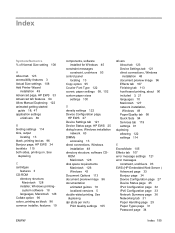
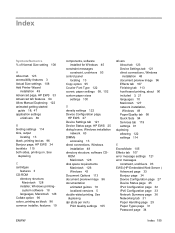
... 123 accessibility features 3 Actual Size settings 108 Add Printer Wizard
installation 49 Advanced page, HP EWS 33 Advanced tab features 94 Allow Manual Duplexing 122 animated getting started
guide 18, 47 application settings
unidrivers 89
B binding settings 114 bins, output
locating 13 black, printing text as black 96 common installer, features 19
ENWW
components, software...
HP LaserJet P2030 Series - User Guide - Page 40


... result of media because HP cannot control their quality. This repair is possible for the product, requiring repair. This might cause the following problems:
● Poor print quality
● Increased jams
● Premature wear on the product, requiring repair
For best results, use paper or print media made for laser printers or multiuse. Hewlett-Packard...
HP LaserJet P2030 Series - User Guide - Page 45


... dots.
ENWW
Special paper or print media guidelines 35 not approved for laser printers.
● Place transparencies on special media. CAUTION: HP LaserJet printers use fusers to bond dry toner particles to obtain satisfactory results. HP laser paper is designed to obtain the best print results. Special paper or print media guidelines
This product supports printing on a flat surface after...
Similar Questions
Hp Laser Jet P1005 Printer Needs Support Software To Install It With Windows 7
Hp Laser Jet P1005 Printer Needs Support Software To Install It With Windows 7
Hp Laser Jet P1005 Printer Needs Support Software To Install It With Windows 7
(Posted by reza26me 9 years ago)
Hp Laser Jet P2035 Printer How Do Print In Both Side Automaticly
(Posted by bethsstev 10 years ago)
How Can Open Toner For Change Ink On A Hp Laser Jet P2035n Printer?
(Posted by Raosma 10 years ago)
Hp Laser Jet P1007 Printer Was Not Taking Paper.
hp laser jet p1007 printer was not taking paper
hp laser jet p1007 printer was not taking paper
(Posted by gani421 11 years ago)
How To Hookup A Hp Laser Jet P2035n Printer To A New Computer
(Posted by Anonymous-64396 11 years ago)

