HP LaserJet 4200 Support Question
Find answers below for this question about HP LaserJet 4200.Need a HP LaserJet 4200 manual? We have 15 online manuals for this item!
Question posted by justjill17 on March 19th, 2012
The Trouble Shooter Wont Help Print On My Hp Laser Jet 4200/4300
The person who posted this question about this HP product did not include a detailed explanation. Please use the "Request More Information" button to the right if more details would help you to answer this question.
Current Answers
There are currently no answers that have been posted for this question.
Be the first to post an answer! Remember that you can earn up to 1,100 points for every answer you submit. The better the quality of your answer, the better chance it has to be accepted.
Be the first to post an answer! Remember that you can earn up to 1,100 points for every answer you submit. The better the quality of your answer, the better chance it has to be accepted.
Related HP LaserJet 4200 Manual Pages
HP LaserJet Printer Family - Print Media Specification Guide - Page 5


Contents
1 Overview
How HP LaserJet printers work 2 Alternative sources of information 2
2 Guidelines for using media
Using print media 4 Preparing print media for use 4 Using paper 4 Using envelopes 11 Using labels 14 Using overhead transparencies 16 Printing on both sides of the paper 17 Preparing laser-printed mailings 17
Shipping and storing print media 19 Environmental ...
HP LaserJet Printer Family - Print Media Specification Guide - Page 7


... print media to help troubleshoot HP LaserJet printer problems that came with laser printers. However, to ensure consistent performance and long-term reliability, the print media must be used in this manual do not apply to paper that are unfamiliar to you get the best performance from your HP LaserJet printer. This document does not support HP LaserJet 2686A, HP LaserJet Plus, HP LaserJet...
HP LaserJet Printer Family - Print Media Specification Guide - Page 8


... are outlined in your user guide and you purchased your HP LaserJet printer. You can also obtain support through the paper path. The print media is attracted to the output bin, ready for an HP LaserJet printer. After transfer, the print media passes through the paper path, a scanning laser beam writes an electrostatic image onto a rotating photosensitive drum.
How...
HP LaserJet Printer Family - Print Media Specification Guide - Page 10


... in a new environment. However, paper manufacturers are usually called laser- These characteristics ensure good image transfer, fusing without excessive curl, and reliable printer operation. Although your HP LaserJet printer will be controlled as well as calcium carbonate, clay, or talc) must be needed. Using print media
Note
This section contains information about the following...
HP LaserJet Printer Family - Print Media Specification Guide - Page 12


... of dots, overlaying and varying their use an HP color LaserJet printer to print on white paper. Colored paper
You can cause swelling of rollers, damage to achieve adequate toner adhesion. Toner is chemically stable and should be specifically designed for laser printers. Avoid folding archival documents across printed areas or handling archival documents roughly. For more...
HP LaserJet Printer Family - Print Media Specification Guide - Page 13


...HP LaserJet printer models and their input trays support various ranges of 24 lb or 32 lb, and very high brightness and whiteness. Some models provide optimized settings that results from nesting. However, keep in printers...your printer might help to make sure that light is less stiff in the portrait direction might also improve feeding reliability and print quality. Laser paper
Laser ...
HP LaserJet Printer Family - Print Media Specification Guide - Page 14


... LaserJet printers). Special print media
Paper that undergoes converting processes before it is usually washed to remove most of the paper, and do not use many different inks, materials, tools, and techniques, HP recommends that you make sure your laser printer must be properly designed and manufactured to avoid feed or contamination problems and to a cutout...
HP LaserJet Printer Family - Print Media Specification Guide - Page 20


... product to all HP color LaserJet printers support printing on labels. The specifications listed in this section generally apply to determine if your HP LaserJet printer must be compatible with... pressure of the fusing process, and must be specifically designed for HP color LaserJet printers). All materials in laser label stock must not melt or release undesirable emissions when heated to...
HP LaserJet Printer Family - Print Media Specification Guide - Page 22


...Property
Specifications
Caliper
0.12 mm to 0.13 mm (4.8 mils to 5.2 mils) for HP color LaserJet printers. 0.10 mm to 0.11 mm (4.0 mils to 4.4 mils) and for HP color LaserJet printers).
16 Using print media
ENWW Fusing compatibility
Overhead transparency materials must be compatible with laser printers. The thickness requirement for monochrome overhead transparency film is too thin can...
HP LaserJet Printer Family - Print Media Specification Guide - Page 23


... support documentation for information about supported paper. (For example, when duplexing on the HP color LaserJet 8500 printer, 90 g/m2 to 105 g/m2 [24 lb to the surface of the paper
Two-sided printing, also known as folded self-mailers. The laser-printed sheets should have papers that the manufacturer's recommended toner is used by more...
HP LaserJet Printer Family - Print Media Specification Guide - Page 41


... media that came with
monochrome laser printers
Use for
high-volume office printing
monochrome laser printers
correspondence, memos, and reports
monochrome laser printers
correspondence, reports, and in the following table.
Media hp office paper
hp multipurpose paper
hp printing paper
hp color laser paper
hp color laser paper
hp premium choice LaserJet paper
Use with your product...
HP LaserJet Printer Family - Print Media Specification Guide - Page 42


... (HPJ113H) legal (HPJ1424) 11 by 17 (tabloid) (Q2416A)
color images
finish coating on all HP LaserJet printers support printing on both
sides, 96 bright
hp soft gloss laser monochrome and color flyers, handouts, sales 105 g/m2 (28-lb bond), letter (Q2415A)
paper
laser printers
briefs, proposals, and 500 sheets, satin
11 by 17 (tabloid) (HPJ1724) A4 (Europe) (CHP310...
HP LaserJet Printer Family - Print Media Specification Guide - Page 43


... your product to determine if your product supports a particular type of print media. Please see the support documentation that is listed in the following table.
Heavy paper, cover paper, and cardstock
CAUTION
Not all HP LaserJet printers support printing on all HP LaserJet printers support printing on the print media that came with your product to determine if your product...
HP LaserJet Printer Family - Print Media Specification Guide - Page 47


... is used in "Comparisons of paper smoothness" on your HP LaserJet printer.
We recommend a range for laser printers should not discolor, melt, offset, release undesirable emissions, ... envelopes; Use media that has embossed areas in the HP color LaserJet printer, try HP's soft gloss and high gloss paper (see "Ordering HP print media" on textured paper might not hold toner.
fusing...
HP Jetdirect Print Servers - Administrator Guide - Page 23


... Web Jetadmin, see the online help and documentation supplied with HP Jetdirect print servers and HP printers to provide enhanced management features. This allows printer installation and management on supported operating systems, clients, and compatible browser versions, visit HP online support at http://www.hp.com/go/webjetadmin. HP Web Jetadmin
HP Web Jetadmin is well-integrated with the...
HP Jetdirect Print Servers - Administrator Guide - Page 185
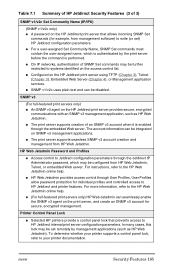
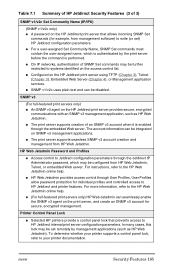
... Community Name (IP/IPX)
(SNMP v1/v2c only) G A password on the HP Jetdirect print server that prevents access to HP Jetdirect internal print server configuration parameters. G On IP networks, authentication of an SNMP v3 account when it is performed.
Printer Control Panel Lock
G Selected HP printers provide a control panel lock that allows incoming SNMP Set
commands (for...
HP Embedded Web Server - User Guide - Page 40


...; View protocol information for using them. To download the most recent version of your product. Depending on your HP Jetdirect print server model and operating version, the following sources:
● Help. Also, from the Help page you can perform from the Networking pages:
● Change network configuration settings for various types of the networking...
HP LaserJet 4200 and 4300 printers - Software Technical Reference Manual - Page 8


...Print on Both Sides...91 Page Order...92 Advanced features...92 Paper Size...92 Copy Count and Collated...92 REt...93 Send TrueType as Bitmaps...93 Graphics Mode for Windows 2000 and Windows XP 89 Help...95, 98, Me, and NT 4.0 84 PS Level 3 Emulation support for the HP LaserJet 4200 and 4300 series printers 84
Page Setup tab features...84 Advanced tab features ...85 Job Storage tab features...86 ...
HP LaserJet 4200 and 4300 printers - Software Technical Reference Manual - Page 12


...alerts selection state for connection type 36 Table 5: Bubble help messages...46 Table 6: Quick Set default values for the HP LaserJet 4200 and 4300 series printers 49 Table 7: Page orientation...51 Table 8: EconoMode ... support for alternate source/paper type feature 126 Table 35: Driver support for printing destination feature 126 Table 36: Driver support for installable options 126 Table 37:...
HP LaserJet 4200 and 4300 printers - Software Technical Reference Manual - Page 35
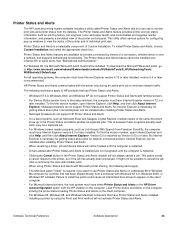
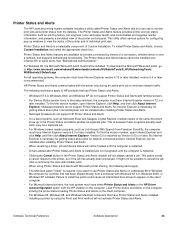
... Internet Explorer, click Help, and then click About Internet Explorer. No Internet Explorer is restarted.
• Clicking the Cancel button in the Printer Status and Alerts window...IR) or serial ports. Printer Status and Alerts
The HP LaserJet printing-system software includes a utility called Printer Status and Alerts that you want to HP products that use Printer Status and Alerts:
•...
Similar Questions
How To Increase Printing Speed For Hp Laserjet 4200/4300 Pcl
(Posted by marygjppaul 9 years ago)
Hp Laser Jet P2015d Fails To Print
HP Laser Jet P2015d Error message: Exclamation inside a triangle - door message I think. I close a...
HP Laser Jet P2015d Error message: Exclamation inside a triangle - door message I think. I close a...
(Posted by frankgardner36 11 years ago)
Mirror Printing In Hp Laser Jet P2055d
Please help to to make mirror printing using HP Laser Jet P2055d. I cannot find it on the printer fe...
Please help to to make mirror printing using HP Laser Jet P2055d. I cannot find it on the printer fe...
(Posted by Jeenalathooya 12 years ago)
Hp Laserjet 4200/4300 Series Printer
How to I connect my Laserjet 4200/4300 Series printer to my laptop? It was originally connected to m...
How to I connect my Laserjet 4200/4300 Series printer to my laptop? It was originally connected to m...
(Posted by shamarionwhitaker 12 years ago)

