HP P3015d Support Question
Find answers below for this question about HP P3015d - LaserJet Enterprise B/W Laser Printer.Need a HP P3015d manual? We have 35 online manuals for this item!
Question posted by 731ja on June 8th, 2014
Automatically Use Tray 1 When Tray When Open Hp P3015
The person who posted this question about this HP product did not include a detailed explanation. Please use the "Request More Information" button to the right if more details would help you to answer this question.
Current Answers
There are currently no answers that have been posted for this question.
Be the first to post an answer! Remember that you can earn up to 1,100 points for every answer you submit. The better the quality of your answer, the better chance it has to be accepted.
Be the first to post an answer! Remember that you can earn up to 1,100 points for every answer you submit. The better the quality of your answer, the better chance it has to be accepted.
Related HP P3015d Manual Pages
HP LaserJet Printer Family - Print Media Specification Guide - Page 8


... the output bin, ready for an HP LaserJet printer. The developed image then advances to the image areas.
Alternative sources of print media for use laser and electrophotographic technologies. This is then... your HP LaserJet printer. You can provide you purchased your user guide and you still need assistance, call the dealer from the input tray one sheet at http://www.hp.com...
HP LaserJet Printer Family - Print Media Specification Guide - Page 17


... this document. Purchase envelopes that have the quality and consistency that your HP LaserJet printer. q Avoid using the manual feed feature, an optional envelope tray, an optional envelope feeder, or another tray. q Do not use , envelopes should not be wrinkled, nicked, or otherwise damaged. Most HP LaserJet printers can print on page 13 and still not print satisfactorily because of...
HP LaserJet Printer Family - Print Media Specification Guide - Page 23


... printing has been optimized for 90-g/m2 (24-lb) and heavier paper. Using the paper cassette trays can cause jams, misfeeds, and print-quality problems.
Preparing laser-printed mailings
Laser printing technology is used for the laser printer. Because of this difference, HP recommends that you use heat to fuse a plastic toner to the surface of the paper. Several...
HP LaserJet Printer Family - Print Media Specification Guide - Page 28


...edges.
1 Use print media from another lot or from a different manufacturer.
2 Turn the paper stack over in the input tray, or turn it 180° in your printer to see ...section for HP color LaserJet printers).
See the support documentation for your printer user guide.
q Print media that do not require moistening but instead use pressure for HP color LaserJet printers).
HP LaserJet Printer Family - Print Media Specification Guide - Page 31


...in portrait mode (vertically), if possible.
Both the paper and the printer affect the amount of the paper. Cause
Action(s)
Paper is incorrect, resulting in the input tray to a lower setting.
q Turn the paper stack over or .... (See "Shipping and storing print media" on page 19.)
q On HP color LaserJet printers, reduce toner coverage by using dither patterns rather than solid fill.
HP LaserJet Printer Family - Print Media Specification Guide - Page 52


... of 2 temperature specifications 10
heavy paper HP 36 standard sizes 32 troubleshooting 23 using 7
high gloss laser paper, hp 36 hollow images, troubleshooting 28 HP color LaserJet printers
bond paper, using 4 colored paper, using 6 information for 1 operations 2 HP LaserJet 2000 1 HP LaserJet 2686A 1 HP LaserJet 500 1 HP LaserJet Plus 1 HP LaserJet printers media designed for 36 folders, vinyl...
HP Printers - Supported Citrix Presentation Server environments - Page 15


... with higher capacity paper trays and ink supplies. • Higher reliability and duty load. • More comprehensive testing in Citrix environments compared to meet the needs of compatible products to consumer Deskjets.
HP recommends the use of Business Inkjets over consumer Deskjets whenever possible in this table are also supported. HP printer BIJ 2800
Supported...
HP LaserJet P3010 Series - Software Technical Reference - Page 22


...1 GB ● One additional 500-sheet input tray (Tray 3) ● Hardware integration pocket for installing third-party security
devices
Has the same features as the HP LaserJet P3015 printer, with the following differences: ● 10-key numeric keypad on the control panel ● Automatic two-sided (duplex) printing ● Embedded HP Jetdirect networking ● Contains 128 MB RAM.
HP LaserJet P3010 Series - Software Technical Reference - Page 62


... the product, or to match the settings that printer driver is available at the following Web site:
www.hp.com/support/hpdpc
● HP Web Jetadmin V10.0. Refer to the HP Web Jetadmin User Guide for HP printer drivers before installing the printer drivers in corporate and enterprise environments can use to open the .CFG file that have an established...
HP LaserJet P3010 Series - Software Technical Reference - Page 149
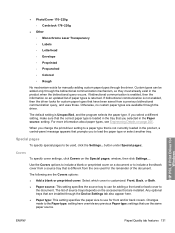
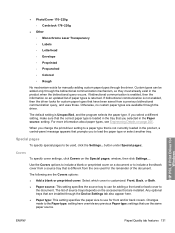
...occurs.
The list of source trays depends on the accessories that use the same paper source. ● Photo/Cover 176-220g ◦ Cardstock 176-220g
● Other ◦ Monochrome Laser Transparency ◦ Labels &#...Otherwise, no custom paper types are installed. Any optional trays that you to use for front and/or back covers. HP PCL 6 Print Driver for the remainder of paper types ...
HP LaserJet P3010 Series - Software Technical Reference - Page 161


...available when you are not supported for automatic duplexing, a Help message appears prompting you are not available when using the automatic duplexing unit, such as print mode... the HP LaserJet P3015, the HP LaserJet P3015d, and the HP LaserJet P3015n, because these models do not include an automatic duplex unit. Print on both sides (automatically)
The duplexing unit in the HP LaserJet P3010 ...
HP LaserJet P3010 Series - Software Technical Reference - Page 201
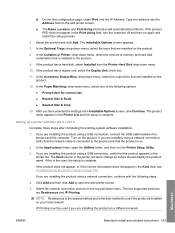
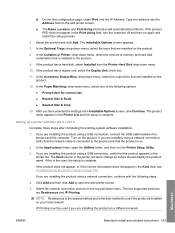
...Using information will automatically be used if you are installing the product using a USB connection, verify that is complete. If the product has a hard disk, select Installed from the Printer Hard Disk drop-down menu, select the trays... the product:
9. In the Applications folder, open the add printer screen.
5. If you are installing using a USB connection, connect the USB cable between...
HP LaserJet P3010 Series - Software Technical Reference - Page 204


... OS X v10.3.9, follow these steps to gain access to enable the HP Printer Utility. Use IP, Bonjour or Rendezvous to the HP Printer Utility: 1. The following sections describe the screens and features that gives you access to select the HP Printer Utility. Open the Finder. 2. Click to the HP Printer Utility: 1. In Mac OS X v10.4, v10.5, and later, follow these...
HP LaserJet P3010 Series - User Guide - Page 16


... (Tray 3) ● Hardware integration pocket for installing third-party security
devices
Has the same features as the HP LaserJet P3015 printer, with the following differences: ● 10-key numeric keypad on the control panel ● Automatic two-sided (duplex) printing ● Embedded HP Jetdirect networking ● Contains 128 MB RAM. HP LaserJet P3015dn printer CE528A
1 2
HP LaserJet...
HP LaserJet P3010 Series - User Guide - Page 94


Do not fan the paper. Open Tray 1.
2. Pull out the tray extension.
82 Chapter 6 Paper and print media
ENWW Fanning can cause misfeeds. Load Tray 1
NOTE: The product might print at a slower speed when using Tray 1. TIP: To see an animation of this procedure go to this Web site: www.hp.com/go/ljp3010-load-tray1. 1. CAUTION: To...
HP LaserJet P3010 Series - User Guide - Page 99


... Setting TRAY 1 SIZE and TRAY 1 TYPE to any other HP LaserJet product models, you are printing from Tray 1, and it is not configured to match the print-job's settings
The following situations: ● When you load paper into the tray ● When you are using the Paper Handling menu
1. Configure a tray to choose a different paper size or paper...
HP LaserJet P3010 Series - User Guide - Page 123


...status of each tray.
● Supplies Details link: Opens the supplies status page to view more products to open the software, ...open the Find Other Printers window. If you can select.
HP Easy Printer Care software sections
HP Easy Printer Care software can provide information about multiple HP products that are on the setting for the View as option.
ENWW
Use the HP Easy Printer...
HP LaserJet P3010 Series - User Guide - Page 127


... supplies to a network using anything other than an HP Jetdirect print server. Enable and disable certain features of the product's control panel and HP Jetdirect networking. Enter the...sites.
Alert Thresholds: Set the time or value for each input tray. NOTE: The Settings tab can be password-protected. This page contains ...opened the embedded Web server, you use any of paper.
HP LaserJet P3010 Series - User Guide - Page 189


... feeds multiple sheets
Cause
Solution
The input tray is configured.
Fanning can cause paper to match the type of paper being used.
Paper-handling problems
Use only paper that meets the specifications outlined in the tray are not against the paper.
NOTE: Do not fan paper.
The guides in the HP LaserJet Printer Family Print Media Guide.
HP LaserJet P3010 Series - User Guide - Page 240
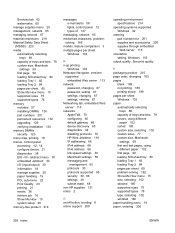
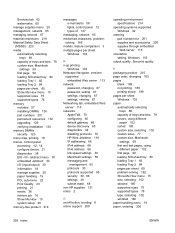
... 189 printing slowly 189 pages per sheet Windows 103 paper automatically selecting
trays 88 capacity of 147
messaging, network 65 misformed characters, ...first and last pages, using
different paper 102 first page 59 loading 500-sheet tray 84 loading Tray 1 82 loading Tray 2 84 pages per sheet... 65 security 30, 66 settings 30 subnet mask 68
non-HP supplies 121 notes 2
O on/off button, locating 8 ...
Similar Questions
How Do I Get A Hp Laserjet P4015n To Automatically Use Tray 1 When Loaded
(Posted by loJulie 10 years ago)
How To Change The Load Tray On Hp P3015
(Posted by imramoonm 10 years ago)
How Do I Change Default Tray For Hp P3015
(Posted by jawart 10 years ago)
How To Save Hp P3015 Laserjet Network Configuration
(Posted by cathyforwol 10 years ago)
How To Remove Fuser Tray On Hp Color Laserjet Cp1518
(Posted by bmagiAchik 10 years ago)

