HP P3015d Support Question
Find answers below for this question about HP P3015d - LaserJet Enterprise B/W Laser Printer.Need a HP P3015d manual? We have 35 online manuals for this item!
Question posted by imramoonm on April 14th, 2014
How To Change The Load Tray On Hp P3015
The person who posted this question about this HP product did not include a detailed explanation. Please use the "Request More Information" button to the right if more details would help you to answer this question.
Current Answers
There are currently no answers that have been posted for this question.
Be the first to post an answer! Remember that you can earn up to 1,100 points for every answer you submit. The better the quality of your answer, the better chance it has to be accepted.
Be the first to post an answer! Remember that you can earn up to 1,100 points for every answer you submit. The better the quality of your answer, the better chance it has to be accepted.
Related HP P3015d Manual Pages
HP LaserJet Printer Family - Print Media Specification Guide - Page 8


... passing through the fuser, where heat and pressure are outlined in a laser printer, the print media must be picked from whom you still need assistance, call the dealer from the input tray one sheet at http://www.hp.com to find out more about the suitability of your HP printer and HP print media.
2 How HP LaserJet printers work
HP LaserJet printers use .
HP LaserJet Printer Family - Print Media Specification Guide - Page 10


... that laser printer and copy machines use are characterized by a smooth surface, controlled electrical properties, heat stability, and cleanliness. Paper is being produced with an HP color LaserJet printer can ... larger quantities or if the change in the sheet during the paper-making laser-grade bond papers, which it for use. All papers are optimized for laser printing.
4 Using print media...
HP LaserJet Printer Family - Print Media Specification Guide - Page 29


... your
printer for the correct output tray selection.
Paper is too smooth or too rough. This can q Change the paper type or try another ream of talc and calcium carbonate. Paper guides in the tray are set correctly. Do not reuse jammed paper. Doing so can use a cleaning page to specification.
For most HP LaserJet printers you...
HP LaserJet Printer Family - Print Media Specification Guide - Page 31


...input tray to a lower setting.
Generally, the higher the moisture content of the paper. Both the paper and the printer affect... mode, see the support documentation that came with some printers.)
q Change to a different type or brand of paper, the ...Preparing print media for use" on page 19.)
q On HP color LaserJet printers, reduce toner coverage by using dither patterns rather than solid ...
HP LaserJet Printer Family - Print Media Specification Guide - Page 52


... 1 operations 2 HP LaserJet 2000 1 HP LaserJet 2686A 1 HP LaserJet 500 1 HP LaserJet Plus 1 HP LaserJet printers media designed for 1 operations 2 HP media, ordering 35 HP Monochrome LaserJet printers 1 HP Sales and Service Offices 2 HP website 2 humidity, storing media 19
I
image quality, troubleshooting 27 index cards, sizes 32 index grade 29, 30 inks, heat-resistant 8 input tray, loading 5, 24...
HP Printers - Supported Citrix Presentation Server environments - Page 15


...8226; For small office applications ( HP recommends the use of Citrix users. N/A
HP Deskjet printers and supported driver versions
HP recognizes the need for small inexpensive printing... networking capabilities, comparable to HP LaserJets. • Lower intervention rates with higher capacity paper trays and ink supplies. • Higher reliability and duty load. • More comprehensive ...
HP LaserJet P3010 Series - Manage and maintain - Page 1


... maximumheight indicators.
4 Adjust the side guides so that they lightly touch the paper stack but do I? B A
3 Load the paper into the tray. Load Tray 1
Steps to perform 1 Open Tray 1.
2 Pull out the tray extension. HP LaserJet P3010 Series - Manage and maintain
Load paper and print media
How do not bend the paper.
© 2009 Copyright Hewlett-Packard Development Company...
HP LaserJet P3010 Series - Manage and maintain - Page 2


HP LaserJet P3010 Series - Make sure that the stack is flat at all four corners and that the top of the stack is located on the left guide and slide the side guides to the correct paper size.
4 Load the paper into the tray. Manage and maintain
How do I? Steps to perform
1 Pull the tray...rear paper guide and slide it
Load Tray 2 or an optional 500-sheet tray
completely from the product.
1
...
HP LaserJet P3010 Series - Print tasks - Page 11


Steps to perform
Load trays
• Use only letterhead or forms approved for use in laser printers.
• Do not use raised or metallic letterhead. Tray 1 Single-sided printing
• Face-up • Top edge leading into the product
Tray 1 Automatic duplex printing
• Face-down • Bottom edge leading into the product
Tray 2 Single-sided printing
•...
HP LaserJet P3010 Series - Print tasks - Page 13


... after removing
them from the product.
HP LaserJet P3010 Series - Steps to perform
Load trays
• Use only labels that have no exposed backing between them.
• Use labels that lie flat. • Use only full sheets of labels. • Use only transparencies that are approved for use in
laser printers. • Place transparencies on special...
HP LaserJet P3015 Series Printer - Animation: Load Media in Tray 1 - Page 1


HP LaserJet P3010 Series Printer Animation: Load Tray 1
This animation demonstrates how to load media in to view animation): Click the file below to begin the animation (Adobe Acrobat version 9 required to tray 1 of the product.
HP LaserJet P3015 Series Printer - Animation: Load Media in Tray 2 - Page 1
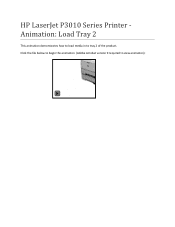
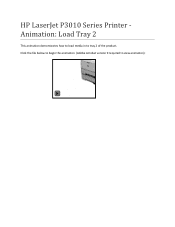
HP LaserJet P3010 Series Printer Animation: Load Tray 2
This animation demonstrates how to load media in to view animation): Click the file below to begin the animation (Adobe Acrobat version 9 required to tray 2 of the product.
HP LaserJet P3015 Series Printer - Animation: Load Media in Tray 3 - Page 1
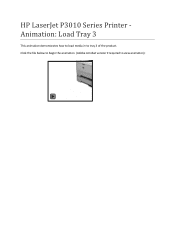
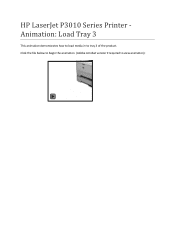
Click the file below to begin the animation (Adobe Acrobat version 9 required to tray 3 of the product. HP LaserJet P3010 Series Printer Animation: Load Tray 3
This animation demonstrates how to load media in to view animation):
HP LaserJet P3010 Series - Software Technical Reference - Page 185


... jobs, unless settings are working in Mac OS X with custom printer features. Settings changed at the printer control panel have a lower priority and do not override changes made anywhere else.
HP LaserJet P3010 Series PDE
A Print Dialog extension file can specify one or more PDEs to load in to open this dialog box.
A PPD file and printing...
HP LaserJet P3010 Series - User Guide - Page 99


..., press the down arrows to match print job settings
1. Setting TRAY 1 SIZE and TRAY 1 TYPE to any other HP LaserJet product models, you to First mode or Cassette mode. The product automatically prompts you might be configured, the LOAD TRAY [TYPE] [SIZE] message appears.
3. When the TRAY SIZE = message appears, press the OK button to highlight the...
HP LaserJet P3010 Series - User Guide - Page 174


...reached the end of their useful life. The product is in the trays. See Load trays on or copied.
The paper is skewed. Reset the product. ...tray.
Wait until the
second side of jams
Many jams are not adjusted correctly. The tray guides are caused by using paper that has already passed through a product Do not use paper that all HP LaserJet products, see the HP LaserJet Printer...
HP LaserJet P3010 Series - User Guide - Page 192


....
Store envelopes in an excessively humid environment. Refer to the HP LaserJet Printer Family Print Media Guide.
Paper is loaded correctly.
The specific paper type was not stored correctly and might have absorbed Remove paper and replace it into Tray 1. Configure the tray for the paper (see Load trays on page 81.
Envelopes are curled or damaged. Envelope...
HP LaserJet P3010 Series - User Guide - Page 197


...HP specifications. Print a few more pages to LOW, which helps reduce the heat in the fusing process.
If paper is lightweight and smooth, open the CONFIGURE DEVICE menu at fhjdjht ajshef. Change...vnk kjdfkaakd ss hsjhnckkajhdhf kashfhnduujdn. Print a few more pages to be replaced.
4. See Load trays on page 81. Make sure that the type and quality of paper are not too ...
HP LaserJet P3010 Series - User Guide - Page 198


... media on page 214. 4. Change the setting to see if the problem corrects itself .
2. The print cartridge might need to be replaced. 2. On the PRINT QUALITY submenu, select FUSER MODES, and then select the paper type you are using meet
HP specifications. See Configure trays on page 81.
5. See Load trays on page 87. If...
HP LaserJet P3010 Series - User Guide - Page 240
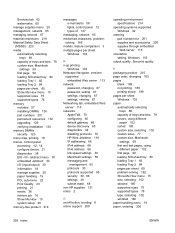
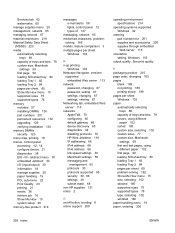
...settings, changing 67 settings, viewing 67
Networking tab, embedded Web server 115
networks AppleTalk 70 configuring 65 default gateway 68 device discovery 65 diagnostics 34 disabling protocols 70 HP Web ...settings 59 first and last pages, using
different paper 102 first page 59 loading 500-sheet tray 84 loading Tray 1 82 loading Tray 2 84 pages per sheet 60 problem-solving 182 Show Me How menu 15...
Similar Questions
How To Change Tray Hp Laserjet P3015
(Posted by eklvova 10 years ago)
How To Save Hp P3015 Laserjet Network Configuration
(Posted by cathyforwol 10 years ago)
Hp Laserjet P3015 Load Tray One Another Tray How To Disable Manual Feed
(Posted by jtromxstev 10 years ago)
How Do You Change Print Density Hp 1320 Laserjet Mac
(Posted by sguKlou 10 years ago)

