HP 1320 Support Question
Find answers below for this question about HP 1320 - LaserJet B/W Laser Printer.Need a HP 1320 manual? We have 17 online manuals for this item!
Question posted by sguKlou on December 24th, 2013
How Do You Change Print Density Hp 1320 Laserjet Mac
The person who posted this question about this HP product did not include a detailed explanation. Please use the "Request More Information" button to the right if more details would help you to answer this question.
Current Answers
There are currently no answers that have been posted for this question.
Be the first to post an answer! Remember that you can earn up to 1,100 points for every answer you submit. The better the quality of your answer, the better chance it has to be accepted.
Be the first to post an answer! Remember that you can earn up to 1,100 points for every answer you submit. The better the quality of your answer, the better chance it has to be accepted.
Related HP 1320 Manual Pages
HP LaserJet Printer Family - Print Media Specification Guide - Page 9


...HP LaserJet printers are subject to change. 2 Guidelines for using media 3 However, it is advisable to use good-quality media, and, specifically, HP paper that is designed to work with your HP LaserJet printers (see "Ordering HP print media" on page 35). This section is designed to help you select media that works best with your HP LaserJet printer. HP LaserJet printers can use non-HP...
HP LaserJet Printer Family - Print Media Specification Guide - Page 10


...edges in the ream can degrade color print quality. Print media needs some time to prepare it for use. If print media is opened.
However, paper manufacturers are usually called laser- These characteristics ensure good image transfer, fusing without excessive curl, and reliable printer operation.
Although your HP LaserJet printer will be needed. For small quantities, such...
HP LaserJet Printer Family - Print Media Specification Guide - Page 12


... handling archival documents roughly. Some of the printed colors. For more stringent than 7.0.
Print quality from the HP color LaserJet printers is premium paper that can change the appearance of the rougher surface finishes, such as standard paper (see "Guidelines for using , it cannot adjust the output colors for laser printers. To manually adjust the output colors, see...
HP LaserJet Printer Family - Print Media Specification Guide - Page 47


... for HP color LaserJet printers) for paper, labels, and envelopes;
Paper for other additives, that it is accurately cut to work with the long edge of media, how closely it is cut , so that is specifically designed to the stated size, and how square it can be handled properly. Equivalent values for laser printers should...
HP Jetdirect External Print Server Products - External USB Compatibility - Page 2


... various product limitations, not all USB external print servers support the same set of the newer USB printers cannot be sure your firmware on the CPL for the Laserjet AIO's and Officejet Pro's. HP LaserJet P2014, P2015, P2035, P2055, P3005, P4014, P4015, P4515, 1015, 1022, 1160, 1200, 1300, 1320, 2200, 2300, 2410, 2420, 2430, 3015, 3020...
HP LaserJet 1160 and 1320 Series - User Guide - Page 21


...; Windows XP (32-bit) ● Windows XP (64-bit) (printer driver only) ● Mac OS 9.x (printer driver only) ● Mac OS X v10.1 (printer driver only), v10.2 and later
Apple encourages OS X v10.0 users to upgrade to v10.1 or later. The printer comes with the HP LaserJet 1160 and HP LaserJet 1320 series printers. Click Start, and then point to http://www.microsoft...
HP LaserJet 1160 and 1320 Series - User Guide - Page 23


.... Click Properties, or click Printing Preferences. 4. Change the settings, and click OK. Changes made to print settings are prioritized according to change print settings for all future print jobs in the HP toolbox.
Right-click the HP LaserJet 1160 or HP LaserJet 1320 series printer icon. 3. For the HP LaserJet 1320 series printer, you can be changed anywhere else. In the Windows...
HP LaserJet 1160 and 1320 Series - User Guide - Page 27


... Rendezvous. 4.
ENWW
Software for the PPDs is provided on the HP LaserJet 1320 series printer CD. Click Create at the bottom of the dialog box, click Change. 6. If it does not launch, perform the following options from the printer list. 5. Accessing the printer driver (Mac OS 9.x)
1. Double-click Printer (USB). 5. Select one of the following steps: a. An installation program...
HP LaserJet 1160 and 1320 Series - User Guide - Page 49


... the HP LaserJet 1160 or the HP LaserJet 1320 icon to open the window, select your screen, allowing you cancel a print job, the computer is still sending the job to cancel the print job.
● Windows print queue: If a print job is waiting in Windows 98, Me, 2000, or XP, click Start, Settings, and Printers. For Mac OS X, open the printer queue...
HP LaserJet 1160 and 1320 Series - User Guide - Page 65
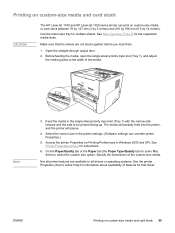
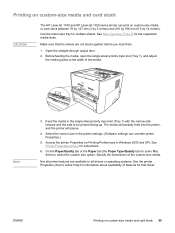
... the Paper/Quality tab or the Paper tab (the Paper Type/Quality tab for the supported media sizes. Printing on custom-size media and card stock
CAUTION
The HP LaserJet 1160 and HP LaserJet 1320 series printer can override printer Properties.)
5. Use the main input tray for instructions.
6.
Select the correct size in Windows 2000 and XP). See...
HP LaserJet 1160 and 1320 Series - User Guide - Page 71


Mac OS 9 (HP LaserJet 1320 series printer)
For the HP LaserJet 1320 series printer, two-sided printing is not supported in Mac OS X.
1. Make sure that the straight-through output door is closed . 2. Verify that the straight-through output door
The following steps:
a. c. Select Print Time Filters, select hp Manual Duplex&Booklet , and click Save Settings. d. Gather the printed pages, and...
HP LaserJet 1160 and 1320 Series - User Guide - Page 73
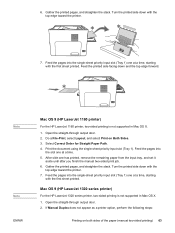
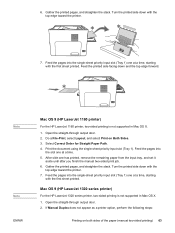
Mac OS 9 (HP LaserJet 1320 series printer)
For the HP LaserJet 1320 series printer, two-sided printing is not supported in Mac OS X. 1. Gather the printed pages, and straighten the stack.
Gather the printed pages, and straighten the stack.
Note
Note ENWW
Mac OS 9 (HP LaserJet 1160 printer)
For the HP LaserJet 1160 printer, two-sided printing is not supported in Mac OS...
HP LaserJet 1160 and 1320 Series - User Guide - Page 109


... if using heavy media.
● Add printer memory. See Status light patterns for instructions. Printer curled the media
● See Curl or wave for the HP LaserJet 1320 series printer.
See Cleaning the pickup roller or Changing
the pickup roller for more information. Printed media does not exit to use. Note
Printer does not pull media from the media...
HP LaserJet 1160 and 1320 Series - User Guide - Page 161


...not apply to defects resulting from its package until you set the print density to 3 and turn EconoMode off. (These are ready to warranty terms and conditions. Using HP print cartridges
The following average amounts:
● HP LaserJet 1160 printer: 2,500 pages
● HP LaserJet 1320 series printer: 2,500 pages (a replacement cartridge that you are the default settings.)
Saving toner...
Service Manual - Page 17


...; Mac OS X V10.1 (printer driver only), V10.2 and later ● Power switch ● HP Toolbox (provides printer status information, troubleshooting information, and configuration information) ● 46 HP PCL fonts ● 35 HP postscript fonts
HP LaserJet 1320n printer
● The HP LaserJet 1320n printer includes all of the features of the HP LaserJet 1320 printer.
● The HP LaserJet...
Service Manual - Page 18
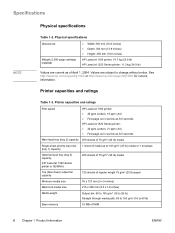
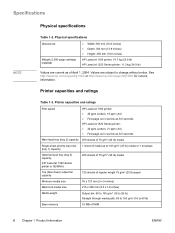
... lb) Straight through media path: 60 to 163 g/m2 (16 to change without notice. Specifications
NOTE
Physical specifications
Table 1-2. Printer capacities and ratings
Print speed
HP LaserJet 1160 printer: ● 20 ppm (Letter), 19 ppm (A4) ● First page out in as few as 8.5 seconds HP LaserJet 1320 Series printer: ● 22 ppm (Letter), 21 ppm (A4) ● First page...
Service Manual - Page 36


The printer comes with the HP LaserJet 1160 and HP LaserJet 1320 Series printers. NOTE
Supported operating systems
For easy printer setup and access to...2003 Point and Print, go to http://www.microsoft.com/windowsserver2003/. ● Windows XP (32-bit) ● Windows XP (64-bit) (printer driver only) ● Mac OS 9.2 (printer driver only) ● Mac OS X V10.1 (printer driver only),...
Service Manual - Page 40
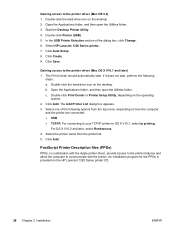
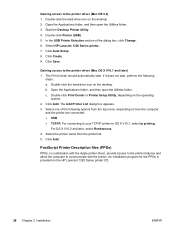
.... Gaining access to your TCP/IP printer in combination with the Apple printer driver, provide access to the printer features and allow the computer to the printer driver (Mac OS 9.2) 1. c. Select one of the dialog box, click Change. 6.
Click Add. An installation program for the PPDs is provided on the HP LaserJet 1320 Series printer CD.
28 Chapter 2 Installation
ENWW...
Service Manual - Page 53


... tab has links to several pages that allow you to view and change the print modes for various media types. ● System Setup.
View and change the settings for the HP LaserJet 1320 Series printer only. View
and change the default printer job settings. ● PCL. View and change system information. ● I /O timeout setting. ● Resets. When you click the...
Service Manual - Page 177
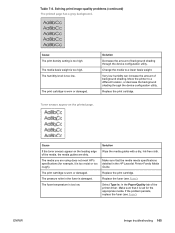
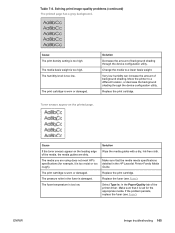
... background shading. Table 7-8. Cause The print density setting is worn or damaged. The humidity level is damaged. Change the media to a different location, or decrease the background shading through the device configuration utility. The pressure roller in the fuser is too low.
The fuser temperature is : in the HP LaserJet Printer Family Media Guide.
Make sure...
Similar Questions
Hp 1320 Drivers For Mac Os 10.0.3
S ince I moved, I am trying to reconnect my printer with my MAC. My computer does not "see" the prin...
S ince I moved, I am trying to reconnect my printer with my MAC. My computer does not "see" the prin...
(Posted by Delianne4 9 years ago)
Changed Formattor Now Cant Print Duplex Hp Color Laserjet 3505
(Posted by sekhadolor 10 years ago)
Setting Up Hp 1320 Printer Mac Can't Find Software
(Posted by nasAng 10 years ago)
How To Print Duplex Hp Color Laserjet Cp3525
(Posted by joneseagrog 10 years ago)
Where Can I Obtain A Copy Of Cd Installation For Hp 1320 Laserjet Printer?
(Posted by willroma 10 years ago)

