HP P3015d Support Question
Find answers below for this question about HP P3015d - LaserJet Enterprise B/W Laser Printer.Need a HP P3015d manual? We have 35 online manuals for this item!
Question posted by cathyforwol on February 15th, 2014
How To Save Hp P3015 Laserjet Network Configuration
The person who posted this question about this HP product did not include a detailed explanation. Please use the "Request More Information" button to the right if more details would help you to answer this question.
Current Answers
There are currently no answers that have been posted for this question.
Be the first to post an answer! Remember that you can earn up to 1,100 points for every answer you submit. The better the quality of your answer, the better chance it has to be accepted.
Be the first to post an answer! Remember that you can earn up to 1,100 points for every answer you submit. The better the quality of your answer, the better chance it has to be accepted.
Related HP P3015d Manual Pages
HP LaserJet Printer Family - Print Media Specification Guide - Page 7


... to laser printer users. Many choices of excellent print quality. For more information about print-media specifications.
This document does not support HP LaserJet 2686A, HP LaserJet Plus, HP LaserJet 500, or HP LaserJet 2000 printers. When HP LaserJet printers are unfamiliar to help you . However, to HP Monochrome LaserJet printers, HP color LaserJet printers, and HP LaserJet...
HP LaserJet Printer Family - Print Media Specification Guide - Page 8


... about your printer. You can provide you have tried the suggestions that are contained in this process is then delivered to create the printed image the print media must be transported through the worldwide network of print media for use laser and electrophotographic technologies. To summarize, to the output bin, ready for an HP LaserJet printer.
HP LaserJet Printer Family - Print Media Specification Guide - Page 10


... paper
"Plain paper" is opened. All papers are designed for laser printing.
4 Using print media
ENWW
Some print jobs require a paper that laser printer and copy machines use are optimized for the electrophotographic process that has a more prestigious look or feel. Although your HP LaserJet printer will be needed. Using print media
Note
This section contains...
HP Universal Print Driver for Windows, Version 4.1 - Technical Frequently Asked Questions (FAQ) - Page 11


... HP CM8060/CM8050 Color MFP driver paper description.
Installation issues
• Errors when installing/updating. • Installation fails when configuring ...Printer List definitions.
Managed Printer Lists issues
• Web Jetadmin 10.0 printer list xml definitions are not compatible with Universal Print Driver 4.4.2
Job storage/secure printing issues
• The HP Color LaserJet...
HP Universal Print Driver for Windows, Version 4.1 - Technical Frequently Asked Questions (FAQ) - Page 12


...HP Color LaserJet 5550 displays an intermittent error 49.
8
Universal Print Driver Frequently Asked Questions
hp*****.cfg files remain in the notification field when French is selected on the
printer... defects resolved with Universal Print Driver 4.1
• Printers won't correctly configure during installation. • HP Managed Printing Administration 2.02 and Universal Print Driver 4.1...
HP Jetdirect External Print Server Products - External USB Compatibility - Page 2


... K550, K850, K5300, K5400 and 8000
Print and Windows based scanning:
HP Color LaserJet CM1015mfp and CM1017mfp
Print only:
HP Color LaserJet CM3530mfp, CM4730mfp, CM6030mfp, CM6040mfp, 4730mfp; USB 2.0 added Hi-Speed and is fully backward compatible with these USB network-capable HP printers, AIO's, and MFP's:
HP Business Inkjet 2300, 2600, 2800, and 3000;
Many devices have their...
HP Jetdirect External Print Server Products - External USB Compatibility - Page 3


..., 3000, 3500, 3550, 3600, 3700, 3800, 4610, 4650, 4700, 5550 series; no webscan ** except HP Photosmart 7200 series
HP Jetdirect ew2400
Supported with these USB network-capable HP printers:
HP Color LaserJet CM1015/1017mfp*, CM3530mfp*, CM4730mfp*, CM6030mfp*, CM6040mfp*, 4730mfp*, 9500mfp*; HP Officejet Pro K550, K850, K5300, K5400, K8600, L7300, L7500, L7600, L7700, 8000, and 8500
Also...
HP Jetdirect External Print Server Products - External USB Compatibility - Page 4


..., 9600c, 9650, 9670, 9680, and 9800 series; HP makes no webscan ** except HP Photosmart 7200 series printers
© February 2007 Hewlett-Packard Development Company, L.P. HP Officejet Pro K550, K850, K5300, K5400, L7300, L7500, L7600, and L7700
Also works with these USB network-capable HP peripherals:
HP Color LaserJet 4730mfp*, 9500mfp*; no warranty of any direct, indirect...
HP Printers - Supported Citrix Presentation Server environments - Page 13


... using the HP UPD will be saved to color, no extra trays, no device-specific paper handling, etc. This feature is supported. The difference between the Citrix and HP UPDs
The Citrix UPD for Citrix Presentation Server 4.0, 4.5, or XenApp™ 5.0 works well for autocreated session printers, configured by a Citrix policy, that are network print shares connected...
HP Printers - Supported Citrix Presentation Server environments - Page 24


... is available in for direct-connect, non-networked environments. As a result, host-based print jobs can be saved to a client with Feature Release 1 and Service Pack 1 or greater.
Microsoft has a workaround described in MetaFrame 1.8 Service Pack 4.
Host-based printers rely upon the bulk of the following HP print drivers: BIJ1100, DJ450, CP1700, DJ9600, DJ9300...
HP Printers - Supported Citrix Presentation Server environments - Page 26


..., version 11.x
HP LaserJet 3020 HP Universal, PCL, PS printers & 32-bit/64-bit drivers
HP Officejet Pro K5400
HP Officejet Pro L7680 All-in-One
HP Deskjet 5440
HP Business Inkjet 1100
HP Officejet 720
HP LaserJet 3200
HP LaserJet 4000
HP Designjet 4000 PostScript
HP Color LaserJet 3000
Testing methodology for each test case. the number of systems and configurations are the driver...
HP Printers - Supported Citrix Presentation Server environments - Page 27


... a User filter created for the Session printer policy for configuring settings such as autocreation, legacy client printers, printer property retention print job routing, printer mapping, printer driver configuration, and session printers
27
Drivers for multiple users. Printer policies
Description Policies are servers with network print server and HP printers and drivers No issues were...
HP Printers - Supported Citrix Presentation Server environments - Page 29


... the more common settings are configured locally on the client system. These settings are propagated to print successfully.
29 Setting changes were made to the HP LaserJet/Business Inkjet/Designjet/Deskjet printer installed locally on the client system and drivers for the printers were downloaded from the HP Driver Support website. The printer was installed on the...
HP Printers - Supported Citrix Presentation Server environments - Page 34


... client and network printers in the Citrix XenApp™ Server session was verified and the Session printer was able to other servers in the farm.
The shared printers in the server farm were configured through a Session printer policy and the HP drivers for the shared Citrix XenApp™ Server printers were replicated to print successfully. Test methodology HP LaserJet/Business...
HP Printers - Supported Citrix Presentation Server environments - Page 35


... on test methodology -
Printer model tested
HP Color LaserJet 4600
HP Business Inkjet 2300 HP Deskjet 5440
Driver version tested
HP Color LaserJet 4600 PS (61.53.25.9) &
HP Color LaserJet 4600 PCL5 (61.53.25.9)
HP Business Inkjet 2300 PCL5 (61.53.25.9)
HP Deskjet 5400 Series (61.53.25.9)
Known issues with printer driver replication and HP printers and drivers No issues...
HP LaserJet P3010 Series - Software Technical Reference - Page 6


... version numbers for Windows operating systems 41 Windows printer-driver configuration 42 Printer-driver autoconfiguration 42 Bidirectional communication 42 Enterprise AutoConfiguration 43 Update Now ...43 HP Web Jetadmin ...44 Configurable settings 45 Continuous export 46 HP Driver Diagnostic Printer Check Tool 48 Embedded Web Server ...49 HP Web Jetadmin ...50 Font support ...51 Basic...
HP LaserJet P3010 Series - Software Technical Reference - Page 138


The following control sets:
120 Chapter 4 HP PCL 6 Print Driver for Windows
ENWW Like Quick Sets, the Printing Shortcuts tab saves commonly used driver settings under a shortcut name.... tabs, see Printing Preferences driver tabs on the HP PCL 6 Print Driver beginning with the HP Color LaserJet CM4730 MFP. Figure 4-3 Printing Shortcuts tab
HP PCL 6 Print Driver for easy use.
In previous...
HP LaserJet P3010 Series - Software Technical Reference - Page 184
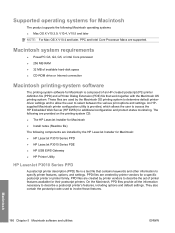
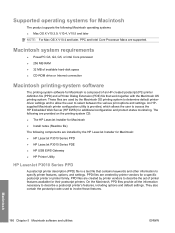
...created by the HP LaserJet Installer for Macintosh: ● HP LaserJet P3010 Series PPD ● HP LaserJet P3010 Series PDE ● HP USB EWS Gateway ● HP Printer Utility
HP LaserJet P3010 Series PPD
A postscript printer description (PPD) file is provided, which allows the user to specify printer features, options, and settings. An HPsupplied Macintosh printer configuration utility is...
HP LaserJet P3010 Series - User Guide - Page 79


... network password
Use the embedded Web server to save the password. Print a configuration page, and locate the IP address.
● If you are prompted to obtain network information. It has this : xxxx::xxxx:xxxx:xxxx:xxxx
2. To open the embedded Web server, type the IP address into the address line of a Web browser. 3. ENWW
Network configuration...
HP LaserJet P3010 Series Embedded Web Server - User Guide - Page 11


..., such as tray configurations ● View and change settings, and manage the product at your computer, rather than as Microsoft Internet Explorer, Apple Safari, or Mozilla Firefox, can run on a network server.
No special software needs to HP LaserJet printers or multifunction peripherals (MFPs), or HP Digital Senders.
With the HP Embedded Web Server (HP EWS), you can...
Similar Questions
What Is The Service Code Of Hp Color Laserjet Managed Mfp E77822-e77830 Series
what is the service code for HP Color LaserJet Managed MFP E77822-E77830 series
what is the service code for HP Color LaserJet Managed MFP E77822-E77830 series
(Posted by blrservicehp 2 years ago)
Where Is The Network Card On A Hp P3015
(Posted by dymickey 9 years ago)
Hp Color Laserjet Cp1210 How To Print A Configuration Page
(Posted by vonrhyman 10 years ago)
How To Set The Hp P3015 Printer Back To Default Setting
(Posted by jerwetucker 10 years ago)

