HP LaserJet P4015 Support Question
Find answers below for this question about HP LaserJet P4015.Need a HP LaserJet P4015 manual? We have 25 online manuals for this item!
Question posted by loJulie on April 23rd, 2014
How Do I Get A Hp Laserjet P4015n To Automatically Use Tray 1 When Loaded
The person who posted this question about this HP product did not include a detailed explanation. Please use the "Request More Information" button to the right if more details would help you to answer this question.
Current Answers
There are currently no answers that have been posted for this question.
Be the first to post an answer! Remember that you can earn up to 1,100 points for every answer you submit. The better the quality of your answer, the better chance it has to be accepted.
Be the first to post an answer! Remember that you can earn up to 1,100 points for every answer you submit. The better the quality of your answer, the better chance it has to be accepted.
Related HP LaserJet P4015 Manual Pages
HP LaserJet Printer Family - Print Media Specification Guide - Page 13


...vary depending on the materials, processes, and controls that the manufacturer uses. However, keep in photocopiers and laser printers. Heavy paper and cardstock might also improve feeding reliability and print ...from the input tray). In addition, do not print closer than 28-lb bond) and cardstock generally refers to paper that is less stiff in your HP LaserJet printer for printing and ...
HP LaserJet Printer Family - Print Media Specification Guide - Page 23


...laser-printed sheets as duplex printing or duplexing, can be mailed in -home businesses. Automatic duplexing
Automatic duplexing requires an HP LaserJet printer that already have been printed are required for the paper used....
Preparing laser-printed mailings
Laser printing technology is being used for the laser printer. Using the paper cassette trays can damage your printer model or...
HP LaserJet Printer Family - Print Media Specification Guide - Page 32


... the leading-edge corners. (See the figure in your HP LaserJet printer user guide.
Do not reuse jammed envelopes.
q Crease ...manual feed slot. q Use the printer's most common causes of jams. However, if the envelope tray is straight, and that ...tray. The envelope must not have sharp edges. q Make sure that the envelope's leading edge, which enters the printer first, is properly loaded...
HP LaserJet Printer Family - Print Media Specification Guide - Page 37


... 135 by 195 mm
A Specifications 31 See the support documentation that came with your HP LaserJet printer supports.
Standard media sizes used in laser printers
The following sections list the English and metric dimensions of the most commonly used paper, envelope, and cardstock sizes. Use only media that your printer for specific information about the media that is supported.
HP LaserJet Printer Family - Print Media Specification Guide - Page 52


... troubleshooting 23 using 7
high gloss laser paper, hp 36 hollow images, troubleshooting 28 HP color LaserJet printers
bond paper, using 4 colored paper, using 6 information for 1 operations 2 HP LaserJet 2000 1 HP LaserJet 2686A 1 HP LaserJet 500 1 HP LaserJet Plus 1 HP LaserJet printers media designed for 1 operations 2 HP media, ordering 35 HP Monochrome LaserJet printers 1 HP Sales and Service...
HP Printers - Supported Citrix Presentation Server environments - Page 7


HP printer CLJ ...Use HP LaserJet P3005 driver
Use HP LaserJet Series II driver included in the Windows OS
Use HP LaserJet Series II driver included in the Windows OS
Win2k/XP/2003: 4.3.2.208
Win2003-x64: Use HP LaserJet 3200 driver
included in the Windows OS
Win2k/XP/2003: 4.19.3300.3
Win2003-x64: Use HP LaserJet P3005 driver
Win2k/XP/2003: 60.5.72.21
Win2003-x64: Use HP LaserJet P3005 driver
HP...
HP Printers - Supported Citrix Presentation Server environments - Page 15


.... • Robust networking capabilities, comparable to HP LaserJets. • Lower intervention rates with higher capacity paper trays and ink supplies. • Higher reliability and duty load. • More comprehensive testing in Citrix environments compared to meet the needs of Citrix users. N/A
HP Deskjet printers and supported driver versions
HP recognizes the need for small inexpensive...
HP LaserJet P4010 and P4510 Series Printers - Output Options - Page 2


... the product
3
automatically rotates the printed ...loaded in a different direction.
The stapler/stacker accepts standard and custom paper sizes, but only Letter, Legal, and A4 sizes can be configured from the control panel to the next highest bin, and so forth. HP LaserJet P4010 and P4510 Series Printers - When a stapler/stacker is the default setting.
• Stacker: The product uses...
HP LaserJet P4010 and P4510 Series - Software Technical Reference - Page 26


...● Tray 2 holds up output bin
● 4-line graphical control-panel display
● Numeric keypad
● Hi-speed USB 2.0 port
● Enhanced input/output (EIO) slot
● One open dual inline memory module (DIMM) slot
4 Chapter 1 Purpose and scope
ENWW HP LaserJet P4015 models
HP LaserJet P4015n printer
HP LaserJet P4015tn printer
HP LaserJet P4015x printer
CB509A
CB510A...
HP LaserJet P4010 and P4510 Series - Software Technical Reference - Page 28


... always be added through USB ● HP 500-sheet input tray (up to four additional trays) ● HP 1,500-sheet high-capacity input tray ● HP LaserJet 75-sheet envelope feeder ● HP LaserJet printer stand ● HP LaserJet automatic duplexer ● HP LaserJet 500-sheet stacker ● HP LaserJet 500-sheet stapler/stacker ● HP LaserJet 500-sheet 5-bin mailbox
NOTE: Each...
HP LaserJet P4010 and P4510 Series - Software Technical Reference - Page 45


... programs such as UNIX, Linux, and mainframe)
PS Emulation
The PS Emulation is recommended for printing with Adobe or other administrative tools that use with the HP LaserJet P4010 and P4510 Series printer
Operating System1
PCL 6
PCL 5
PS emulation
Windows 2000
X
X
X
Windows XP
X
X
X
Windows Server 2003
X
X
X
Windows Vista
X
X
X
ENWW
Windows printing-system software 23...
HP LaserJet P4010 and P4510 Series - Software Technical Reference - Page 160


...is Automatically Select. For the other options, make sure the correct media size is loaded in Tray 1 ● Tray 1 ● Tray 2 ● Tray 3 ● Tray 4 ● Tray 5 ● Tray 6
The default setting is selected, the HP LaserJet P4010 and P4510 Series printer uses the source tray that are installed through the Device Settings tab also appear here. Any optional source trays that...
HP LaserJet P4010 and P4510 Series - Software Technical Reference - Page 161


...The default setting is another tray. If bidirectional communication is loaded in the tray that may appear next to some paper types in the printer when the bidirectional query occurs... by using the bidirectional communication mechanism, so they must already exist in the selection list. When you to a media type that the HP LaserJet P4010 and P4510 Series printer supports. HP PCL ...
HP LaserJet P4010 and P4510 Series - Software Technical Reference - Page 176


... the HP LaserJet P4014, P4014n, P4015n, P4015tn, P4515n and P4515tn printer models ...HP LaserJet P4010 and P4510 Series printer models for the second side of settings (such as cardstock and thick media.
The printer comes with each media type. Selecting a media type in the driver. To print on both sides manually while using media that is enabled in the driver, the printer automatically...
HP LaserJet P4010 and P4510 Series - Software Technical Reference - Page 284


... thickness, and environmental conditions.
262 Chapter 6 Engineering details
ENWW Custom paper sizes
The following table identifies the media types the HP LaserJet P4010 and P4510 Series printer supports in trays 1 and 2.
Check the printer driver for supported sizes. 2 Capacity can vary depending on media weight and thickness, and environmental conditions. 3 Smoothness: 100 to 200...
HP LaserJet P4010 and P4510 Series - User Guide - Page 15


... Letter HP LaserJet P4015n printer, HP LaserJet P4015n printer, HP LaserJet P4015n printer,
size paper and 50 ppm plus the following:
plus the following:
plus the following:
on A4 size paper
● Duplex-printing
● One additional 500-
● One additional 500-
● Embedded HP Jetdirect
accessory for automatic
sheet input tray (Tray 3)
sheet input tray (Tray 3)
networking...
HP LaserJet P4010 and P4510 Series - User Guide - Page 97


Load paper in trays other HP LaserJet product models, you are printing from Tray 1 and Tray 1 is equivalent to highlight the correct unit of measure. The tray configuration message appears.
3. Press the back arrow to choose a different configuration, and continue with the following situations: ● When you load paper into the tray ● When you specify a particular tray or paper ...
HP LaserJet P4010 and P4510 Series - User Guide - Page 166
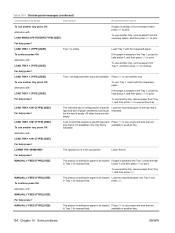
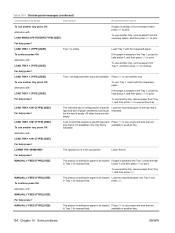
... with LOAD TRAY 1 [TYPE] [SIZE]
To use Tray 1, load it with the requested paper.
All other trays are available.
alternates with
MANUALLY FEED [TYPE] [SIZE]
For help button , and then press OK to print.
To use another tray, remove paper from Tray 1, and then press OK to continue.
For help press
LOAD TRAY 1 [TYPE] [SIZE]
Tray 1 is empty. LOAD TRAY [TYPE] [SIZE] To use...
HP LaserJet P4010 and P4510 Series - User Guide - Page 211
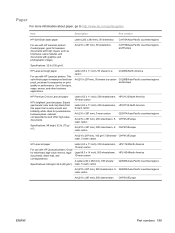
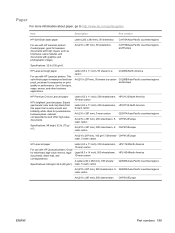
...
For use with HP LaserJet printers. Ideal for letterhead, high-value memos, legal documents, direct mail, and correspondence.
A4 (210 x 297 mm), 50 sheets/box
C4179B/Asia-Pacific countries/regions and Europe
Specifications: 32 lb (120 g/m2). Paper
For more information about paper, go /ljsupplies. Item
Description
Part number
HP Soft Gloss laser paper
Letter (220...
HP LaserJet P4010 and P4510 Series - User Guide - Page 213


...mm), 50 sheets to work with monochrome HP LaserJet printers.
Good for environmentally preferable products. HP LaserJet transparencies
For use with HP LaserJet monochrome printers. Executive Order 13101 for high-volume printing. Item
Description
Part number
HP Office recycled paper
For use only with all office equipment-laser and inkjet printers, copiers, and fax machines. ENWW
Part...
Similar Questions
Hp Laserjet P4015n Printe
hp laserjet p4015n printer error 68.2
hp laserjet p4015n printer error 68.2
(Posted by Anonymous-170815 2 years ago)
Automatically Use Tray 1 When Tray When Open Hp P3015
(Posted by 731ja 10 years ago)
How To Set Hp Laserjet P4015n Print From Tray 2
(Posted by mghagzammer 10 years ago)
How To Change Default Paper Tray For Hp Laserjet P4015n
(Posted by yuancray 10 years ago)

