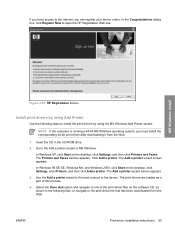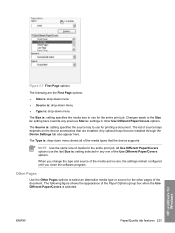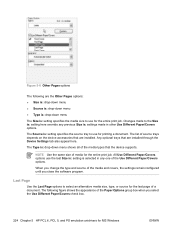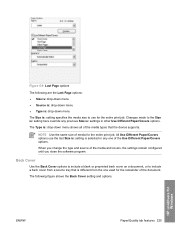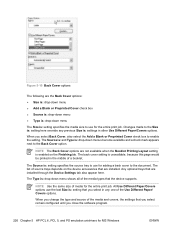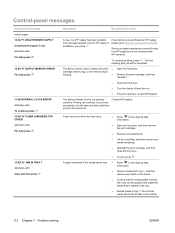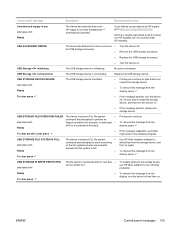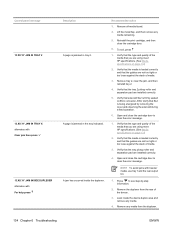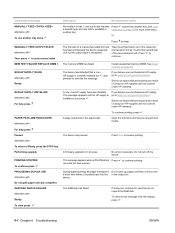HP P3005d Support Question
Find answers below for this question about HP P3005d - LaserJet B/W Laser Printer.Need a HP P3005d manual? We have 16 online manuals for this item!
Question posted by incshahid on March 13th, 2012
Hp 3005 Error Is Close Top Cover
The person who posted this question about this HP product did not include a detailed explanation. Please use the "Request More Information" button to the right if more details would help you to answer this question.
Current Answers
Related HP P3005d Manual Pages
Similar Questions
Printer Hp 2300n Error Install Cartridge?
(Posted by quatban 9 years ago)
Hp Cp1518ni - Error Message 'memory Low'
How can I clear the memory on the HP CP1518ni? An error message comes up "memory low". It is frustra...
How can I clear the memory on the HP CP1518ni? An error message comes up "memory low". It is frustra...
(Posted by betty51395 10 years ago)
Hp P2035n Error Won't Print Over Network
(Posted by ROXMabul 10 years ago)
Hp 4600 Error 68.0 How To Repair
I received an error68.0 on my Hp 4600. I went through the steps of clearing the code but as soon as ...
I received an error68.0 on my Hp 4600. I went through the steps of clearing the code but as soon as ...
(Posted by dharrell 10 years ago)