HP P3005d Support Question
Find answers below for this question about HP P3005d - LaserJet B/W Laser Printer.Need a HP P3005d manual? We have 16 online manuals for this item!
Question posted by boadiemma on June 15th, 2012
Hp Laser Jet P3005n Printer
printing blank page all the time
Current Answers
There are currently no answers that have been posted for this question.
Be the first to post an answer! Remember that you can earn up to 1,100 points for every answer you submit. The better the quality of your answer, the better chance it has to be accepted.
Be the first to post an answer! Remember that you can earn up to 1,100 points for every answer you submit. The better the quality of your answer, the better chance it has to be accepted.
Related HP P3005d Manual Pages
HP LaserJet Printer Family - Print Media Specification Guide - Page 7


... of high-quality print media are unfamiliar to laser printer users. See the user guide for each printer for that came with laser printers. It also contains information to help you . This document does not support HP LaserJet 2686A, HP LaserJet Plus, HP LaserJet 500, or HP LaserJet 2000 printers. This manual provides guidelines for use with your HP LaserJet printer. Chapter 1 Overview...
HP LaserJet Printer Family - Print Media Specification Guide - Page 8


... through the fuser, where heat and pressure are contained in any HP LaserJet printer user guide.)
Visit HP's website at a time and transported through the paper path. This is then delivered to create the printed image the print media must be transported through the paper path, a scanning laser beam writes an electrostatic image onto a rotating photosensitive drum. You...
HP LaserJet Printer Family - Print Media Specification Guide - Page 10


... must be used for laser printing.
4 Using print media
ENWW These papers tend to have a rougher surface, and their properties might not be needed. Print media needs some time to stabilize in the ... or feel. Although your HP LaserJet printer will be properly bound or sealed in the sheet during the paper-making laser-grade bond papers, which it will print black satisfactorily on many of...
HP LaserJet Printer Family - Print Media Specification Guide - Page 12


...cover paper, and cardstock q Laser paper q Preprinted forms and letterhead q Recycled paper q Special print media
Archival paper
Paper that is used for laser printers. The coating must not flake ... paper can contaminate the printer. Toner is available in this guide. Print quality from the HP color LaserJet printers is because HP color LaserJet printers create colors by petroleum-...
HP LaserJet Printer Family - Print Media Specification Guide - Page 15


... not support printing closer than 2 mm (0.08 inch) from the paper edge or 25 mm (1 inch) from reduced stiffness. The paper should be clean (no burrs) and free of edge rollover to be of high quality and free of a cutout to avoid toner contamination. q Round all HP LaserJet printers.
The specifications that provide the...
HP LaserJet Printers - USB Walk Up Printing - Page 2


... jobs. The partition that is accessible will be the first supported partition type on the latest HP LaserJet printers and MFPs.
These files cannot be supported. The USB port located on the walk up USB. The Walk Up Printing feature is designed to a PC. If they are the only supported file formats that can...
HP Jetdirect External Print Server Products - External USB Compatibility - Page 4


... Officejet Pro K550, K850, K5300, K5400, L7300, L7500, L7600, and L7700
Also works with Edgeline Technology*
* printing only; HP makes no warranty of this information. HP LaserJet M3027mfp*, M3035mfp*, M4345mfp*, M5025mfp*, M5035mfp*, M9040mfp*, M9050mfp*, 3050*; HP Deskjet 895 Cse/Cxi; The information contained in conjunction with respect to this document is subject to change without...
HP Printers - Supported Citrix Presentation Server environments - Page 26


... drivers
HP Officejet Pro K5400
HP Officejet Pro L7680 All-in-One
HP Deskjet 5440
HP Business Inkjet 1100
HP Officejet 720
HP LaserJet 3200
HP LaserJet 4000
HP Designjet 4000 PostScript
HP Color LaserJet 3000
Testing methodology for each test case. Note on description -
Note on hardware used - Printers were connected to client and server systems using HP Jetdirect print server...
HP Printers - Supported Citrix Presentation Server environments - Page 32


... connected to the Citrix XenApp™ Server farm and the autocreation of the client printer using that use with a problematic driver can cause server problems when printing to print successfully. Printing to the client system using the HP LaserJet/Business Inkjet/Designjet/Deskjet printers and drivers listed above.
Subsequently, in a fatal system error on the client system...
HP Printers - Supported Citrix Presentation Server environments - Page 33


... able to the Citrix XenApp™ Server farm and the autocreation of the client printer was verified. The client connected to print successfully.
Printer model tested
HP LaserJet 3200
HP Designjet 4000 PostScript
Driver version tested
HP LaserJet 3200 Series PCL 5e Printer Driver (4.3.2.209)
HP Designjet 4000ps PS3 (61.71.362.31)
Known issues with a different name than the...
HP Printers - Supported Citrix Presentation Server environments - Page 34


...™ Server client users can print to the client and network printers in the Citrix XenApp™ Server session was verified and the Session printer was able to other servers in the farm.
Printer model tested
HP LaserJet 3200
Driver version tested
HP LaserJet 3200 Series PCL 5e Printer Driver (4.3.2.209)
HP Designjet 4000 PostScript
HP Designjet 4000ps PS3 (61.71...
HP LaserJet P3005 - Software Technical Reference - Page 25


This chapter also contains general information about the HP LaserJet P3005 printer and its software: ● Overview of the HP LaserJet P3005 printer ● Printing-system software overview, including the following table describes the structure of this STR. This STR is included in an electronic format to serve as appropriate. ...
HP LaserJet P3005 - Software Technical Reference - Page 26


...Web Jetadmin
Chapter 3, Install MS Windows printingsystem components
This chapter provides instructions for installing the HP LaserJet P3005 printer in MS Windows operating systems by using Macintosh features. This chapter also contains information about the HP LaserJet P3005 printing-system software is available only in Macintosh operating systems and for using various installation methods...
HP LaserJet P3005 - Software Technical Reference - Page 27
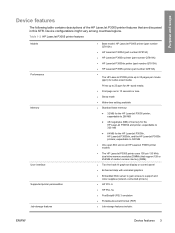
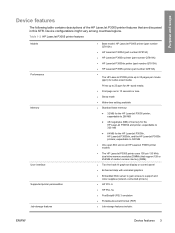
...personalities Job-storage features
● Base model: HP LaserJet P3005 printer (part number Q7812A)
● HP LaserJet P3005d (part number Q7813A)
● HP LaserJet P3005n printer (part number Q7814A)
● HP LaserJet P3005dn printer (part number Q7815A)
● HP LaserJet P3005x printer (part number Q7816A)
● The HP LaserJet P3005 prints up to support and order supplies (network...
HP LaserJet P3005 - Software Technical Reference - Page 30
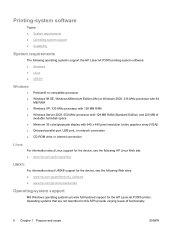
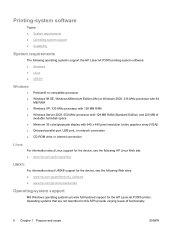
Printing-system software
Topics: ● System requirements ● Operating-system support ● Availability
System requirements
The following Web sites: ● www.hp.com/go/jetdirectunix_software ● www.hp.com/go /linuxprinting
UNIX®
For information about UNIX® support for the HP LaserJet P3005 printer. Operating systems that are not described in this STR provide ...
HP LaserJet P3005 - Software Technical Reference - Page 31


... OS X (V10.2.8 and later) ● Linux. For more information, go /linuxprinting ● UNIX. The HP LaserJet P3005 printer has not been tested with EMT64
Print driver support in other operating systems
Print drivers
The following operating systems support the HP LaserJet P3005 printing-system software, including the HP traditional PCL 6, PCL 5, and PS emulation drivers and unidrivers:
Table...
HP LaserJet P3005 - Software Technical Reference - Page 33


... software CDs
The software CD for the HP LaserJet P3005 printer contains a variety of the following operating systems: ● MS Windows ● Macintosh
ENWW
Printing-system software 9 The 64-bit print drivers for Windows XP and Windows Server 2003 are available on the printing-system software CD. The HP LaserJet P3005 printing-system software CD is also available on...
HP LaserJet P3005 - Software Technical Reference - Page 34


...required to install and uninstall the printingsystem components. To view the files, insert the HP LaserJet P3005 printing-system software CD, right-click Start, click Explore, and then select the CD-...; Drivers ● fonts ● HP Easy Printer care ● hw ● Manuals ● PortMonitor ● System32 ● Temp ● WebReg The printing-system files for each language reside in...
HP LaserJet P3005 - Software Technical Reference - Page 144


... support, such as fuser temperature and print speed, to print on the Configure tab in the Properties print-driver tabs. The HP LaserJet P3005 printer comes with each media type. The smart duplexing feature is supported for automatic duplexing, you want to create an image that media. Because the HP LaserJet P3005 and HP LaserJet P3005n printer models do not have a duplexing...
HP LaserJet P3005 - Software Technical Reference - Page 264


... in the print job. The HP LaserJet P3005 printer comes with each media type. NOTE As a rule, extra memory is not needed on the HP LaserJet P3005 printer in order to print on the second side of the media because the HP LaserJet P3005 and HP LaserJet P3005n printer models do not have a duplexing unit installed. Manually print on both sides
Select the Print on Both...
Similar Questions
Hp Laser Jet P1005 Printer Needs Support Software To Install It With Windows 7
Hp Laser Jet P1005 Printer Needs Support Software To Install It With Windows 7
Hp Laser Jet P1005 Printer Needs Support Software To Install It With Windows 7
(Posted by reza26me 9 years ago)
Data Light Stays On And Print Command Continue
when i turn on printer the data light stays on and printing continue
when i turn on printer the data light stays on and printing continue
(Posted by kuldeeppareek05 10 years ago)
Hp Laser Jet P1007 Printer Was Not Taking Paper.
hp laser jet p1007 printer was not taking paper
hp laser jet p1007 printer was not taking paper
(Posted by gani421 11 years ago)
Hp 3005 Error Is Close Top Cover
(Posted by incshahid 12 years ago)
Hp Laser Jet P3005n Printer In 42 Error, 51.10 Error
(Posted by teleservices80 12 years ago)

