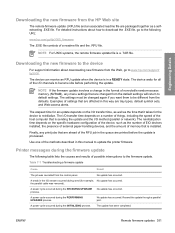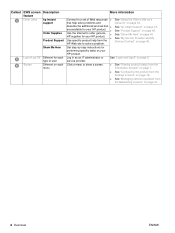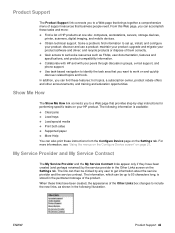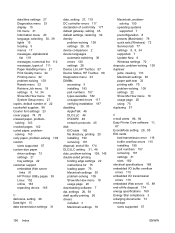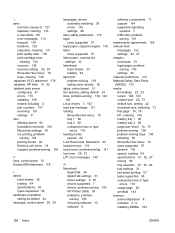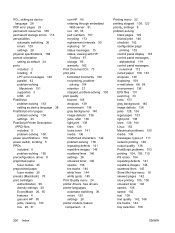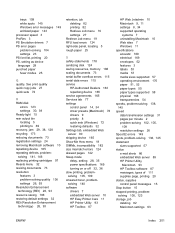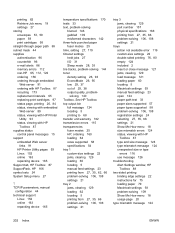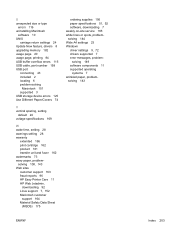HP P3005n - LaserJet B/W Laser Printer Support and Manuals
Get Help and Manuals for this Hewlett-Packard item

Most Recent HP P3005n Questions
how/p3005 How To Change Print Job From Tray One To Tray Two
(Posted by gtbritgit 9 years ago)
What Kind Of Fuser Does A Hp Laserjet P3005n Use
(Posted by Simike87 9 years ago)
How To Cold Reset An Hp Laserjet 3005n
(Posted by neam 9 years ago)
How To Install Color Laserjet P3005n Formatter
(Posted by maxsh 9 years ago)
How Restart Printer Hp 3005n
(Posted by elowa 9 years ago)
HP P3005n Videos
Popular HP P3005n Manual Pages
HP P3005n Reviews
We have not received any reviews for HP yet.