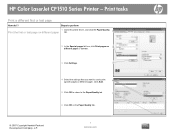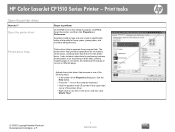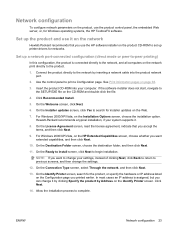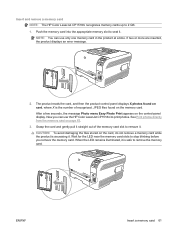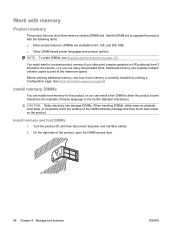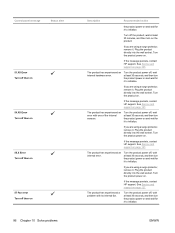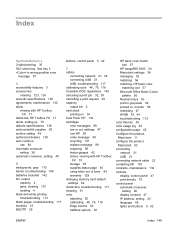HP CP1518ni Support Question
Find answers below for this question about HP CP1518ni - Color LaserJet Laser Printer.Need a HP CP1518ni manual? We have 8 online manuals for this item!
Question posted by betty51395 on April 1st, 2014
Hp Cp1518ni - Error Message 'memory Low'
How can I clear the memory on the HP CP1518ni? An error message comes up "memory low". It is frustrating. I usually turn it off and on and then I can at least print again.
Current Answers
Related HP CP1518ni Manual Pages
Similar Questions
Service Manual For An Hp Cp1518ni
Where to get a service manual for an HP CP1518ni
Where to get a service manual for an HP CP1518ni
(Posted by alshipp 1 year ago)
Hp P2015 Cartridge Loaded But Light Is On And Wont Print
(Posted by LLgp 9 years ago)
How To Fix The Hp Cp1518ni Color Printers Misprint And Cleaning Error
(Posted by dalemad 10 years ago)
I Have An Hp Clj 5550 That Comes Up With A 51.2k Wat Does This Mean
(Posted by naeem98349 10 years ago)
Toner Levels In Hp Cp1518ni False Empty Very Low Yield!
I've owned my 1518 for only about a year, and wasn't too surprised when the toner "starter" carts ra...
I've owned my 1518 for only about a year, and wasn't too surprised when the toner "starter" carts ra...
(Posted by kd0sgo 11 years ago)