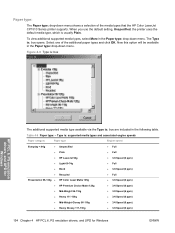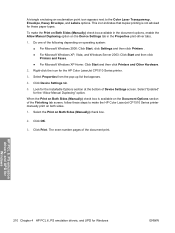HP CP1518ni Support Question
Find answers below for this question about HP CP1518ni - Color LaserJet Laser Printer.Need a HP CP1518ni manual? We have 8 online manuals for this item!
Question posted by alshipp on July 27th, 2022
Service Manual For An Hp Cp1518ni
Where to get a service manual for an HP CP1518ni
Current Answers
Answer #1: Posted by SonuKumar on July 27th, 2022 10:44 AM
Please respond to my effort to provide you with the best possible solution by using the "Acceptable Solution" and/or the "Helpful" buttons when the answer has proven to be helpful.
Regards,
Sonu
Your search handyman for all e-support needs!!
Answer #2: Posted by Odin on July 27th, 2022 8:52 AM
Repair or service manuals are unfortunately often reserved for professionals but sometimes may be puchased. I can't find a free version online, but you may want to inquire of the company: use the contact information at https://www.contacthelp.com/hewlett%20packard or use the corporate contact information at https://www.corporateofficeowl.com/hewlett%20packard/Corporate%20Office.
Hope this is useful. Please don't forget to click the Accept This Answer button if you do accept it. My aim is to provide reliable helpful answers, not just a lot of them. See https://www.helpowl.com/profile/Odin.
Answer #3: Posted by Technoprince123 on July 27th, 2022 10:12 AM
Please response if this answer is acceptable and solw your problem thanks
Related HP CP1518ni Manual Pages
Similar Questions
How To Repair Service Manual Hp Deskjet 3550
(Posted by Thojdva 9 years ago)
Hp Cp1518ni - Error Message 'memory Low'
How can I clear the memory on the HP CP1518ni? An error message comes up "memory low". It is frustra...
How can I clear the memory on the HP CP1518ni? An error message comes up "memory low". It is frustra...
(Posted by betty51395 10 years ago)
Hp Cp1518ni Won't Print Color In Windows 7
(Posted by jmpmser 10 years ago)
Does Hp Cp1518ni Color Laser Printer Have A Separate Drum
(Posted by wakkaarr 10 years ago)
Lookiong Got A Service Manual, Hp Cp3505
Hello All Dose any one have a copy of the HP Colour Laser jet CP3505 Service Manual. The printer mo...
Hello All Dose any one have a copy of the HP Colour Laser jet CP3505 Service Manual. The printer mo...
(Posted by wakeup 12 years ago)