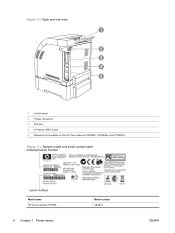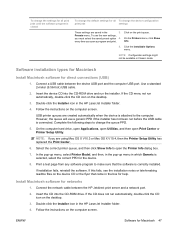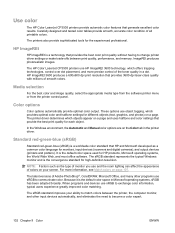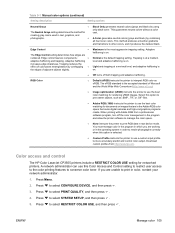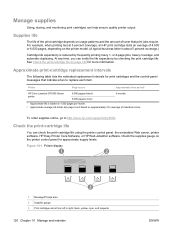HP CP3505 Support Question
Find answers below for this question about HP CP3505 - Color LaserJet Laser Printer.Need a HP CP3505 manual? We have 10 online manuals for this item!
Question posted by wakeup on January 20th, 2012
Lookiong Got A Service Manual, Hp Cp3505
Hello All
Dose any one have a copy of the HP Colour Laser jet CP3505 Service Manual. The printer model No: CB443,
I have also found 2 part number for the manual (Q5982-90932) or (J5060)
Thanks for your help
Richard
Current Answers
Related HP CP3505 Manual Pages
Similar Questions
I Have Prob In My Printer Hp Color Laser Jet Cp3505 Printer It Giving Error 49.4
(Posted by irabbani54 10 years ago)
Hp Colour Lasr Jet 2550ps
Hi The test tude light is lit and it won't print What dos this mean nd what do I need t do?
Hi The test tude light is lit and it won't print What dos this mean nd what do I need t do?
(Posted by nigelspurr 11 years ago)
Hp Cp3505 Won't Print Black From Tray 1
The printer works perfectly well when auto-feeding paper from Tray 2. When I change to Heavy Stock w...
The printer works perfectly well when auto-feeding paper from Tray 2. When I change to Heavy Stock w...
(Posted by bill87125 11 years ago)
How Do You Process From Tray 2 To Tray 3 On A Hp Color Laser Jet Cp 3505x
Mnuv
(Posted by carollmillerqll8 11 years ago)
How Can I Download Manual For Hp Color Laser Jet 4600dn Printer, Model C9661a?
We are have a problem with our Color printer HP Laser Jet Model 4600dn,# C9661A.There arefaintcolore...
We are have a problem with our Color printer HP Laser Jet Model 4600dn,# C9661A.There arefaintcolore...
(Posted by mefoley 13 years ago)