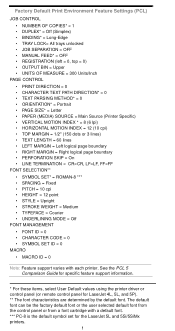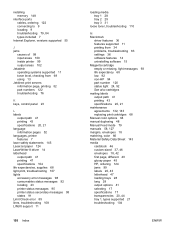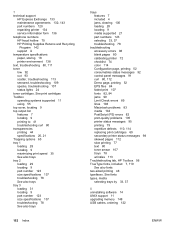HP Color LaserJet 2550 Support and Manuals
Get Help and Manuals for this Hewlett-Packard item

View All Support Options Below
Free HP Color LaserJet 2550 manuals!
Problems with HP Color LaserJet 2550?
Ask a Question
Free HP Color LaserJet 2550 manuals!
Problems with HP Color LaserJet 2550?
Ask a Question
Most Recent HP Color LaserJet 2550 Questions
Hp Color Laserjet 2550: What If The Drum For Transferring Toner Missing?
Thank for answers:-)) sincered :-) eva
Thank for answers:-)) sincered :-) eva
(Posted by evagonzalez2002 10 years ago)
How Do You Check Fuser
(Posted by Anonymous-104125 11 years ago)
Turn On Hp Laserjet 2550l, Motor Makes Dim Sound, No Cycling, Amber Attention Bl
turn on HP LaserJet 2550L, motor makes dim sound, no cycling, amber attention blinks. Used with Mac....
turn on HP LaserJet 2550L, motor makes dim sound, no cycling, amber attention blinks. Used with Mac....
(Posted by nmack2 11 years ago)
Hp Colour Lasr Jet 2550ps
Hi The test tude light is lit and it won't print What dos this mean nd what do I need t do?
Hi The test tude light is lit and it won't print What dos this mean nd what do I need t do?
(Posted by nigelspurr 11 years ago)
Hp Colors Laserjet 2550n
Printing Only Yellow
(Posted by fgacia 11 years ago)
Popular HP Color LaserJet 2550 Manual Pages
HP Color LaserJet 2550 Reviews
We have not received any reviews for HP yet.