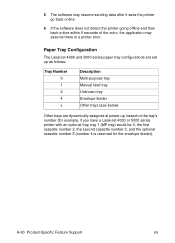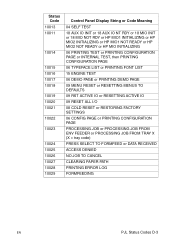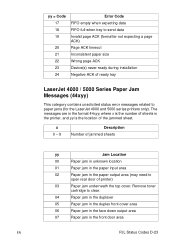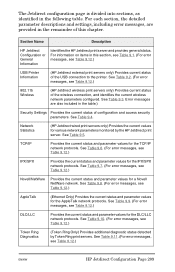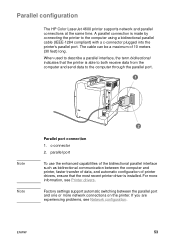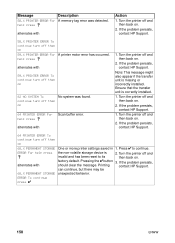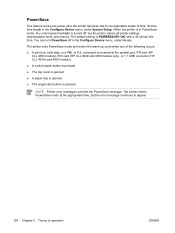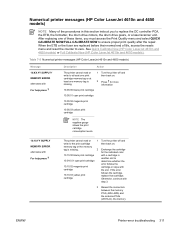HP 4600 Support Question
Find answers below for this question about HP 4600 - Color LaserJet Laser Printer.Need a HP 4600 manual? We have 24 online manuals for this item!
Question posted by dharrell on August 17th, 2013
Hp 4600 Error 68.0 How To Repair
I received an error68.0 on my Hp 4600. I went through the steps of clearing the code but as soon as it clears it re appears, what else can I do
Current Answers
Answer #1: Posted by TommyKervz on August 17th, 2013 6:49 AM
Greetings - FOR 68.0 errors, turn the printer off and then turn the printer on again.
If the 68.0 error persists, initialize NVRAM.
Here is how (You will probably need the help of a service technician for this)
http://www.advancedlaser-hp-error-codes.com/error_68.htm
If the 68.0 error persists, initialize NVRAM.
Here is how (You will probably need the help of a service technician for this)
http://www.advancedlaser-hp-error-codes.com/error_68.htm
Related HP 4600 Manual Pages
Similar Questions
What Wires Do I Need To Hook Up Color Laserjet Hp 4600 Pictures
(Posted by Oakborm 9 years ago)
Hp 4600 Color Laserjet Won't Collate
(Posted by diTapu 10 years ago)
Hp Color Laserjet 4650 Error Job Cannot Be Stored In The Printer
(Posted by satjaso 10 years ago)
What Does The Error 50.2 Fuser Error On A Hewlett Packard Laserjet Jet Cp2025
(Posted by emVINH 10 years ago)