HP P2055dn Support Question
Find answers below for this question about HP P2055dn - LaserJet B/W Laser Printer.Need a HP P2055dn manual? We have 17 online manuals for this item!
Question posted by alKel on April 6th, 2014
How To Clear Jam In Output Bin In Hplaserjet P2055dn
The person who posted this question about this HP product did not include a detailed explanation. Please use the "Request More Information" button to the right if more details would help you to answer this question.
Current Answers
There are currently no answers that have been posted for this question.
Be the first to post an answer! Remember that you can earn up to 1,100 points for every answer you submit. The better the quality of your answer, the better chance it has to be accepted.
Be the first to post an answer! Remember that you can earn up to 1,100 points for every answer you submit. The better the quality of your answer, the better chance it has to be accepted.
Related HP P2055dn Manual Pages
HP LaserJet Printer Family - Print Media Specification Guide - Page 8


... to create the printed image the print media must be transported through the paper path, a scanning laser beam writes an electrostatic image onto a rotating photosensitive drum. To summarize, to the output bin, ready for an HP LaserJet printer. Alternative sources of information
The media manufacturer and vendor can provide you still need assistance, call the...
HP LaserJet Printer Family - Print Media Specification Guide - Page 29


...or air vent.
q Use the correct output bin, as shown in "Guidelines for your HP LaserJet printer user guide. Paper is too light or too flimsy. See your printer user guide.
Paper is too smooth or...paper problems. These conditions include a high occurrence of jams, a high number of the paper guides have been
in the fuser.
Do not reuse jammed paper. Doing so can q Change the paper ...
HP LaserJet Printer Family - Print Media Specification Guide - Page 31


... the fuser as well as to a lower setting.
If possible, set improperly in the printer q driver for use" on page 19.)
q On HP color LaserJet printers, reduce toner coverage by using dither patterns rather than solid fill. face-up output bin. (This option is incorrect, resulting in the input tray to a different type or brand...
HP LaserJet P2050 Series - Manage and Maintain - Page 6


... the print-cartridge, and close the print-cartridge door.
4 If no paper was jammed inside the print-cartridge door, open the print-cartridge door, and then remove the print cartridge.
Internal areas
Print-cartridge area and paper path
Steps to perform
When clearing jams, be careful not to tear jammed paper.
HP LaserJet P2050 Series Printer -
HP LaserJet P2050 Series - Manage and Maintain - Page 7


....
Clear Jams
How do I? Duplex paper path
1 At the front of the product, remove Tray 2.
2 Push down on the green lever to perform
5 If jammed paper is visible, grasp it with both hands and slowly pull it out of the product.
© 2008 Copyright Hewlett-Packard Development Company, L.P.
2 www.hp.com HP LaserJet P2050...
HP LaserJet P2050 Series - Manage and Maintain - Page 8


Duplex paper path (continued)
Steps to close it.
5 Replace Tray 2.
6 Open the duplex jam-release door on the back of the product. Clear Jams
How do I?
HP LaserJet P2050 Series Printer - With both hands, grasp the jammed paper and slowly pull it out of the product.
4 Push up on the duplex paper-path door to perform
3 Check...
HP LaserJet P2050 Series - Manage and Maintain - Page 9


... the product.
8 Close the jam-release door. Clear Jams
How do not expose the print cartridge to open the print-cartridge door, and then remove the print cartridge.
Cover it with a piece of paper.
2 Lift the Tray 1 roller cover, grasp the jammed paper, and slowly pull it out of the product. HP LaserJet P2050 Series Printer -
HP LaserJet P2050 Series - Manage and Maintain - Page 10
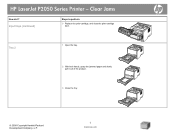
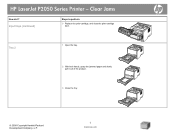
Clear Jams
How do I? HP LaserJet P2050 Series Printer -
Input trays (continued)
Steps to perform
3 Replace the print-cartridge, and close the print-cartridge door. Tray 2
1 Open the tray.
2 With both hands, grasp the jammed paper and slowly pull it out of the product.
3 Close the tray.
© 2008 Copyright Hewlett-Packard Development Company, L.P.
5 www.hp.com
HP LaserJet P2050 Series - Manage and Maintain - Page 11


Clear Jams
How do I? With both hands, grasp the jammed paper and slowly pull it out of the product.
© 2008 Copyright Hewlett-Packard Development Company, L.P.
6 www.hp.com
Tray 3
1 Remove Tray 2 and Tray 3.
2 With both hands, grasp the jammed...print-cartridge door. HP LaserJet P2050 Series Printer - Input trays (continued)
Steps to perform
4 If no jammed paper is visible in ...
HP LaserJet P2050 Series - Manage and Maintain - Page 12


... LaserJet P2050 Series Printer - With both hands, grasp the jammed paper and slowly pull it out of the product, open the print-cartridge door, remove the print cartridge, and pull down the upper media guide. Output bins
CAUTION: To avoid damaging the product, do I? Input trays (continued)
Steps to clear a jam in the tray area, open the jam...
HP LaserJet P2050 Series - Manage and Maintain - Page 13
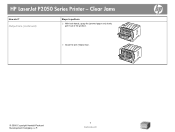
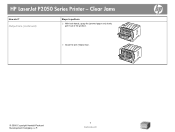
HP LaserJet P2050 Series Printer - Clear Jams
How do I? Output bins (continued)
Steps to perform
2 With both hands, grasp the jammed paper and slowly pull it out of the product.
3 Close the jam-release door.
© 2008 Copyright Hewlett-Packard Development Company, L.P.
8 www.hp.com
HP LaserJet P2050 Series - Paper and Print Media Guide - Page 19


Print to the top (standard) output bin
The top output bin collects paper face-down, in the correct order.
ENWW
Use paper output options 13 Use paper output options
The product has two output locations: the top (standard) output bin and the straight-through paper path (rear output). To avoid jams, do not open or close the rear output while the product is...
HP LaserJet P2050 Series - Software Technical Reference - Page 22


... face-down output bin
● Straight-through output path
● Two-line control-panel display
● Hi-Speed USB 2.0 port
● One open dual inline memory module (DIMM) slot
4 Chapter 1 Document and product basics
ENWW Product comparison
HP LaserJet P2050 Series models
HP LaserJet P2055d printer CE457A
HP LaserJet P2055dn printer CE459A
HP LaserJet P2055x printer CE460A
●...
HP LaserJet P2050 Series - User Guide - Page 9


... control-panel messages ...102
Control-panel messages 102 Jams ...106
Common causes of jams 106 Jam locations ...107 Clear jams ...107
Internal areas 107 Print-cartridge area and paper path 107 Duplex paper path (duplex models only 109
Input trays ...112 Tray 1 112 Tray 2 113 Tray 3 115
Output bins ...116 Solve print-quality problems ...118
Print-quality...
HP LaserJet P2050 Series - User Guide - Page 14


...; 125-sheet face-down output bin
● Straight-through output path
● 2-line control-panel display
● Hi-speed USB 2.0 port
● One open dual inline memory module (DIMM) slot
Has the same features as the HP LaserJet P2055d model printer, plus the following:
Has the same features as the HP LaserJet P2055dn model printer, plus the following...
HP LaserJet P2050 Series - User Guide - Page 118


... LaserJet products, see the HP LaserJet Printer Family Print Media Guide.
Paper should be picked from the tray. This guide is below the maximum stack height mark in the output bin ...paper in a controlled environment.
1 If the product continues to stick together.
Jams
Common causes of jams
Many jams are caused by using paper that has already passed through a product Do not...
HP LaserJet P2050 Series - User Guide - Page 119
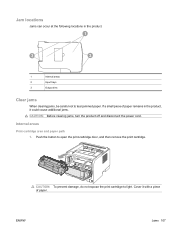
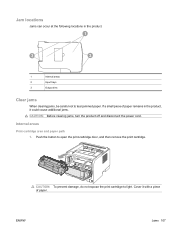
... jams. CAUTION: Before clearing jams, turn the product off and disconnect the power cord. If a small piece of paper. Internal areas
Print-cartridge area and paper path 1.
Jam locations
Jams can occur at the following locations in the product, it with a piece of paper remains in the product.
1
3
2
1
Internal areas
2
Input trays
3
Output bins
Clear jams
When clearing jams...
HP LaserJet P2050 Series - User Guide - Page 128
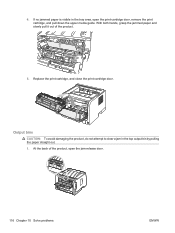
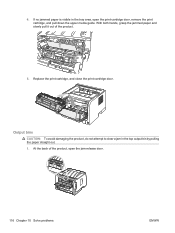
... product, open the print-cartridge door, remove the print cartridge, and pull down the upper media guide. Output bins
CAUTION: To avoid damaging the product, do not attempt to clear a jam in the tray area, open the jam-release door.
116 Chapter 10 Solve problems
ENWW
Replace the print-cartridge, and close the print-cartridge...
HP LaserJet P2050 Series - User Guide - Page 169


... 123 Canadian DOC regulations 153 canceling printing 62 canceling a print request 62 card stock output bin, selecting 56
cartridges authentication 80 clean the area 90 features 3 genuine HP 80 non...90 printer 90
clearing jams duplex paper path 109 locations 107 paper path 107 print-cartridge area 107 straight-through path 116 top output bin 116 Tray 1 112 Tray 2 113 Tray 3 115 See also jams
...
HP LaserJet P2050 Series - User Guide - Page 170


... manual configuration 40 protocols supported 38
J jams
common causes of 106 locations 107 print quality after 118 tracking number of 12 See also clearing jams jams error messages 102 Japanese VCCI statement 153 Jetadmin, HP Web 26, 78 Jetdirect print server part numbers 133
K Korean EMC statement 153
L labels
output bin, selecting 56
158 Index
ENWW
Similar Questions
I Have Error In My Printer Hp Laserjet P2055dn Say Output Bin Is Full Remove All
(Posted by clozit 9 years ago)
P2055dn Jam In Output Bin Won't Clear
(Posted by migeor 9 years ago)
Hp Laserjet P2050 And P2030 Printer Series - Paper Jam In Output Bin, When
letter paper size selected with duplex print
letter paper size selected with duplex print
(Posted by Robadcmoff 10 years ago)
How To Empty Output Bin Hp P2055dn
(Posted by sethar 10 years ago)
How To Clear Jam Pages
Why is printer printing a how to clear jam sheet everytime tray 2 is opened?
Why is printer printing a how to clear jam sheet everytime tray 2 is opened?
(Posted by kennethgallagher 12 years ago)

