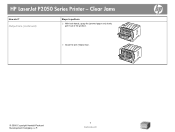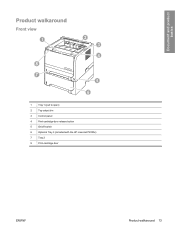HP P2055dn Support Question
Find answers below for this question about HP P2055dn - LaserJet B/W Laser Printer.Need a HP P2055dn manual? We have 17 online manuals for this item!
Question posted by sethar on October 2nd, 2013
How To Empty Output Bin Hp P2055dn
The person who posted this question about this HP product did not include a detailed explanation. Please use the "Request More Information" button to the right if more details would help you to answer this question.
Current Answers
Related HP P2055dn Manual Pages
Similar Questions
What Is The Service Code Of Hp Color Laserjet Managed Mfp E77822-e77830 Series
what is the service code for HP Color LaserJet Managed MFP E77822-E77830 series
what is the service code for HP Color LaserJet Managed MFP E77822-E77830 series
(Posted by blrservicehp 2 years ago)
Hp 33481a - Laserjet Iiip B/w Laser Printer Problems
Hi,I have HP 33481A - LaserJet IIIp B/W Laser Printer.. It has a parallel port, but I have connected...
Hi,I have HP 33481A - LaserJet IIIp B/W Laser Printer.. It has a parallel port, but I have connected...
(Posted by mihalbartos 8 years ago)
I Have Error In My Printer Hp Laserjet P2055dn Say Output Bin Is Full Remove All
(Posted by clozit 9 years ago)
Manual Tray Feed - Hp P2055dn
I am unable to print to Manual Tray on the HP P2055DN printer, even after configuring the printer to...
I am unable to print to Manual Tray on the HP P2055DN printer, even after configuring the printer to...
(Posted by joeldurand 11 years ago)
How To Replace Network Card On Hp P2055dn
How to replace network card on HP P2055DN. Would like instrucktions.
How to replace network card on HP P2055DN. Would like instrucktions.
(Posted by AlFujii 12 years ago)