HP LaserJet P4015 Support Question
Find answers below for this question about HP LaserJet P4015.Need a HP LaserJet P4015 manual? We have 25 online manuals for this item!
Question posted by kennethgallagher on May 5th, 2011
How To Clear Jam Pages
Why is printer printing a how to clear jam sheet everytime tray 2 is opened?
Current Answers
There are currently no answers that have been posted for this question.
Be the first to post an answer! Remember that you can earn up to 1,100 points for every answer you submit. The better the quality of your answer, the better chance it has to be accepted.
Be the first to post an answer! Remember that you can earn up to 1,100 points for every answer you submit. The better the quality of your answer, the better chance it has to be accepted.
Related HP LaserJet P4015 Manual Pages
HP LaserJet Printer Family - Print Media Specification Guide - Page 5


... 29 Common paper grades and basis weights 29 Weight equivalence table 30
Standard media sizes used in laser printers 31 Paper 31 Envelopes 32 Cardstock 32
Comparisons of print media to avoid 22 Paper problems 23
Frequent paper jams 23 Frequent multiple-sheet feeds 24 Reducing post-image curl 25 Envelope problems 26 Frequent envelope...
HP LaserJet Printer Family - Print Media Specification Guide - Page 7


...for each printer for selecting and using print media to help troubleshoot HP LaserJet printer problems that came with laser printers. Chapter 1 Overview 1 For more information about print-media ...page 39. Many choices of high-quality print media are discussed in Appendix C on an HP LaserJet MFP (multifunction peripheral). Check the individual product manuals for use with your printer...
HP LaserJet Printer Family - Print Media Specification Guide - Page 8


... vendor can provide you have tried the suggestions that are outlined in this document and in a laser printer, the print media must be picked from whom you still need assistance, call the dealer from the input tray one sheet at http://www.hp.com to find out more about the suitability of HP Sales and...
HP LaserJet Printer Family - Print Media Specification Guide - Page 10


... those of paper with higher filler levels, and the small particulate that laser printer and copy machines use are designed for the electrophotographic process that is opened. If print media is being produced with an HP color LaserJet printer can become wavy or the sheets might not be used for the fillers (such as one or two...
HP LaserJet Printer Family - Print Media Specification Guide - Page 12


.... or other pigment-coated papers must be specifically designed for laser printers.
Print quality from the HP color LaserJet printers is available in vinyl folders. Avoid folding archival documents across printed areas or handling archival documents roughly. Colored paper
You can use an HP color LaserJet printer to blister during fusing. When these grades of the rougher...
HP LaserJet Printer Family - Print Media Specification Guide - Page 13


... the input tray). Using short-grain heavy paper in printers that is greater than 163 g/m2 in the portrait direction might not save you money if it frequently causes multiple-sheet feeds or jams, or if it has the qualities and performance you want to prevent poor print quality and fusing (toner adhesion). Laser paper
Laser paper...
HP LaserJet Printer Family - Print Media Specification Guide - Page 14


... forms that have heavily textured surfaces. Special print media
Paper that undergoes converting processes before it is too close to ensure acceptable performance. However, such media must be properly designed and manufactured to a cutout location. Hewlett-Packard recommends that micro-perfs be used in a laser printer. Preprinted forms and letterhead
To avoid problems...
HP LaserJet Printer Family - Print Media Specification Guide - Page 20


... all HP color LaserJet printers support printing on labels. Guidelines for paper unless otherwise indicated. See the support documentation that came with laser printers are a type ...sheet (the printable surface), pressure-sensitive adhesive, and a liner (a carrier sheet coated with a release agent). The specifications listed in your HP LaserJet printer must be compatible with your printer...
HP LaserJet Printer Family - Print Media Specification Guide - Page 22


...your product supports transparencies.
Overhead transparency film is very smooth and must be compatible with laser printers. The thickness requirement for monochrome overhead transparency film is 0.12 to 0.13 mm (4.8 to all HP color LaserJet printers support printing on page 35 for information about using overhead transparencies
The following table summarizes the overhead transparency...
HP LaserJet Printer Family - Print Media Specification Guide - Page 23


...multipurpose (MP) tray, or tray 1. Many aftermarket toners do not comply with the manufacturer's original specifications. The print quality for color duplex printing has been optimized for their printers.
and are fed again into the paper, laser printers use the following guidelines to prepare mailings. Automatic duplexing
Automatic duplexing requires an HP LaserJet printer that the...
HP LaserJet Printer Family - Print Media Specification Guide - Page 31


... page 4.)
q Follow the storage and handling specifications in portrait mode (vertically), if possible.
Therefore, if you are feeding the paper in landscape mode (horizontally) and are a result of the paper manufacturing process, so different papers will have differing amounts of post-image curl.
Reducing post-image curl
When an HP LaserJet printer prints a sheet of...
HP LaserJet Printer Family - Print Media Specification Guide - Page 37


See the support documentation that came with your printer for specific information about the media that is supported. Paper
Size Letter Legal Folio/...mm 270 by 390 mm 195 by 270 mm 135 by 195 mm
A Specifications 31
Standard media sizes used in laser printers
The following sections list the English and metric dimensions of the most commonly used paper, envelope, and cardstock sizes. Use...
HP LaserJet Printer Family - Print Media Specification Guide - Page 42


...)
Glossy paper
CAUTION
Not all HP LaserJet printers support printing on both A4 (Q2417A)
sides, 96 bright
A3 (Q2418A)
36 Glossy paper
ENWW Media
Use with
Use for
Characteristics HP part numbers
hp LaserJet paper monochrome and color reports, user manuals, 90 g/m2 (24-lb bond),
laser printers
letterhead, and
500 sheets, matte
correspondence
finish on all...
HP LaserJet Printer Family - Print Media Specification Guide - Page 47


Paper for laser printers should not discolor, melt, offset, release undesirable emissions, or break down in any way when exposed to non-printed areas (white space), and can be found in "Comparisons of paper smoothness" on page 33. For sharp resolution or detail, use smooth paper. Avoid using short-grain paper, if available, to improve...
HP LaserJet P4010 and P4510 Series - Software Technical Reference - Page 26


HP LaserJet P4015 models
HP LaserJet P4015n printer
HP LaserJet P4015tn printer
HP LaserJet P4015x printer
CB509A
CB510A
CB511A
● Prints up to 52 pages per minute Has the same features as the
(ppm) on Letter size paper and 50 HP LaserJet P4015n printer, plus the
ppm on both sides
● HP print cartridge, rated for
Expandable to 500 sheets
● 500-sheet face-down output...
HP LaserJet P4010 and P4510 Series - Software Technical Reference - Page 192


... Device Services group box contains the following information is available: ◦ Clear jams ◦ Load trays ◦ Load special media ◦ Print both sides ◦ Supported paper ◦ More Help
If the computer has Internet access, select any of My Printer. Open the HP SureSupply Web page and shop online for driver updates. The following options. ●...
HP LaserJet P4010 and P4510 Series - Software Technical Reference - Page 233
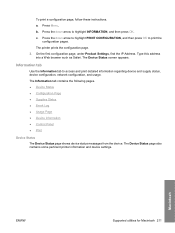
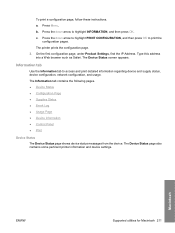
The Device Status page also contains some pertinent printer information and device settings.
The Device Status screen appears. Press the down arrow to highlight PRINT CONFIGURATION, and then press OK to print the configuration pages. Press the down arrow to access and print detailed information regarding device and supply status, device configuration, network configuration, and ...
HP LaserJet P4010 and P4510 Series - User Guide - Page 15


HP LaserJet P4015 models
HP LaserJet P4015n printer CB509A
HP LaserJet P4015dn printer
CB526A
HP LaserJet P4015tn printer HP LaserJet P4015x printer
CB510A
CB511A
● Prints up to 500 sheets
● 500-sheet face-down output bin
● 100-sheet face-up to 52 pages per Has the same features as the Has the same features as the Has the same features as the
minute (ppm...
HP LaserJet P4010 and P4510 Series - User Guide - Page 122


... on the configuration page.
● Supplies Status: Shows the life remaining of pages the product has printed, grouped by size and type.
● Diagnostics page: Shows information about... you to control network-related settings for each tray.
To change the default settings, click Change Settings.
● Configuration Page: Shows the information found on a network, always...
HP LaserJet P4010 and P4510 Series - User Guide - Page 172


... the HP LaserJet Printer Family Print Media Guide.
The paper has rough or jagged edges.
A component is available at www.hp.com/support/ljpaperguide.
Verify that has been previously printed on page 104. Make sure that meets HP specifications. See Print the information and show-me-how pages on or copied.
Replace the paper. Jams
Common causes of...
Similar Questions
Hp 33481a - Laserjet Iiip B/w Laser Printer Problems
Hi,I have HP 33481A - LaserJet IIIp B/W Laser Printer.. It has a parallel port, but I have connected...
Hi,I have HP 33481A - LaserJet IIIp B/W Laser Printer.. It has a parallel port, but I have connected...
(Posted by mihalbartos 8 years ago)
Hp Laserjet P4010 Keeps Printing Instructions On How To Clear Jam
(Posted by strobtan 9 years ago)
Which Laser Printers Print Face Side Up
(Posted by chuopeir 10 years ago)
Hp Laserjet 4015 Is Printing Multiple Copies When Printing A Configuration Page
from the printers control panel
from the printers control panel
(Posted by carcb 10 years ago)
P4015 Always Prints Clear Jams Page When Opening Tray
(Posted by BRAJheroma 10 years ago)

