HP P2035 Support Question
Find answers below for this question about HP P2035 - LaserJet B/W Laser Printer.Need a HP P2035 manual? We have 14 online manuals for this item!
Question posted by Robadcmoff on December 30th, 2013
Hp Laserjet P2050 And P2030 Printer Series - Paper Jam In Output Bin, When
letter paper size selected with duplex print
Current Answers
There are currently no answers that have been posted for this question.
Be the first to post an answer! Remember that you can earn up to 1,100 points for every answer you submit. The better the quality of your answer, the better chance it has to be accepted.
Be the first to post an answer! Remember that you can earn up to 1,100 points for every answer you submit. The better the quality of your answer, the better chance it has to be accepted.
Related HP P2035 Manual Pages
HP LaserJet Printer Family - Print Media Specification Guide - Page 45


... the thickness of a sheet of paper or other additives, that paper of a special fiber composition will work correctly in size, which labels are used to which is suitable for printing in mils (one-thousandth of an inch) or millimeters. A0 size paper is 841 by 1,189 mm in your HP LaserJet printer, use paper that is 1 square meter in the...
HP LaserJet Printer Family - Print Media Specification Guide - Page 51


...10 A-series papers 39 cardstock 32 envelopes 12, 32 paper, standard 31 double-sided printing 17 dropouts, troubleshooting 28 duplexing defined 40 procedures for 36 characters, troubleshooting 28 checklist, troubleshooting 21, 22 chemical stability specifications 6 clasps, avoiding envelopes with 11 clay coated papers 6
coated papers 6, 22 cockle finishes 6 color laser paper, hp 35 color LaserJet...
HP LaserJet P2030 Series - Manage and Maintain - Page 1


... paper and print media
Paper orientation for loading trays
Steps to match the width of the media that you are using.
1 www.hp.com Manage and Maintain
Fill paper ...Envelope printing
● Use only Tray 1 for printing envelopes. ● Front of the printer.
© 2008 Copyright Hewlett-Packard Development Company, L.P. HP LaserJet P2030 Series Printer - Media guides ensure that the print ...
HP LaserJet P2030 Series - Manage and Maintain - Page 2


... media that the print is not skewed. Tray 2 has side and rear media guides.
When loading media, adjust the media guides to perform
NOTE: When you add new media, make sure that you are using.
Load paper and print media (continued)
Load Tray 2
Steps to match the length and width of new media. HP LaserJet P2030 Series Printer -
HP LaserJet P2030 Series - Manage and Maintain - Page 3
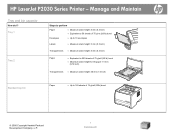
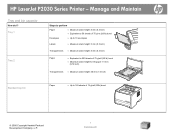
... (20 lb) bond
● Maximum stack height for A6 paper: 15 mm (0.59 inch)
Transparencies ● Maximum stack height: 26 mm (1.0 inch)
Standard top bin
Paper
● Up to 125 sheets of 75 g/m2 (20lb) bond
© 2008 Copyright Hewlett-Packard Development Company, L.P.
1 www.hp.com Manage and Maintain
Tray and bin capacity
How do I? HP LaserJet P2030 Series Printer -
HP LaserJet P2030 Series - Manage and Maintain - Page 6


... Hewlett-Packard Development Company, L.P.
1 www.hp.com
If a small piece of the product. Clear Jams
Clear paper jams
How do not expose the print cartridge to light. CAUTION: Before clearing jams, turn the product off and 2 If jammed paper is visible, grasp it out of paper remains in the product, it with both hands and
disconnect the power cord. HP LaserJet P2030 Series Printer -
HP LaserJet P2030 Series - Manage and Maintain - Page 7


... of paper.
2 Lift the Tray 1 roller cover, grasp the jammed paper, and slowly pull it out of the product.
3 Replace the print-cartridge, and close the print-cartridge door.
© 2008 Copyright Hewlett-Packard Development Company, L.P.
2 www.hp.com Cover it with both hands and slowly pull it out of the product.
6 Close the jam-release door.
HP LaserJet P2030 Series Printer -
HP LaserJet P2030 Series - Manage and Maintain - Page 8
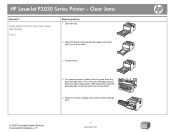
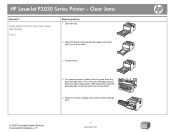
... media guide. Clear jams from the input-tray areas (continued)
Tray 2
Steps to perform
1 Open the tray.
2 With both hands, grasp the jammed paper and slowly pull it out of the product.
5 Replace the print-cartridge, and close the print-cartridge door.
© 2008 Copyright Hewlett-Packard Development Company, L.P.
3 www.hp.com HP LaserJet P2030 Series Printer - Clear Jams
How do I?
HP LaserJet P2030 Series - Manage and Maintain - Page 9
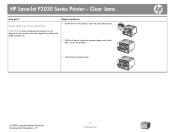
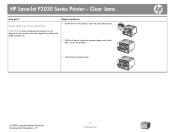
Clear jams from the output bins
CAUTION: To avoid damaging the product, do I?
HP LaserJet P2030 Series Printer -
Steps to clear a jam in the top output bin by pulling the paper straight out. Clear Jams
How do not attempt to perform
1 At the back of the product, open the jam-release door.
2 With both hands, grasp the jammed paper and slowly pull it out of the product...
HP LaserJet P2030 Series - Print Tasks - Page 5


HP LaserJet P2030 Series Printer - Print tasks
How do I? Print on both sides (duplex) (continued)
Steps to perform
5 After side one has printed, remove the remaining paper from Tray 1 and set it aside until after you finish the manual twosided print job.
6 Gather the printed pages and straighten the stack.
7 Return the stack to Tray 1 with the printed side down and the top edge...
HP LaserJet P2030 Series - Print Tasks - Page 9
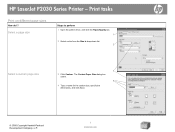
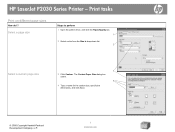
... Paper/Quality tab.
1
2 Select a size from the Size is drop-down list.
2
Select a custom page size
3
3 Click Custom.
The Custom Paper Size dialog box opens.
4
4 Type a name for the custom size, specify the dimensions, and click Save.
© 2008 Copyright Hewlett-Packard Development Company, L.P.
1 www.hp.com HP LaserJet P2030 Series Printer - Print tasks
Print on different page sizes...
HP LaserJet P2030 Series - Print Tasks - Page 10


... tab.
1
2 Select a size from the Size is drop-down list.
2
Create a custom page size
3
3 Click Custom. Print tasks
Print on different page sizes
How do I? The Custom Paper Size dialog box opens.
4 Type a name for the custom size, specify the
dimensions, and click Save.
4
© 2008 Copyright Hewlett-Packard Development Company, L.P.
1 www.hp.com
HP LaserJet P2030 Series Printer -
HP LaserJet P2030 Series - Print Tasks - Page 11


... the printer driver and click the Paper/Quality
2
tab.
3 Select Preprinted from the Type is drop-down list.
3
4 Click OK.
4
© 2008 Copyright Hewlett-Packard Development Company, L.P.
1 www.hp.com
Steps to perform
1 Load media input tray. HP LaserJet P2030 Series Printer -
Use only letterhead or preprinted forms approved for use in the printer driver before printing. Print on...
HP LaserJet P2030 Series - Print Tasks - Page 12


...; Face-up
● Top edge leading into the product
NOTE: For best results, use only HP-brand paper and print media designed for laser printers or multiuse. HP LaserJet P2030 Series Printer - Print tasks
Print on the Paper/Quality tab, select a tray from the Source is drop-down list.
2
3 Select a type from the Type is drop-down list.
3
4 Click OK.
4
© 2008 Copyright Hewlett-Packard...
HP LaserJet P2030 Series - Print Tasks - Page 13


... to print the first or last page on the Paper/Quality tab.
© 2008 Copyright Hewlett-Packard Development Company, L.P.
1 www.hp.com
down lists.
5
5 Click OK.
6 Click OK on
different paper.
4
4 Select options from the Source is and Type is drop-
Select an option to print a blank or preprinted front
cover, back cover, or both.
-or- HP LaserJet P2030 Series Printer -
HP LaserJet P2030 Series - Software Technical Reference - Page 7


...Printer Features ...96 Print all Text as Black 96 REt ...96 Document Preview Image 96 Paper/Quality tab features ...98 Print Task Quick Sets ...98 Paper Options ...99 Size is: ...99 Use Different Paper/Covers check box 100 Custom Paper Size...Panel 88
4 HP LaserJet P2030 Series host-based driver and PCL 5e Universal Print Driver for printing on A6 media 102 Use Different Paper/Covers options ...
HP LaserJet P2030 Series - Software Technical Reference - Page 9


...138 Troubleshooting the printer setup 138 Remove software for Macintosh ...139 Supported utilities for Macintosh ...139 HP Embedded Web Server (HP LaserJet P2035n only 139
6 Engineering details Introduction ...141 Media attributes ...142 Media sizes ...142 Supported paper types 144 Tray and bin capacity ...144 Troubleshooting checklist ...146 Hewlett-Packard LaserJet P2030 Series Install Notes...
HP LaserJet P2030 Series - Software Technical Reference - Page 124


... page is selected
108 Chapter 4 HP LaserJet P2030 Series host-based driver and PCL 5e Universal Print Driver for scaling the percentage setting. Legal on a different paper size, with or without scaling the image to fit the target paper size. The following conditions: ● The % of Normal Size option provides a slider bar to print the page at full size on the target paper. Print...
HP LaserJet P2030 Series - Software Technical Reference - Page 133


... how to open the straight-through paper path.
Instructions for Straight Paper Path Printing
Clicking to select the Instructions for Straight Paper Path Printing check box and also checking the Correct Order for Straight Paper Path
The HP LaserJet P2030 Series printer has a door in the back of the printer that can be opened to make the paper go straight out the back of...
HP LaserJet P2030 Series - User Guide - Page 30
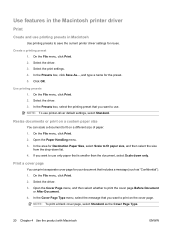
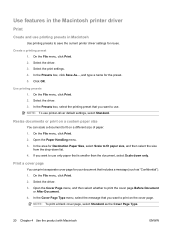
... features in the Macintosh printer driver
Print
Create and use printing presets in Macintosh
Use printing presets to save the current printer driver settings for the preset. 5. Create a printing preset 1. Resize documents or print on a custom paper size
You can print a separate cover page for Destination Paper Size, select Scale to fit paper size, and then select the size
from the drop...
Similar Questions
Hp Laserjet P3015 How To Set Up Duplex Option
(Posted by capmjo 10 years ago)
How To Print A Cleaning Page On Hp Laserjet P2035 Ink Spots On Paper
(Posted by delmcg 10 years ago)
I Have Hp Laserjet P2055d,when I Issue Command For Printing It Comes Out
without printing
without printing
(Posted by kgagwancho 10 years ago)
How To Reset Hp Laserjet P2035n Network Printer
(Posted by spalmha 10 years ago)
Is Hp Laserjet P2015 Dos Printer
(Posted by tcohRGHeb 10 years ago)

