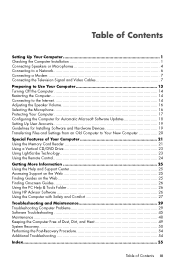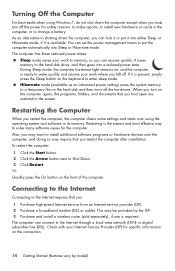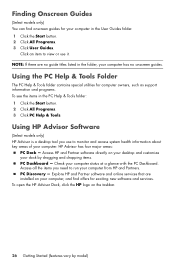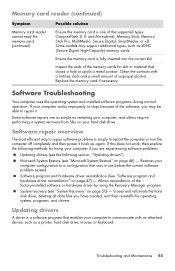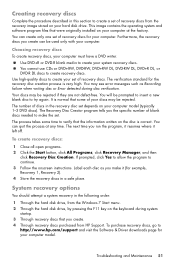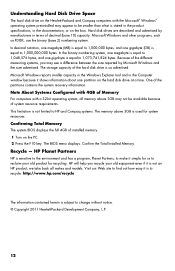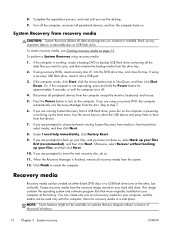HP Omni 120-1126 Support Question
Find answers below for this question about HP Omni 120-1126.Need a HP Omni 120-1126 manual? We have 9 online manuals for this item!
Question posted by DRhodes57 on November 1st, 2023
My Pc Is Saying No Operating System Found
Current Answers
Answer #1: Posted by SonuKumar on November 1st, 2023 8:00 AM
The hard drive or SSD containing the operating system has failed.
The operating system has been corrupted or deleted.
The boot order is incorrect.
There is a problem with the computer's hardware.
To troubleshoot this issue, you can try the following:
Check the boot order. Make sure that the hard drive or SSD containing the operating system is first in the boot order. You can change the boot order in the BIOS or UEFI settings.
Try booting from a bootable USB drive or DVD. If the computer boots successfully from the bootable media, then the problem is likely with the hard drive or SSD containing the operating system.
Run a diagnostic test on the hard drive or SSD. This will help you to determine if the hard drive or SSD is faulty.
If the hard drive or SSD is faulty, you will need to replace it. You can then install a new operating system on the new hard drive or SSD.
If you have tried all of the above steps and the computer is still saying "No Operating System Found", then it is likely that there is a problem with the computer's hardware. In this case, you will need to take the computer to a qualified technician for further diagnosis and repair.
Here are some additional tips:
Make sure that the hard drive or SSD is properly connected to the computer.
Try resetting the BIOS or UEFI settings to their defaults.
Update the BIOS or UEFI firmware to the latest version.
If you have overclocked the computer, try returning the clock speeds to their defaults.
If you are not comfortable troubleshooting this issue yourself, you can always take the computer to a qualified technician for help.
Please respond to my effort to provide you with the best possible solution by using the "Acceptable Solution" and/or the "Helpful" buttons when the answer has proven to be helpful.
Regards,
Sonu
Your search handyman for all e-support needs!!
Related HP Omni 120-1126 Manual Pages
Similar Questions
processor won't work with 8.1
isuccessfully set up my wireless router and was connecting effeotlessly for about 2 mounths but a fe...