HP Omni 100-5000 Support Question
Find answers below for this question about HP Omni 100-5000 - Desktop PC.Need a HP Omni 100-5000 manual? We have 9 online manuals for this item!
Current Answers
There are currently no answers that have been posted for this question.
Be the first to post an answer! Remember that you can earn up to 1,100 points for every answer you submit. The better the quality of your answer, the better chance it has to be accepted.
Be the first to post an answer! Remember that you can earn up to 1,100 points for every answer you submit. The better the quality of your answer, the better chance it has to be accepted.
Related HP Omni 100-5000 Manual Pages
Limited Warranty and Support Guide - Page 8
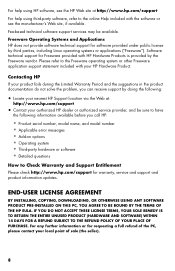
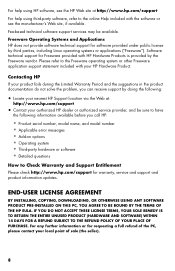
... receive support by third parties, including Linux operating systems or applications ("Freeware"). For help using third-party software, refer to the online Help included with the software or see the HP...available. END-USER LICENSE AGREEMENT
BY INSTALLING, COPYING, DOWNLOADING, OR OTHERWISE USING ANY SOFTWARE PRODUCT PRE-INSTALLED ON THIS PC, YOU AGREE TO BE BOUND BY THE TERMS OF THE HP EULA....
Limited Warranty and Support Guide - Page 9


... 1 Check the setup poster and product documentation for help with setting up and using your
computer. 2 Use the Help and Support Center for help online, go to the HP Customer Care ... in the User Guides folder.
Click Start,
and then click Help and Support. Click Start, All Programs, PC Help & Tools, and then click Hardware Diagnostic Tools.
4 For help with qualified support specialists. •...
Limited Warranty and Support Guide - Page 10


...
Hewlett-Packard Ltd. http://www.hp.com/uk/warranty-extension
10 and Ireland, for an additional two years by purchasing an HP warranty extension. from PC World, Currys, or Dixons, call: Repair Service Line: 0844 800 6020 (Calls are charged at National Rate) Software Helpline: 0906 515 1180 (Calls are charged...
Limited Warranty and Support Guide - Page 11
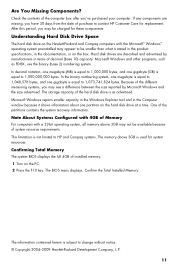
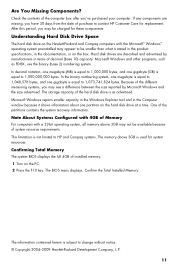
... all memory above 3GB is equal to 1,000,000 bytes, and one gigabyte is as FDISK, use the binary (base 2) numbering system. This limitation is subject to HP and Compaq systems. The ...the Windows Explorer tool and in the Computer window because it shows information about one partition on the PC. 2 Press the F10 key. The information contained herein is not limited to change without notice....
Limited Warranty and Support Guide - Refurbished - Page 4


... in all applicable laws and regulations, including US and other legal rights under applicable local law or special written agreement with HP.
Refurbished HP Pavilion Desktop Computers, HP Pavilion Media Center Computers, HP Digital Entertainment Center, HP Displays, and HP Notebook Consumer Products. Please refer to HP's Web site for the...
Limited Warranty and Support Guide - Refurbished - Page 8


...a mail-in the provided shipping material. In addition, you . This will be fixed using one of warranty service. Failure to your HP Hardware Product to you are responsible for...the courier/carrier to the provided instructions and documentation. Pick Up & Return Warranty Service (Desktops and Digital Entertainment Centers ONLY)
Your HP Limited Warranty may include a Customer Self Repair ...
Limited Warranty and Support Guide - Refurbished - Page 11


...-party software and third-party software purchased from HP is available from date of using non-HP software;
advanced feature support for warranty, service and support and product... HP software on non-HP computing products. • System optimization and customization. • Non-PC-based network configuration. • Advanced feature usage on options • Operating system • Third...
Limited Warranty and Support Guide - Refurbished - Page 13
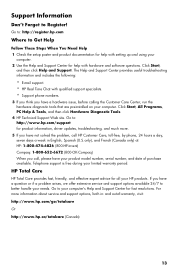
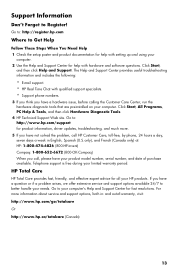
...Help 1 Check the setup poster and product documentation for help with setting up and using your
computer. 2 Use the Help and Support Center for product information, driver updates, troubleshooting, and much .... • HP Real Time Chat with hardware and software questions. Click Start, All Programs, PC Help & Tools, and then click Hardware Diagnostic Tools.
4 HP Technical Support Web site. Go...
Limited Warranty and Support Guide - Refurbished - Page 15
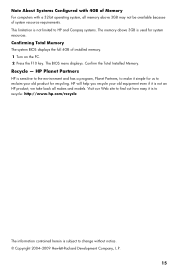
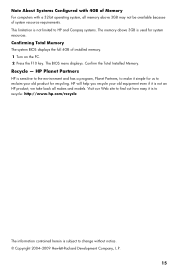
...Total Memory The system BIOS displays the full 4GB of installed memory. 1 Turn on the PC. 2 Press the F10 key. Visit our Web site to find out how easy it ...to reclaim your old equipment even if it is not an HP product; we take back all memory above 3GB is used for system resources. Confirm the Total Installed Memory. HP Planet Partners HP is sensitive to the environment and has a...
Getting Started Guide - Page 6
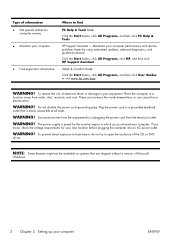
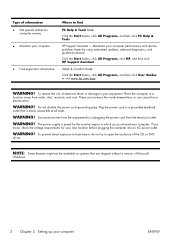
... the risk of Microsoft
Windows.
2 Chapter 2 Setting up your computer. Disconnect power from the equipment by using automated updates, onboard diagnostics, and guided assistance. The power supply is easily accessible at all times.
Type ...that are shipped without a version of electrical shock or damage to find
PC Help & Tools folder
Click the Start button, click All Programs, and then click...
Getting Started Guide - Page 21
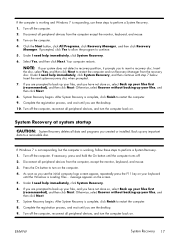
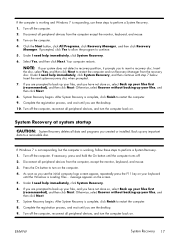
...your system does not detect a recovery partition, it prompts you see the desktop. 10. After System Recovery is responding, use these steps to perform a System Recovery. 1. Turn off the computer, ...the computer back on .
Turn off the computer, reconnect all data and programs you see the desktop. 9. Insert the next system-recovery disc when prompted. 7. Turn off the computer. Under I...
Setup Poster - Page 4


...ergo
END-USER LICENSE AGREEMENT
BY INSTALLING, COPYING, DOWNLOADING, OR OTHERWISE USING ANY SOFTWARE PRODUCT PRE-INSTALLED ON THIS PC, YOU AGREE TO BE BOUND BY THE TERMS OF THE HP ...For any further information or for requesting a full refund of electrical shock or damage to use ergonomically correct lifting procedures when moving the computer. Please include your local point of serious injury...
Setup Poster - Page 19


...
06 40 200 629
Ireland
1890 92 39 02
In Ireland, for computers bought from
PC World, Currys, or Dixons:
Repair Service Line: 0844 800 6020
(Calls are charged
at... monitors, back-up products and tapes, Pocket PCs (iPAQ), business laser printers, large format printers: 03-8304848
Inkjet printers, home laser printers, All-in-One products, cameras, scanners, HP Pavillion & Compaq Presario note ...
Setup Poster - Page 20


... 0307
Ukraine
(044) 230 51 06
United Arab Emirates
600 54 47 47
United Kingdom
0844 369 0369 (5 p/min.)
In the U.K., for computers bought from
PC World, Currys, or Dixons:
Repair Service Line: 0844 800 6020
(Calls are charged
at National Rate)
Software Helpline:
0906 515 1180
(Calls are charged at...
Warranty and Support Guide - Page 10
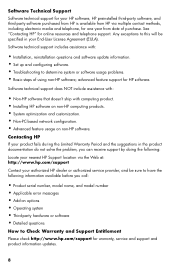
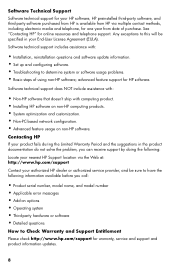
... with computing product. • Installing HP software on non-HP computing products. • System optimization and customization. • Non-PC-based network configuration. • Advanced feature usage on options • Operating system • Third-party hardware or software •...software, and third-party software purchased from HP is available from date of using non-HP software;
Warranty and Support Guide - Page 12
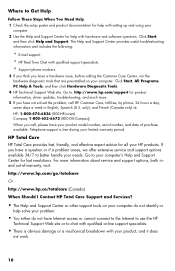
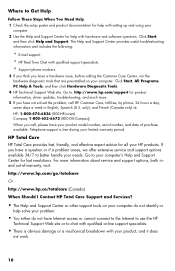
...and support options available 24/7 to better handle your computer. The Help and Support Center provides useful troubleshooting information and includes the following:
• E-mail support. • HP Real Time ... free during your
computer. 2 Use the Help and Support Center for help with setting up and using your limited warranty period. Click Start, All Programs, PC Help & Tools, and then ...
Warranty and Support Guide - Page 14
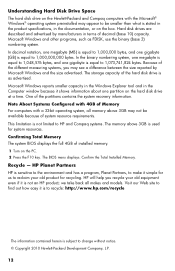
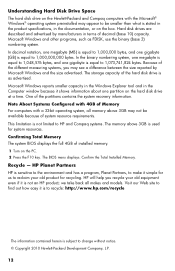
One of installed memory.
1 Turn on the PC. 2 Press the F10 key. Confirm the Total Installed Memory.
Microsoft Windows and other programs... drive at a time. The storage capacity of decimal (base 10) capacity. HP Planet Partners HP is as FDISK, use the binary (base 2) numbering system. Hard disk drives are described and advertised by Microsoft Windows and the size advertised. ...
HP Limited Warranty and Support Guide - 2 Year - Page 10
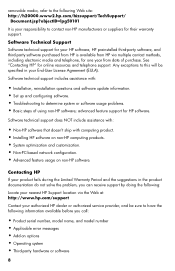
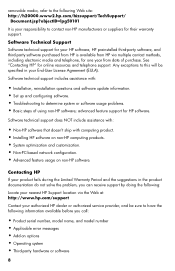
...with computing product. • Installing HP software on non-HP computing products. • System optimization and customization. • Non-PC-based network configuration. • Advanced feature usage on options • Operating system • Third-party hardware or software
8 ... contact methods, including electronic media and telephone, for one year from date of using non-HP software;
HP Limited Warranty and Support Guide - 2 Year - Page 12


... by phone, 24 hours a day, seven days a week in English, Spanish (U.S. Click Start, All Programs, PC Help & Tools, and then click Hardware Diagnostic Tools.
4 HP Technical Support Web site. Telephone support is obvious ...
• You either do not have Internet access or cannot connect to the Internet to use the HP
Technical Support Web site or to better handle your needs. Go to provide expert...
HP Swing Quick Start Guide - Page 1
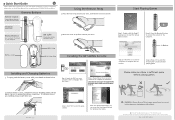
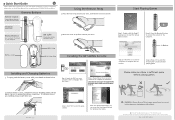
... cover with your computer. Version : 2.3
Step 3. P .
Double-click the FlingPC desktop icon to start playing games.
Remove battery cover. HP , Hewlett Packard, and the ... are pre-installed, please pull the plastic tab out to enable the battery connection. A Button
Using the Remote Strap
1. A Button
Step 3. Installing and Changing Batteries
1. Step 2.
If batteries are...
Similar Questions
How To Take A Picture Using Built In Camera On My Hp Omni 110 Pc
(Posted by dsskjoly 10 years ago)
I'musing A 6700 Hp And Using Gloss Paper There Are Vertical Lines
the paper has vertical after colour printing
the paper has vertical after colour printing
(Posted by Anonymous-99664 11 years ago)

