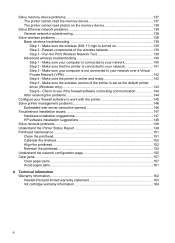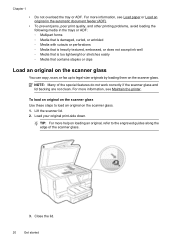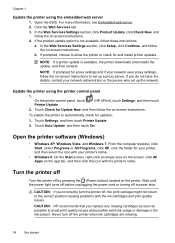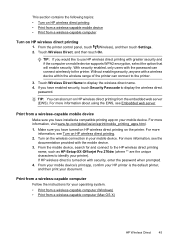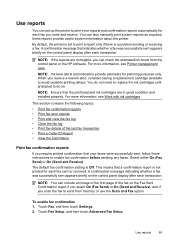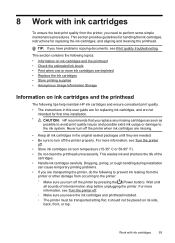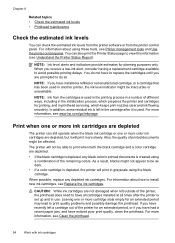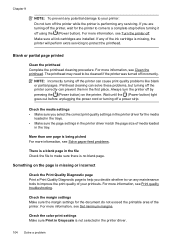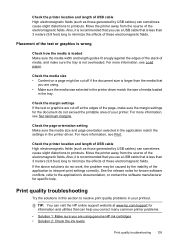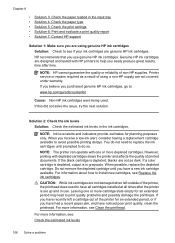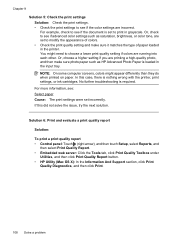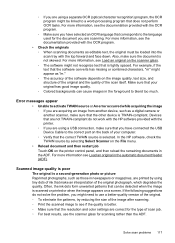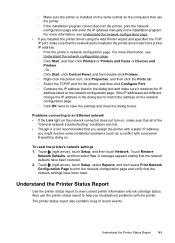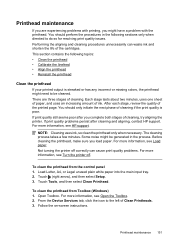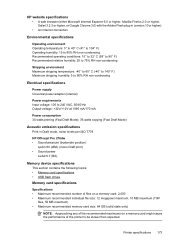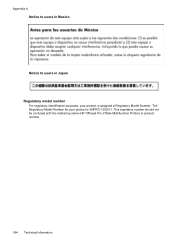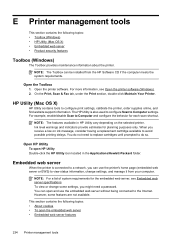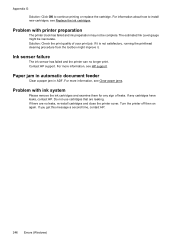HP Officejet Pro 276dw Support Question
Find answers below for this question about HP Officejet Pro 276dw.Need a HP Officejet Pro 276dw manual? We have 1 online manual for this item!
Question posted by 911964 on August 27th, 2023
Problem With Trhe Printer Or Ink System
The person who posted this question about this HP product did not include a detailed explanation. Please use the "Request More Information" button to the right if more details would help you to answer this question.
Current Answers
Answer #1: Posted by SonuKumar on August 27th, 2023 7:09 PM
https://support.hp.com/ph-en/product/troubleshooting/hp-officejet-pro-276dw-multifunction-printer-series/5081829
Follow this page for troubleshooting
Please respond to my effort to provide you with the best possible solution by using the "Acceptable Solution" and/or the "Helpful" buttons when the answer has proven to be helpful.
Regards,
Sonu
Your search handyman for all e-support needs!!
Related HP Officejet Pro 276dw Manual Pages
Similar Questions
Hard Reset Officejet Pro 267dw To Factory Settings
hard reset officejet Pro 267dw to factory settings
hard reset officejet Pro 267dw to factory settings
(Posted by doremma 2 years ago)
How Do You Shut Down? If I Just Push The On/off Button, It Won't Restart.
This printer often gets in a loop. It is networked to multiple computers. We shut it down by pushing...
This printer often gets in a loop. It is networked to multiple computers. We shut it down by pushing...
(Posted by kathleenmorris 8 years ago)
Hp Officejet 6600 Problem With Printer Or Ink System When Changing Ink
(Posted by Melnatsk 10 years ago)
'problem With Printer Or Ink System'
Keep getting error message:"problem with printer or ink system". Cartridges keep sliding to the righ...
Keep getting error message:"problem with printer or ink system". Cartridges keep sliding to the righ...
(Posted by jfgietl 11 years ago)
Brand New Out Of The Box. Says There's A Problem With Black Ink Cartridge.
i removed and replaced 10 times....clicks in fine. i restarted, it won't let me press any button but...
i removed and replaced 10 times....clicks in fine. i restarted, it won't let me press any button but...
(Posted by mlborghes 11 years ago)