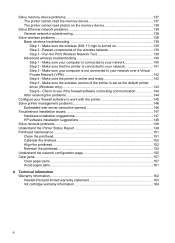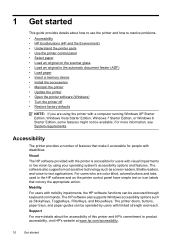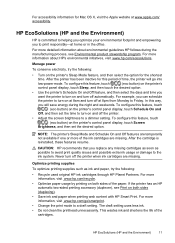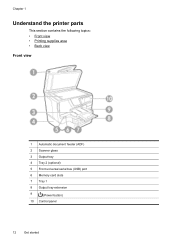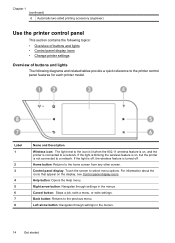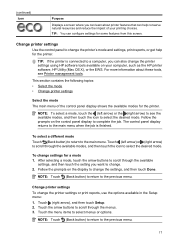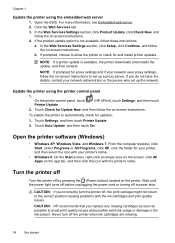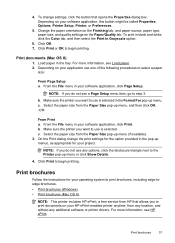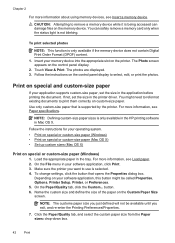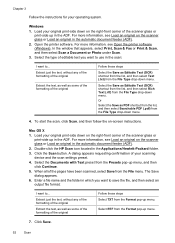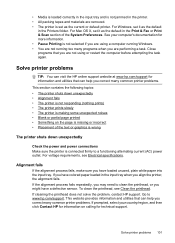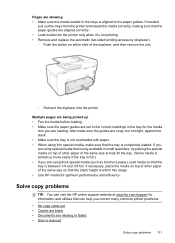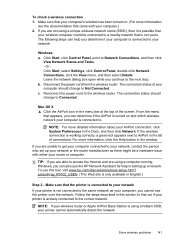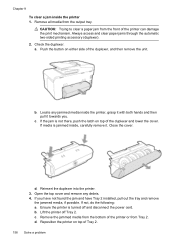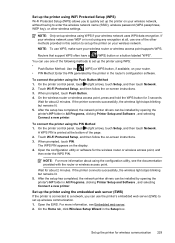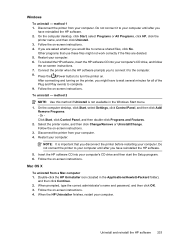HP Officejet Pro 276dw Support Question
Find answers below for this question about HP Officejet Pro 276dw.Need a HP Officejet Pro 276dw manual? We have 1 online manual for this item!
Question posted by kathleenmorris on July 14th, 2015
How Do You Shut Down? If I Just Push The On/off Button, It Won't Restart.
This printer often gets in a loop. It is networked to multiple computers. We shut it down by pushing the on/off button on the front of the printer. Usually, it won't restart and we have to unplug it from the wall and let it sit. We keep unplugging, waiting and then trying to start it but it can take hours before it will restart. Then it gives an error message that says, Not properly shut down. So, maybe because we're not properly shutting it down, it is not restarting. Therefore, how do you properly shut it down?
Current Answers
Answer #1: Posted by TechSupport101 on July 14th, 2015 10:27 AM
The way you are shutting it down is the correct way as per the manual. You must sadly have a bad firmware requiring an update. Alternatively, the issue may be hardware borne and requiring that the printer should be service by a professional :(
Related HP Officejet Pro 276dw Manual Pages
Similar Questions
Hard Reset Officejet Pro 267dw To Factory Settings
hard reset officejet Pro 267dw to factory settings
hard reset officejet Pro 267dw to factory settings
(Posted by doremma 2 years ago)
Have Hp M1210 Printer When I Try To Scan Comes Up Error That It Has To Shut
down
down
(Posted by thomtedd 10 years ago)
I Can't Scan With My Hp Photosmart Prem C310 Try Starting Scan From Computer
(Posted by gmarispl 10 years ago)
I Have An Office Jet 4500 Model G510a.
Which Gives Error Message Tri Color Cart
I have replaced the color cart. with hp 901 new twice. cleaned the contacts as hp recommends. reset ...
I have replaced the color cart. with hp 901 new twice. cleaned the contacts as hp recommends. reset ...
(Posted by Shermanparks 10 years ago)
Try Starting Scan From Computer
Trying to scan to computer and keep receiving this message, "Try starting scan from computer. Refer ...
Trying to scan to computer and keep receiving this message, "Try starting scan from computer. Refer ...
(Posted by daniellecohen86 12 years ago)