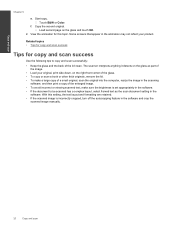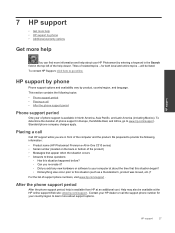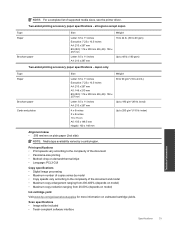HP Photosmart Premium e-All-in-One Printer - C310 Support Question
Find answers below for this question about HP Photosmart Premium e-All-in-One Printer - C310.Need a HP Photosmart Premium e-All-in-One Printer - C310 manual? We have 2 online manuals for this item!
Question posted by daniellecohen86 on February 19th, 2012
Try Starting Scan From Computer
Trying to scan to computer and keep receiving this message, "Try starting scan from computer. Refer to documentation." My computer and printer are set up on the same wireless network and printing is working just fine. Help?
Current Answers
Answer #1: Posted by CompuSpecs on February 20th, 2012 8:18 AM
download and install the original software to fix that, don't always trust Windows' drvers goo.gl/oLPfj
Service Pro 131680
Related HP Photosmart Premium e-All-in-One Printer - C310 Manual Pages
Similar Questions
How Do I Scan A Document From My Hp Photosmart C310 Printer To My Imac
(Posted by hacbw 10 years ago)
How Do I Scan A Document From My Hp Photosmart C310 Printer To My Pc
(Posted by stkill28 10 years ago)
How To Scan A Document With A Wireless Printer Hp 3050 J610
(Posted by servbluet 10 years ago)
Hp Photosmart Premium C310 Printer Black Ink Won't Work
(Posted by grounHu 10 years ago)
Scan The Document In Pdf Format
Hi I have a HP LJ printer M1005. I can scan any document but in the software there is no option for...
Hi I have a HP LJ printer M1005. I can scan any document but in the software there is no option for...
(Posted by shashinjoshi 11 years ago)