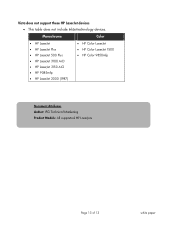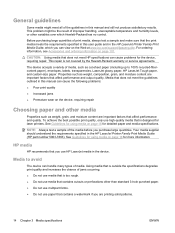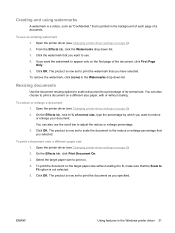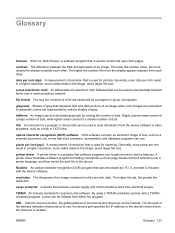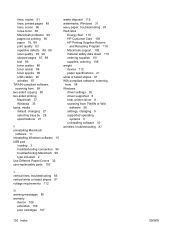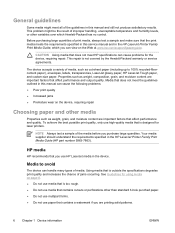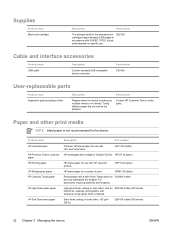HP LaserJet M1005 Support Question
Find answers below for this question about HP LaserJet M1005 - Multifunction Printer.Need a HP LaserJet M1005 manual? We have 9 online manuals for this item!
Question posted by shashinjoshi on March 14th, 2013
Scan The Document In Pdf Format
Hi
I have a HP LJ printer M1005. I can scan any document but in the software there is no option for saving it in pdf. Can we get it done!
Current Answers
Answer #1: Posted by NiranjanvijaykumarAtDell on March 14th, 2013 7:52 AM
Hello shashinjoshi,
I am from Dell Social Media and Community.
As per the owners manual there is no instruction for scanning a document to pdf format.
However, you may use a third party software like pdf24 to convert the scanned documents into pdf format.
Owners manual: https://www.dell.com/en-us
If this has not helped you or if you need any further assistance, feel free to message me on Twitter(@NiranjanatDell). I will be happy to assist.
Dell-Niranjan
I am from Dell Social Media and Community.
As per the owners manual there is no instruction for scanning a document to pdf format.
However, you may use a third party software like pdf24 to convert the scanned documents into pdf format.
Owners manual: https://www.dell.com/en-us
If this has not helped you or if you need any further assistance, feel free to message me on Twitter(@NiranjanatDell). I will be happy to assist.
Dell-Niranjan
NiranjanAtDell
Dell Inc
Related HP LaserJet M1005 Manual Pages
Similar Questions
Scan Problem In Hp Lj M1005
while scanning i'm getting erro message No scanners were detected, but i'm able to get Print in the ...
while scanning i'm getting erro message No scanners were detected, but i'm able to get Print in the ...
(Posted by manjusdskdrdp 10 years ago)
Why My Computer Is Unable To Install Hp Lj 1005 Mfp Printer Drivers
(Posted by tohdma 10 years ago)
How To Solve There Was A Problems Reading From A Device Laserjet M1212nf Mfp
(Posted by ded1475 10 years ago)
Scan Multiple Pages Then Save In One .pdf Doc
How do I scan multiple pages then save in one .pdf document? I am currently using HP Deskjet 2510. ...
How do I scan multiple pages then save in one .pdf document? I am currently using HP Deskjet 2510. ...
(Posted by barramedasharon 10 years ago)
How Can I Get My Hp C4680 To Stop Cycling Thru Scan/copy/photo Options?
We scan a doc to out PC and now the printer is automatically cycling through all of the scan/copy/ph...
We scan a doc to out PC and now the printer is automatically cycling through all of the scan/copy/ph...
(Posted by rvirgin0294 12 years ago)